Guidelines for tags – Rockwell Automation Logix5000 Logix5000 Controllers Quick Start User Manual
Page 94
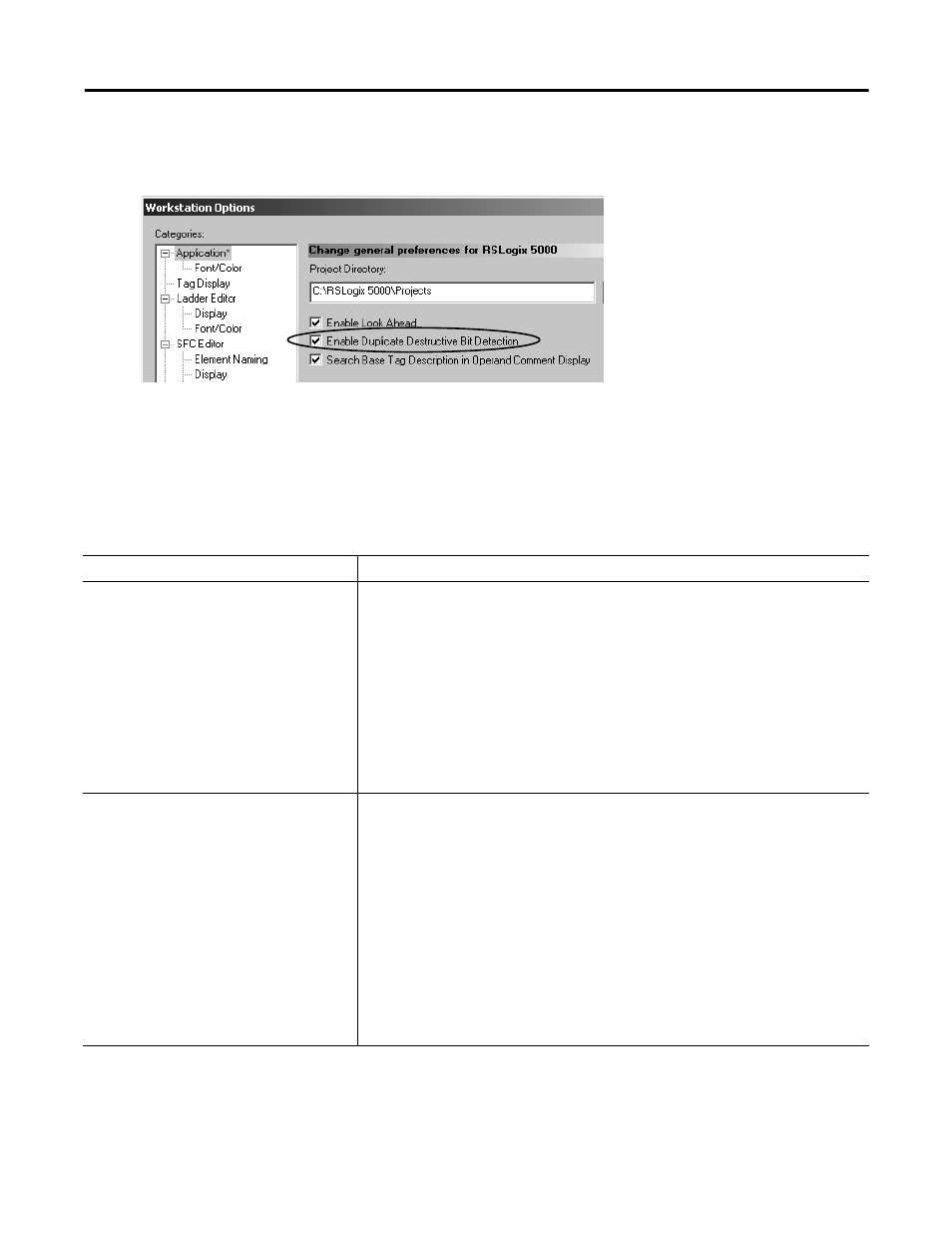
94
Publication 1756-QS001E-EN-P - October 2009
Chapter 5 Program a Project Offline
4. To turn off duplicate destructive bit detection (it’s on by default), from the Tools menu, choose
Options.
Guidelines for Tags
Use the following guidelines to create tags for a Logix5000 project.
Guideline
Details
Create user-defined data types.
User-defined data types (structures) let you organize your data to match your machine or
process. A user-defined data type provides these advantages:
• One tag contains all the data related to a specific aspect of your system. This
keeps related data together and easy to locate, regardless of its data type.
• Each individual piece of data (member) gets a descriptive name. This
automatically creates an initial level of documentation for your logic.
• You can use the data type to create multiple tags with the same data lay-out.
For example, use a user-defined data type to store all the parameters for a tank, including
temperatures, pressures, valve positions, and preset values. Then create a tag for each of
your tanks based on that data type.
Use arrays to quickly create a group of similar
tags.
An array creates multiple instances of a data type under a common tag name.
• Arrays let you organize a block of tags that use the same data type and perform a
similar function.
• You organize the data in 1, 2, or 3 dimensions to match what the data represents.
For example, use a 2 dimension array to organize the data for a tank farm. Each element
of the array represents a single tank. The location of the element within the array
represents the geographic location of the tank.
Important: Minimize the use of BOOL arrays. Many array instructions do not operate on
BOOL arrays. This makes it more difficult to initialize and clear an array of BOOL data.
• Typically, use a BOOL array for the bit-level objects of a PanelView screen.
• Otherwise, use the individual bits of a DINT tag or an array of DINTs.
