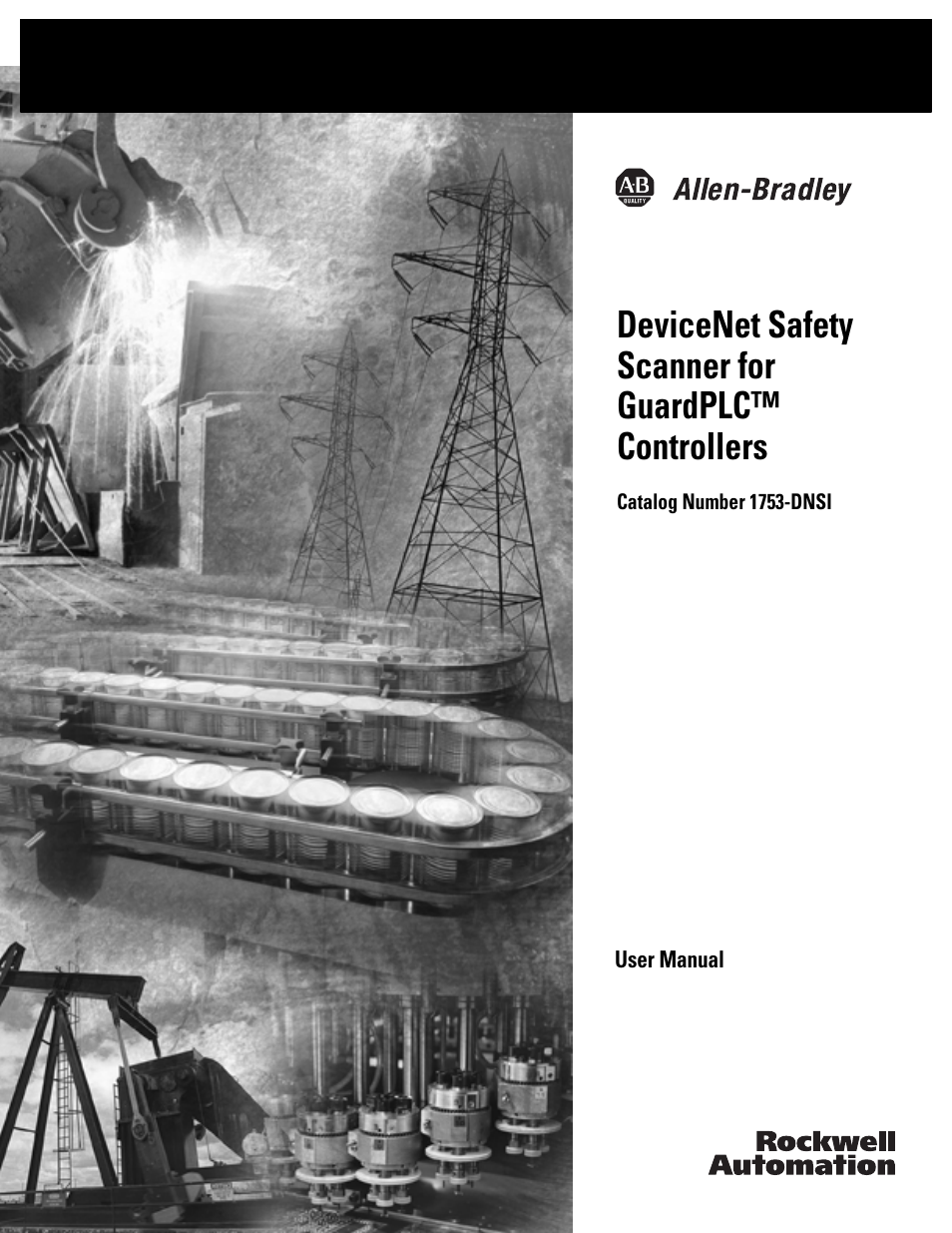Rockwell Automation 1753-DNSI DeviceNet Safety Scanner for GuardPLC Controllers User Manual
Devicenet safety scanner for guardplc™ controllers
Table of contents
Document Outline
- 1753-UM002A-EN-P, DeviceNet Safety Scanner for GuardPLC™ Controllers User Manual
- Important User Information
- Table of Contents
- Preface
- 1 - Before You Begin
- 2 - Install the 1753-DNSI
- 3 - Set Up Your DeviceNet Network
- 4 - Manage the Safety Network Number
- 5 - Configure DeviceNet Nodes and Connections
- 6 - Create a GuardPLC Project with High-Speed Safety Protocol
- 7 - Associate the Scanner and Controller and Download the DeviceNet Network Configuration
- 8 - Develop Your GuardPLC Application
- 9 - Verify Your DeviceNet Safety Configuration
- 10 - Monitor Status
- A - Specifications
- B - Configure Peer-to-Peer DeviceNet Communications
- C - DeviceNet Class Codes
- D - Calculate Safety Connection Bandwidth
- Glossary
- Index
- Back Cover