Appendix b, Configure peer-to-peer devicenet communications, Appendix – Rockwell Automation 1753-DNSI DeviceNet Safety Scanner for GuardPLC Controllers User Manual
Page 103
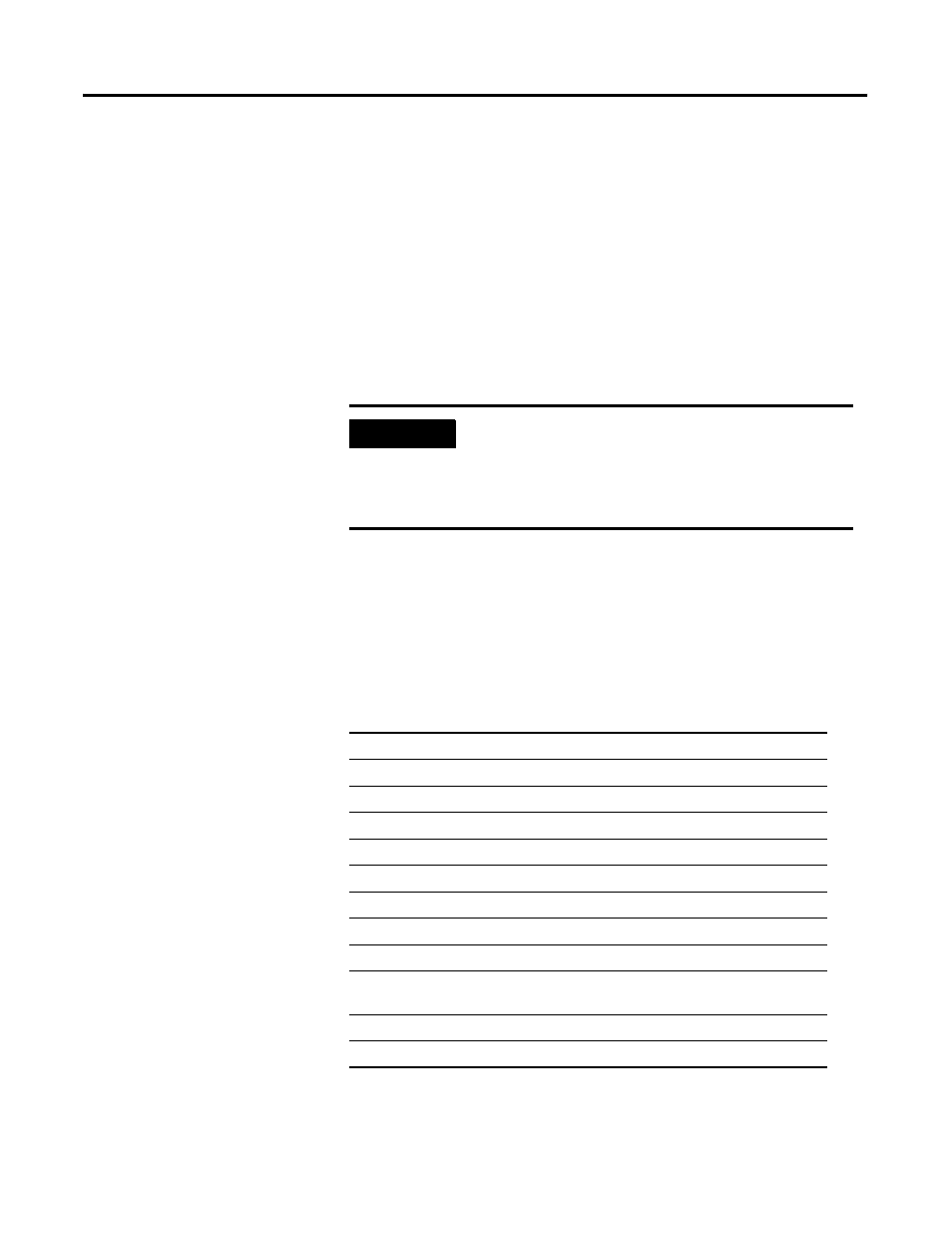
1
Publication 1753-UM002A-EN-P - July 2005
Appendix
B
Configure Peer-to-Peer DeviceNet
Communications
This appendix provides instructions on how to set up peer-to-peer
communications to share application signals between two GuardPLC
controller/1753-DNSI scanner pairs or to other standard masters or
safety originators on the DeviceNet network.
Use the slave mode for standard connections to allow standard
devices such as standard PLCs (ControlLogix, CompactLogix, SLC 500,
and others) or HMIs to exchange data with the GuardPLC controller.
Use the safety target interface for safety connections to allow multiple
GuardPLC controllers to perform safety interlocking over DeviceNet.
To add peer-to-peer connections, follow the procedures listed below
in order.
IMPORTANT
Complete the procedures in this chapter before
making safety connections via the Safety
Connections tab or standard connections via a
scanlist in RSNetWorx for DeviceNet, steps 2 and 4
in Chapter 5.
Procedure
page
1. Plan Your Peer-to-Peer Communications
2. Set Up Your DeviceNet Network
4. Create a GuardPLC Project with High-Speed Safety Protocol
6. Define Target Connections for Standard and Safety Data
7. Configure Peer-to-Peer Connections
8. Configure DeviceNet Nodes and Connections (non-peer-to-peer)
9. Associate the Scanner and Controller and Download the
DeviceNet Network Configuration
10. Develop Your GuardPLC Application
11. Verify Your DeviceNet Safety Configuration
9-1
