Rockwell Automation 1753-DNSI DeviceNet Safety Scanner for GuardPLC Controllers User Manual
Page 87
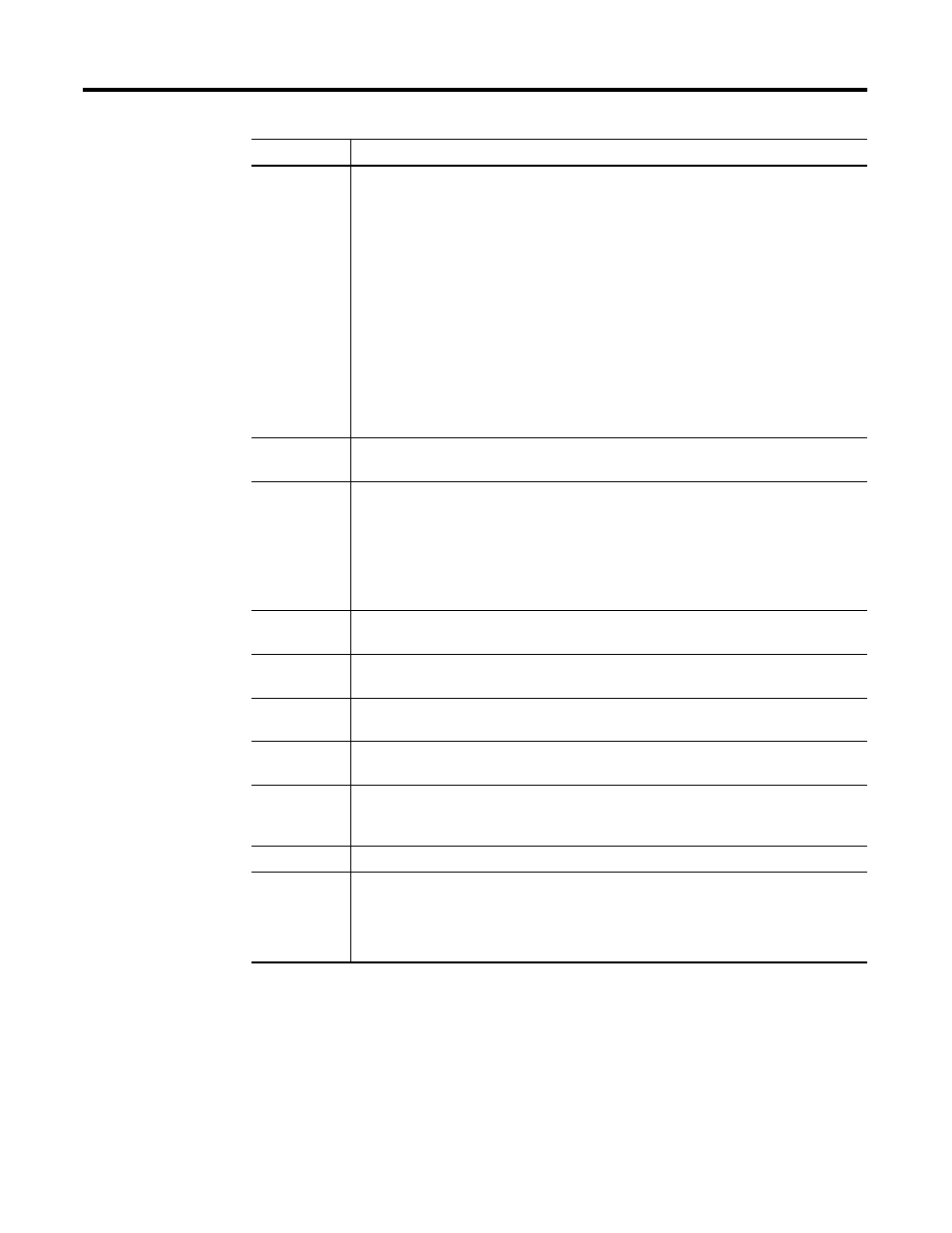
Publication 1753-UM002A-EN-P - July 2005
Monitor Status 10-3
Bus Off
Detected
A bus off condition (communication problem) exists.
1. Cycle power to the device or disconnect and reconnect the DeviceNet cable.
2. Make sure all devices are at the same communication rate.
3. Make sure a short-circuit does not exist between the CAN line and a power or
shield line.
4. Check for any of the following sources of noise:
• Close proximity to a high voltage power cable
• Improper or no termination resistor
• Improper grounding
5. Check for a device that is producing noise or inappropriate data on the network.
No Network
Power
The DeviceNet cable is not supplying power to the communication port. Make sure the
network has 24V dc power. Check the connection to the scanner.
Faulted, must
issue Safety
Reset
The scanner encountered an internal critical fault.
1. Issue a Safety Reset and download the configuration using RSNetWorx for
DeviceNet.
2. If the problem continues to occur, the safety scanner may need to be replaced.
Contact your Rockwell Automation representative.
NVS Xfer Main
The module is in the process of having its non-volatile memory updated. The new image
for the main processor is currently being transferred to the module.
NVS Xfer Peer
The module is in the process of having its non-volatile memory updated. The new image
for the peer processor is currently being transferred to the module.
Main Save
The new non-volatile memory image for the main processor has been transferred and is
now being saved to memory.
Peer Save
The new non-volatile memory image for the peer processor has been transferred and is
now being saved to memory.
NoRx
No direct traffic for the scanner has been detected. This can be caused by not having a
scanlist entered in the scanner, or simply that the scanner has not received
communication from any other device. See status codes 75 and 76 on page 10-4.
NoTx
The scanner has failed to transmit a message. See Status code 79 on page 10-4.
N#xx
Another device has a problem, where ‘xx’ is the node address of the device.
• For safety connections, the status code ‘S#ee’ or extended error code
‘G#gg<:nnnn>’ follows.
• For standard connections, the status code ‘E#ee’ follows.
Display
Description
