Plan your peer-to-peer communications, Commission a peer scanner – Rockwell Automation 1753-DNSI DeviceNet Safety Scanner for GuardPLC Controllers User Manual
Page 104
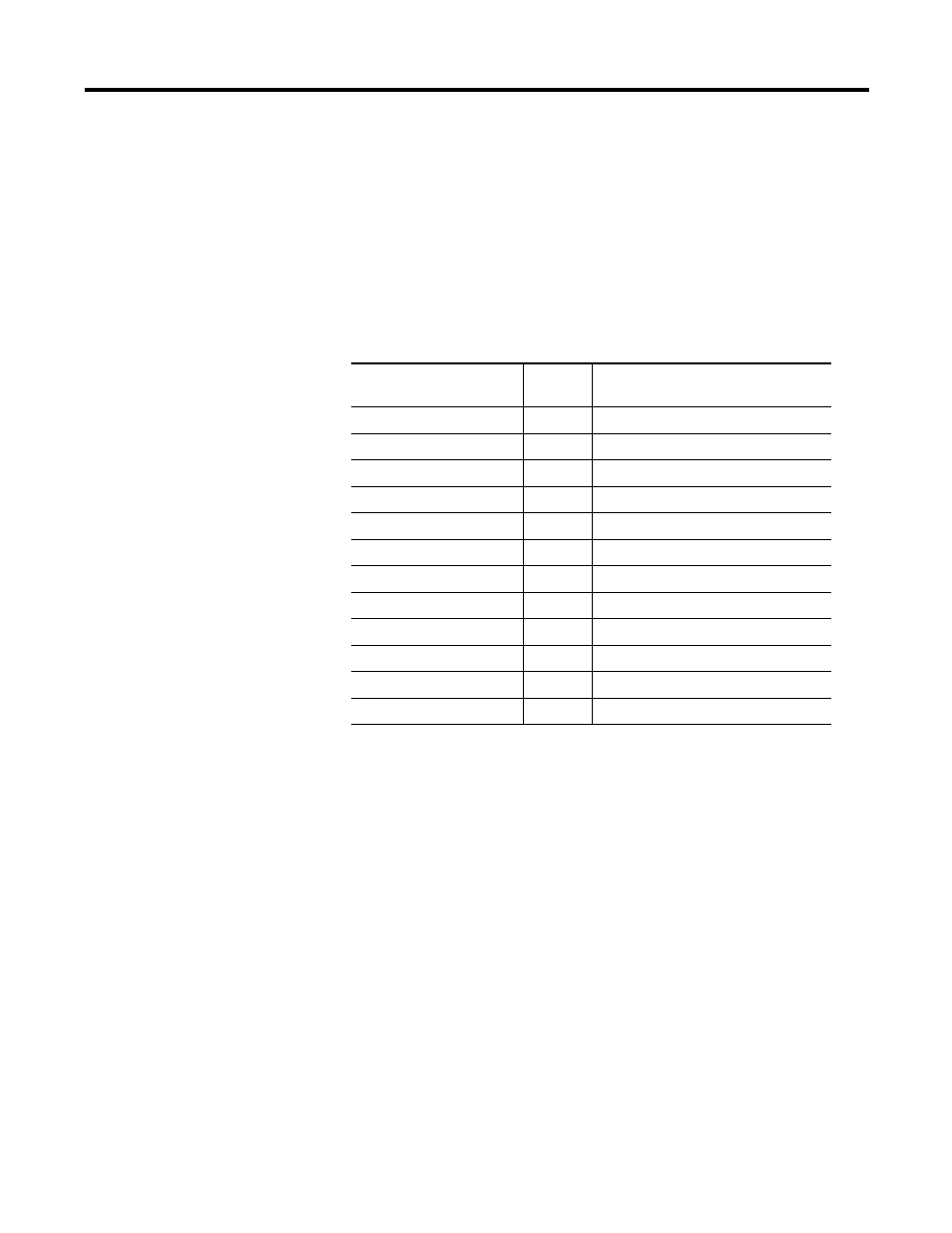
Publication 1753-UM002A-EN-P - July 2005
B-2 Configure Peer-to-Peer DeviceNet Communications
Plan Your Peer-to-Peer
Communications
If your application requires peer-to-peer DeviceNet communications,
you must:
• determine which RSLogix Guard PLUS! application signals each
controller and scanner combination needs to make available to
peer controllers, and
• determine whether the chosen signals should be made available
on standard or safety connections.
Only the following data types are supported:
The next steps are to set up your DeviceNet Network as discussed in
Chapter 3.
Commission a Peer
Scanner
1. Connect the scanner to the network following the installation
instructions in Chapter 2.
2. Commission the scanner, following the instructions in Chapter 3
to set the node address, baud rate, SNN, and password, if
desired.
The next step is to create a GuardPLC controller resource with HSP
protocol as described in Chapter 6.
Type
Size in
bits
Description
BOOL
1
true or false, on or off
USINT
8
unsigned byte
INT
16
signed word
UINT
16
unsigned word
DINT
32
signed double word
UDINT
32
unsigned double word
SINT
8
signed byte
REAL
32
float, IEC559 single precision format
LREAL
64
double, IEC559 double precision format
BYTE
8
string of 8 bits
WORD
16
string of 16 bits
DWORD
32
string of 32 bits
