Configure hsp connection -3, Configure hsp connection – Rockwell Automation 1753-DNSI DeviceNet Safety Scanner for GuardPLC Controllers User Manual
Page 73
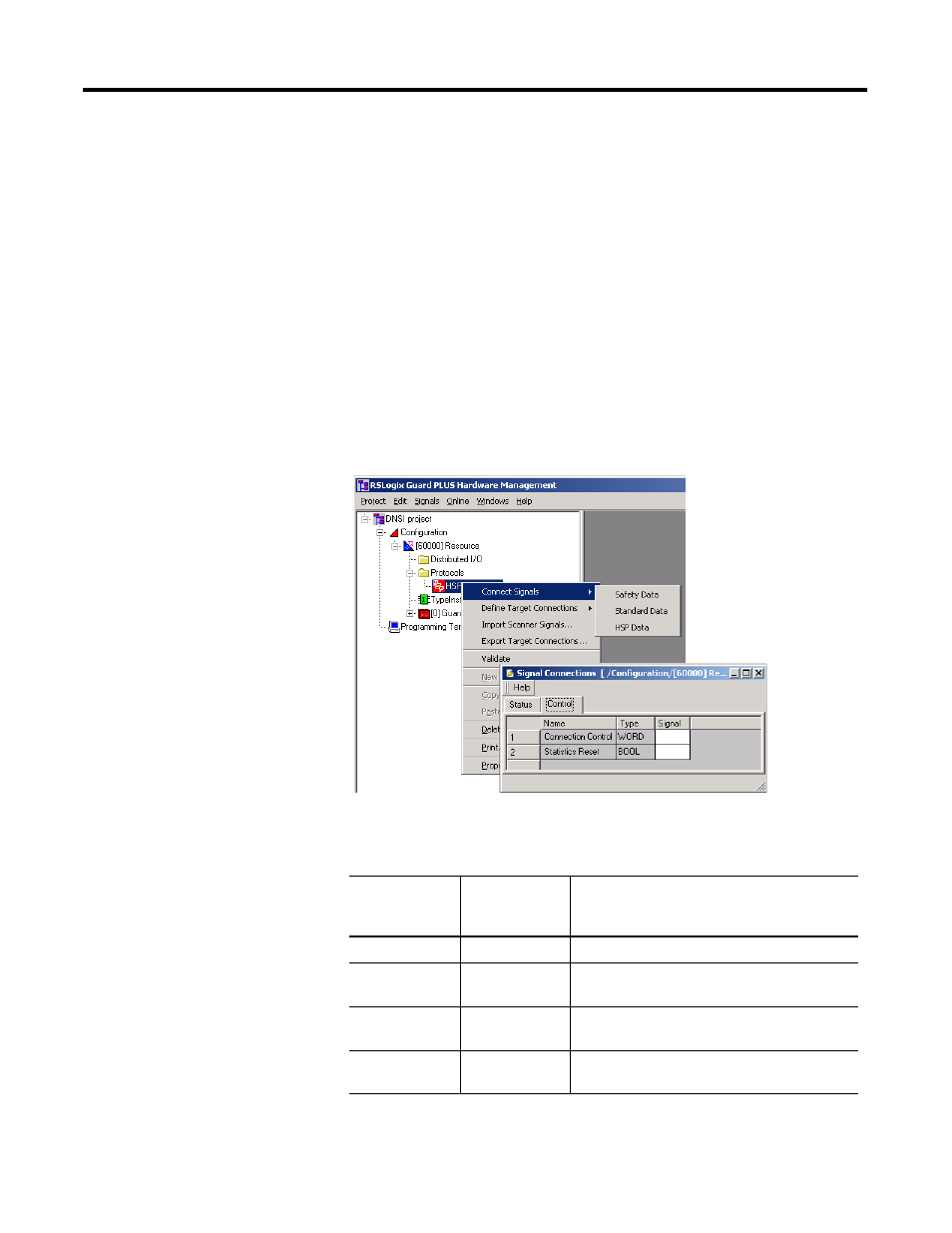
Publication 1753-UM002A-EN-P - July 2005
Develop Your GuardPLC Application 8-3
Configure HSP Connection
The safety scanner closes the HSP connection whenever either an HSP
error occurs or the safety scanner diagnostic reports an error.
Individual DeviceNet safety or standard connection errors do not
cause the HSP connection to close. In the case of a faulted DeviceNet
connection, any input data associated with that connection is forced
to zero before being transmitted to the GuardPLC controller over HSP.
Your GuardPLC application logic can control the operation of the HSP
connection, by writing a value to the signal associated with the HSP
Connection Control Word.
To connect a signal to the HSP Connection Control Word, right-click
on your HSP protocol in the RSLogix Guard PLUS! Hardware
Management window and choose Connect Signals>HSP Data.
The following table describes the possible mode settings for the HSP
connection.
Connection
Control Word
Value
Mode
Description
0x8000
Disabled
HSP communication disabled.
0
Autoconnect
If communication is lost, open it automatically in
the next cycle.
0x100
Toggle_Mode_0
If the connection is lost, do not reopen it until
Toggle_Mode_1 is written.
0x101
Toggle_Mode_1
If the connection is lost, do not reopen it until
Toggle_Mode_0 is written.
