Configure devicenet standard slave i/o nodes, Standard communication properties -6 – Rockwell Automation 1753-DNSI DeviceNet Safety Scanner for GuardPLC Controllers User Manual
Page 48
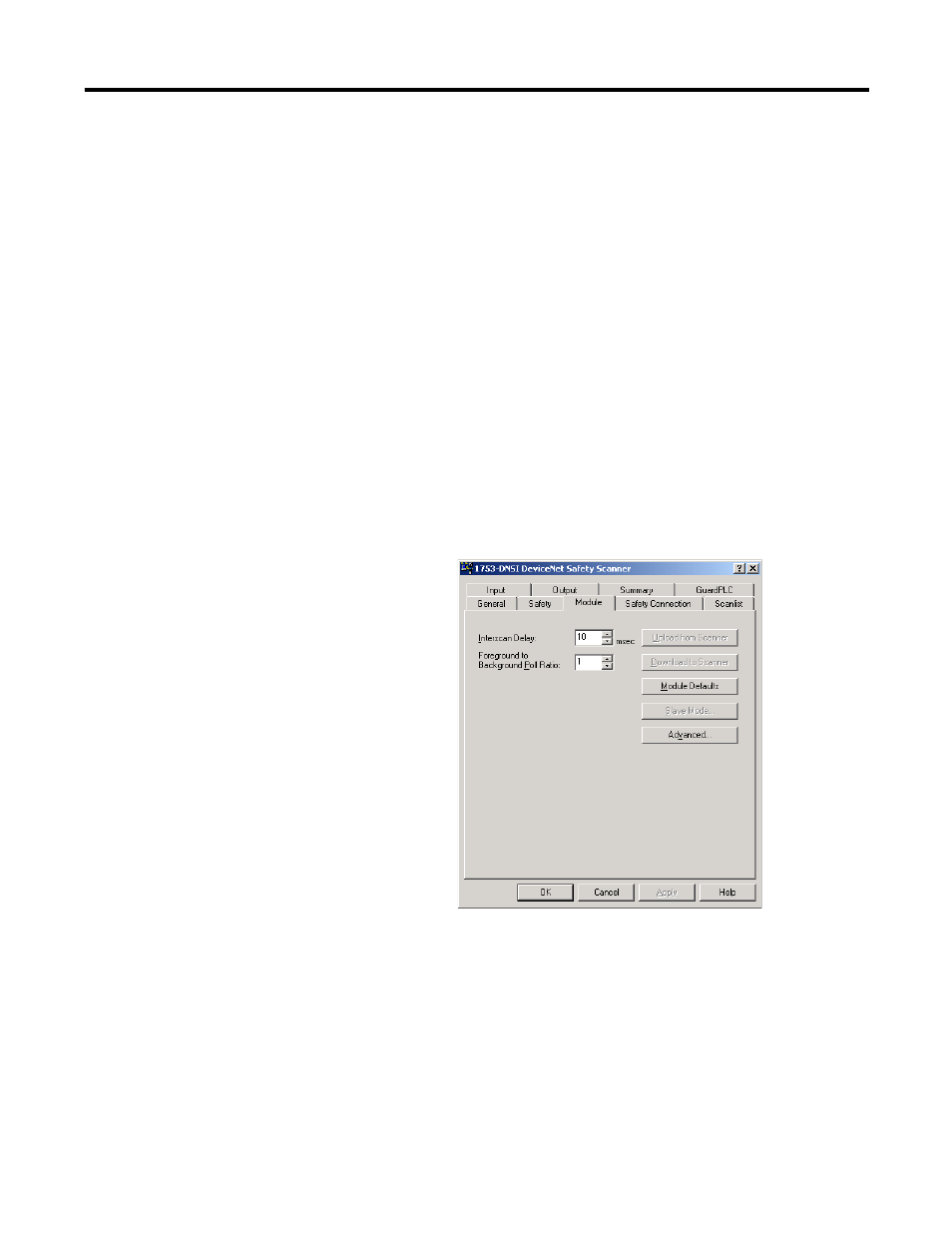
Publication 1753-UM002A-EN-P - July 2005
5-6 Configure DeviceNet Nodes and Connections
Configure DeviceNet
Standard Slave I/O Nodes
To configure your module, double-click on the module in the graphic
view or right-click on the module and select Properties. Navigate
through the available tabs to review and modify the module’s
configuration. Refer to the user manual for the module for additional
information on how to set up the module’s configuration.
Configure the DeviceNet
Safety Scanner’s Standard
Connections
To configure the safety scanner for standard communications, you set
up a scanlist and define the memory locations for the standard data of
each device.
Standard Communication Properties
Configure the standard communication properties of the safety
scanner on the Module tab of the Scanner Properties page. You can
use the Module Defaults button to return the safety scanner to the
default settings, which are shown below.
Interscan Delay
This parameter defines the delay time the scanner uses between scans
of the DeviceNet network. If you have slave devices configured for
Polled behavior in the scanner’s scanlist, Interscan Delay (ISD) defines
the amount of time the scanner waits between writing outputs to the
polled devices.
