Define standard target connections – Rockwell Automation 1753-DNSI DeviceNet Safety Scanner for GuardPLC Controllers User Manual
Page 108
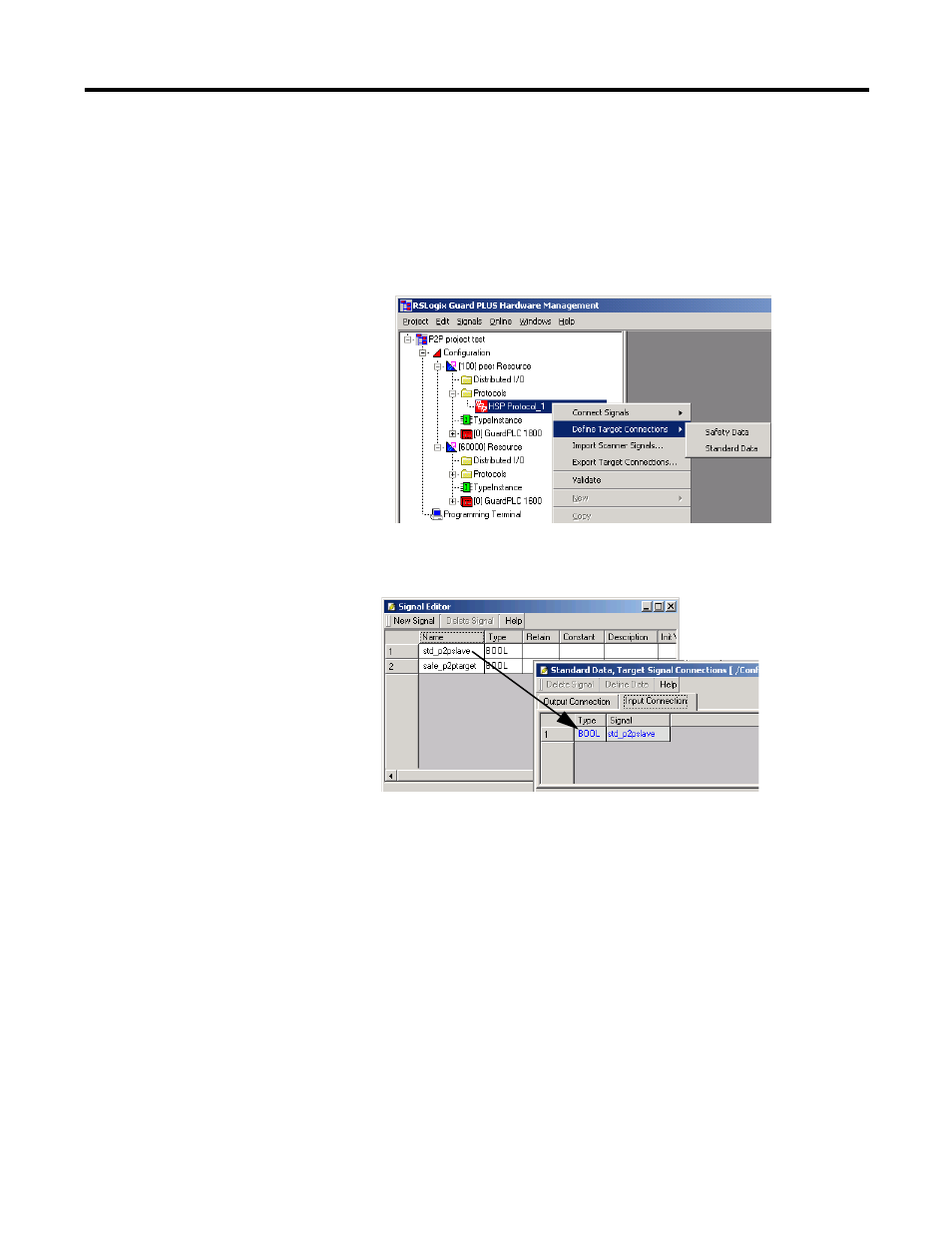
Publication 1753-UM002A-EN-P - July 2005
B-6 Configure Peer-to-Peer DeviceNet Communications
Define Standard Target Connections
To define the signals that will be available to another standard master
on the network:
1. Right-click on the HSP Protocol instance of the target resource
and select Define Target Connections>Standard Data.
2. Drag the Standard signals from the Signal Editor to the Standard
Data, Target Signal Connections dialog.
The signal names in the Target Signal Connections dialog are
named from the perspective of the peer controller that is
connecting to this target. Signals dropped into the Input
Connection tab are read by the peer/connecting controller.
Signals dropped into the Output Connection tab will be written
by the peer/connecting controller.
You may drop safety signals into the Standard Target
Connection’s Input tab so that they may be read by the peer, but
they may only be regarded as standard signals in the peer’s
application. Do not drop safety signals into the Standard Target
Connection’s Output tab.
A signal may be dropped into only one of the four Target
Connections tabs (Safety Input, Safety Output, Standard Input, or
Standard Output). If a signal appears in more than one Target
