Alphanumeric display, Alphanumeric display -2, At power up -2 during operation -2 – Rockwell Automation 1753-DNSI DeviceNet Safety Scanner for GuardPLC Controllers User Manual
Page 86: At power up, During operation
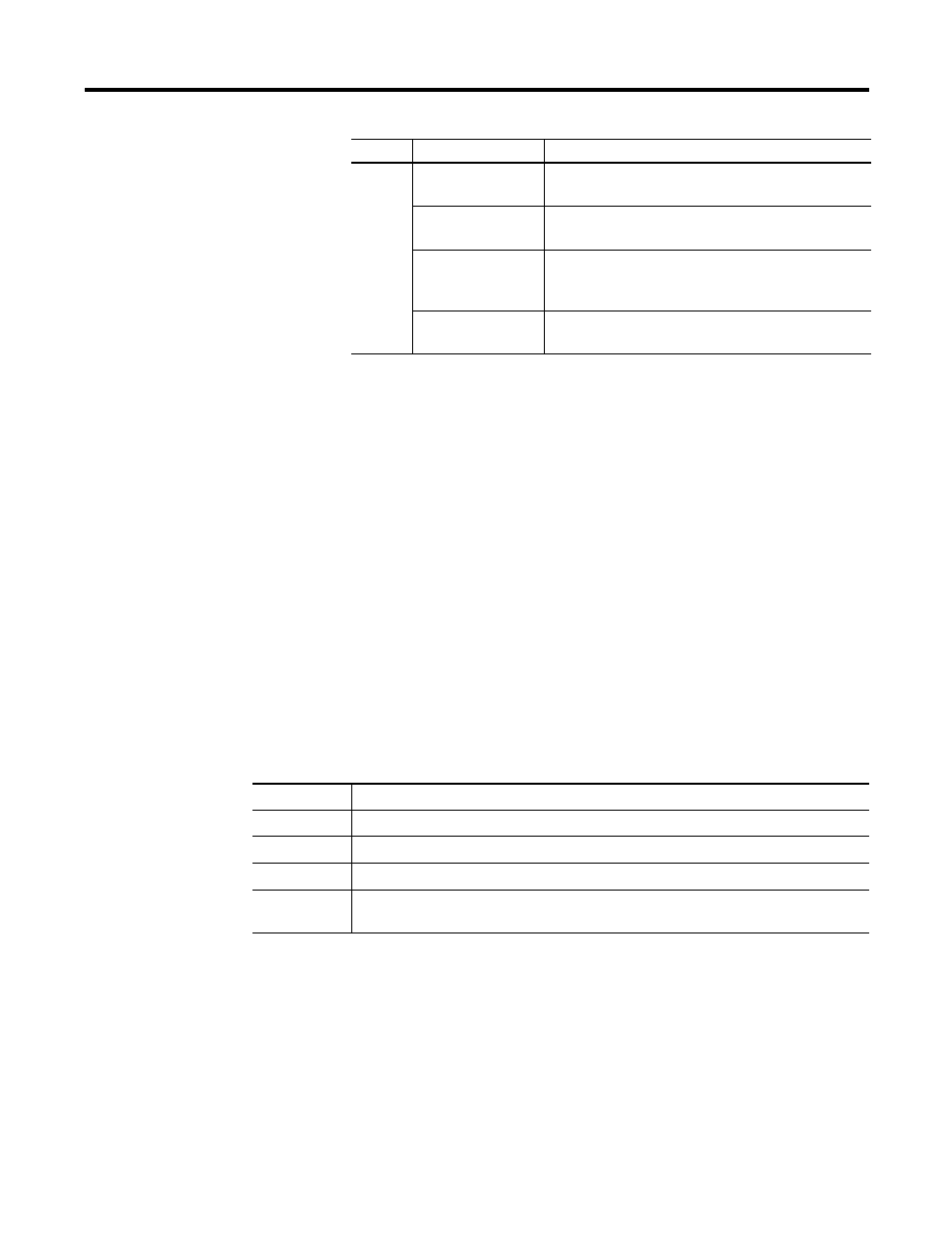
Publication 1753-UM002A-EN-P - July 2005
10-2 Monitor Status
Alphanumeric Display
At Power Up
When you apply power to the 1753-DNSI safety scanner, check the
scanner’s alphanumeric display to determine if the module is
operating properly. It displays the following:
• firmware revision
• MAC ID
• DeviceNet communication rate
During Operation
Following power up, the alphanumeric display on the safety scanner
displays the following information:
HSP
Status
Off
The module has not received any messages on the serial
interface.
Green, On
The module is transmitting data over the serial
communication interface.
Green, Flashing
The serial interface is ready for communication, but the
controller is sending messages that do not match the
safety scanner’s current configuration.
Red, Flashing
The connection to the controller was lost after being
established at least once since power up.
LED
Color/State
Description
Display
Description
A#xx
‘xx’ is the MAC ID of the scanner. A status string follows.
IDLE
The scanner is in idle mode.
RUN
The scanner is in run mode.
Duplicate
Node Failure
The address of the scanner is already in use by another device on the network. Change the
address to an unused address.
