Rockwell Automation 1394 SERCOS Interface Multi-Axis Motion Control System User Manual
Page 40
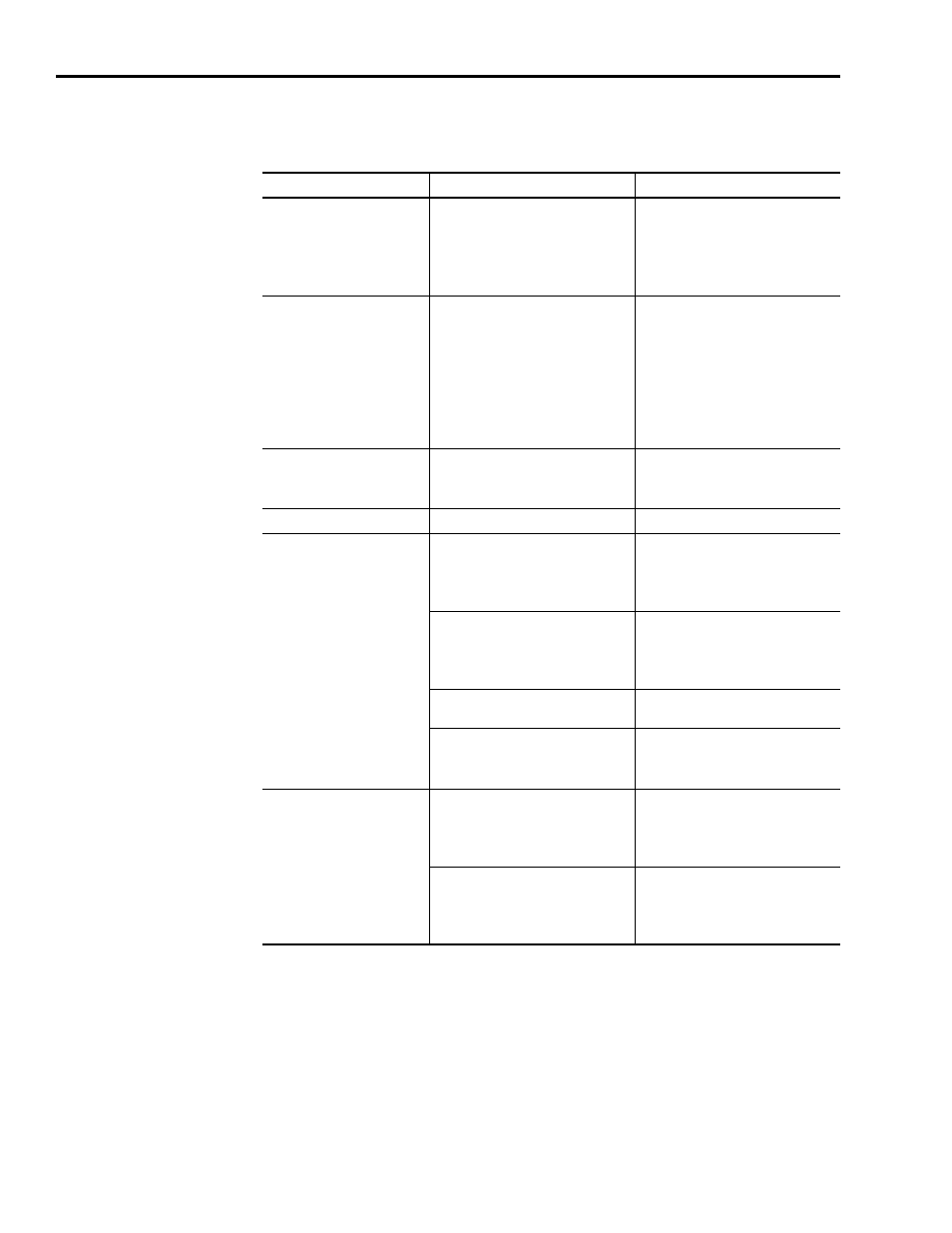
Publication 1394-IN024B-EN-P — February 2004
2-4
Troubleshooting Your 1394 SERCOS Interface System
The axis module status LED is visible from the front of the module.
Refer to Figure 1.3 for the location of the axis module status LED.
If the Axis Module LED is:
Potential Cause is:
Possible Resolution is:
Steady red
Malfunctioning axis module.
• Verify wiring.
• Verify that the slider and
terminator connections are secure.
• Secure wiring connections.
• Replace the module.
Flashing red
Axis fault has occurred.
• Verify wiring.
• Secure wiring connections.
• Check fault status on the
controller.
• Check main ac input power.
• Check axis status on the controller.
• Verify that the terminator is
present on the last axis.
Alternating red and green
DC bus is not up.
• Check the system module LED.
• Check slider connections to verify
that they are properly seated.
Steady green
The bus is up and axes are enabled.
None needed.
Flashing green
Axis is not enabled.
• Check axes and enable them, if
necessary.
• Verify that enable wiring is correct
and not open.
Enable signal from controller is not
present.
• Check axes and enable them, if
necessary.
• Verify that enable wiring is correct
and not open.
Incorrect wiring or loose connections.
Check I/O connections on the control
board.
Axis setups may not be correct for the
application.
• Verify that axis definitions are
correct.
• Check tuning parameters.
Not illuminated
There is no power to the axis module.
• Verify that the slider connections
are secure.
• Verify that the terminator is secure
on the last axis.
There is no power to the system.
• Check system module power
supply.
• Verify that the terminator is
present on the last axis.
