Rockwell Automation 1394 SERCOS Interface Multi-Axis Motion Control System Installation Manual User Manual
Page 90
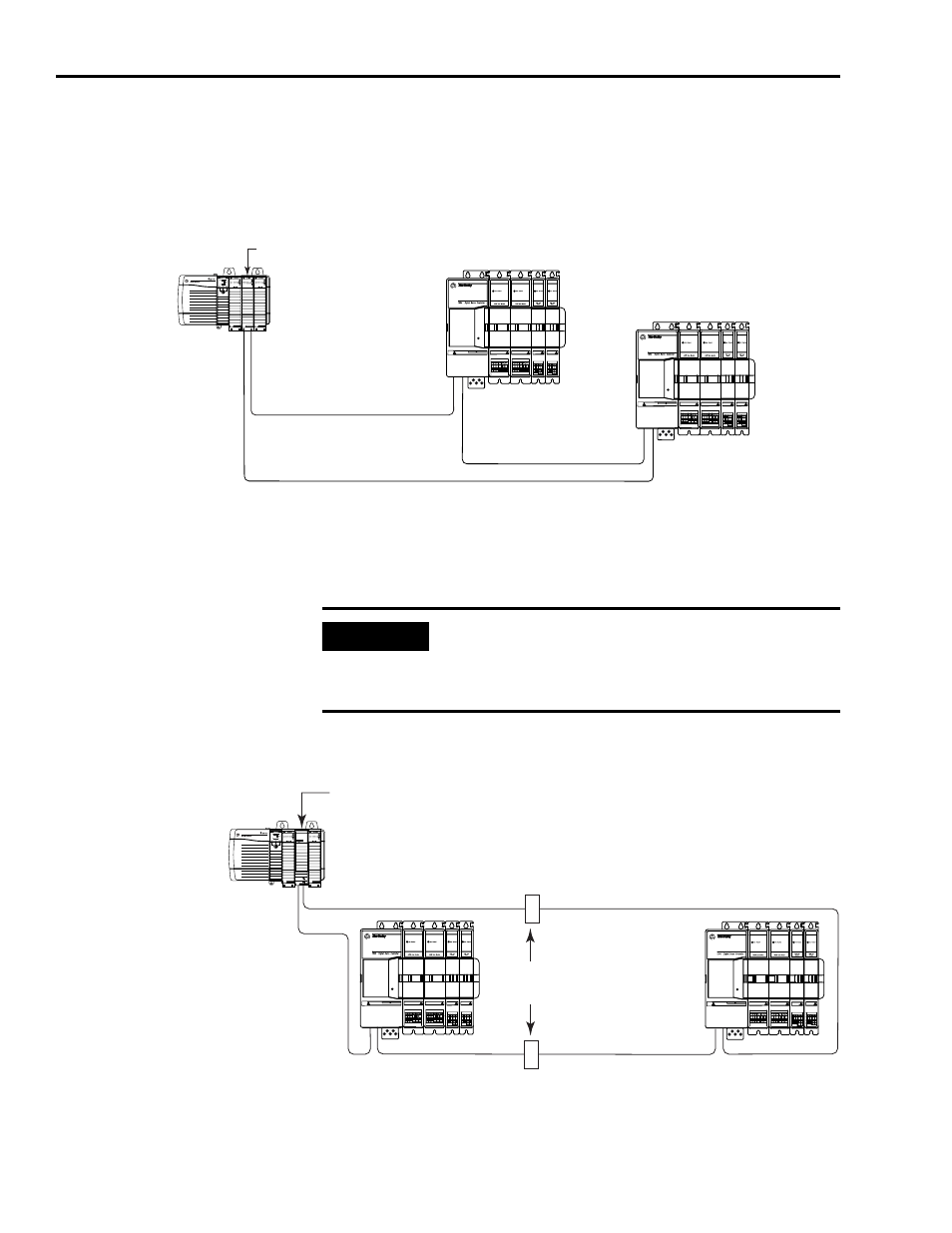
Publication 1394-IN002B-EN-P — February 2004
3-36
Connecting Your 1394 SERCOS Interface System
Refer to figures 3.19 and 3.20 for examples of fiber-optic ring
connections between the 1394 SERCOS interface drive(s) and the
ContolLogix SERCOS interface module.
Figure 3.19
Fiber-Optic Ring Connection (Example 2)
Cable lengths of 32 m (105 ft) for plastic cable and 200 m (656.7 ft) for
glass cable are possible for each transmission section (point A to B).
In Figure 3.20, the second 1394 system is located in a separate cabinet
and connected with bulkhead adapters.
Figure 3.20
Fiber-Optic Ring Connection (Example 3)
Status
DANGER
RISK OF ELECTRICAL SHOCK. HIGH VOLTAGE MAY
EXIST UP TO FIVE MINUTES AFTER REMOVING POWER.
SERCOS System Module
Status
DANGER
RISK OF ELECTRICAL SHOCK. HIGH VOLTAGE MAY
EXIST UP TO FIVE MINUTES AFTER REMOVING POWER.
SERCOS System Module
1756-MxxSE SERCOS interface Module
ControlLogix
Chassis
Receive
Receive
Transmit
Transmit
SERCOS Fiber-Optic Ring
Transmit
Receive
1394 SERCOS
interface System
1394 SERCOS
interface System
Transmit
SERCOS Fiber-Optic Ring
SERCOS Fiber-Optic Ring
IMPORTANT
To avoid signal loss, do not mix glass and plastic
cables when connecting to a bulkhead adapter. Use
glass-to-glass or plastic-to-plastic cable on both sides
of the adapter.
SERCOS interface
TM
Tx (rear)
Rx (front)
OK
CP
Status
DANGER
RISK OF ELECTRICAL SHOCK. HIGH VOLTAGE MAY
EXIST UP TO FIVE MINUTES AFTER REMOVING POWER.
SERCOS System Module
Status
DANGER
RISK OF ELECTRICAL SHOCK. HIGH VOLTAGE MAY
EXIST UP TO FIVE MINUTES AFTER REMOVING POWER.
SERCOS System Module
1756-MxxSE SERCOS
Interface Module
SERCOS Fiber-Optic
Bulkhead Adapter
SERCOS Fiber-Optic Ring
ControlLogix Chassis
A
B
A
B
A
B
SERCOS Fiber-Optic Ring
SERCOS Fiber-Optic Ring
SERCOS Fiber-Optic Ring
1394 SERCOS
interface System
1394 SERCOS
interface System
