Determining your type of input power, Grounded power configuration, Determining your type of input power -4 – Rockwell Automation 1394 SERCOS Interface Multi-Axis Motion Control System Installation Manual User Manual
Page 58: Grounded power configuration -4
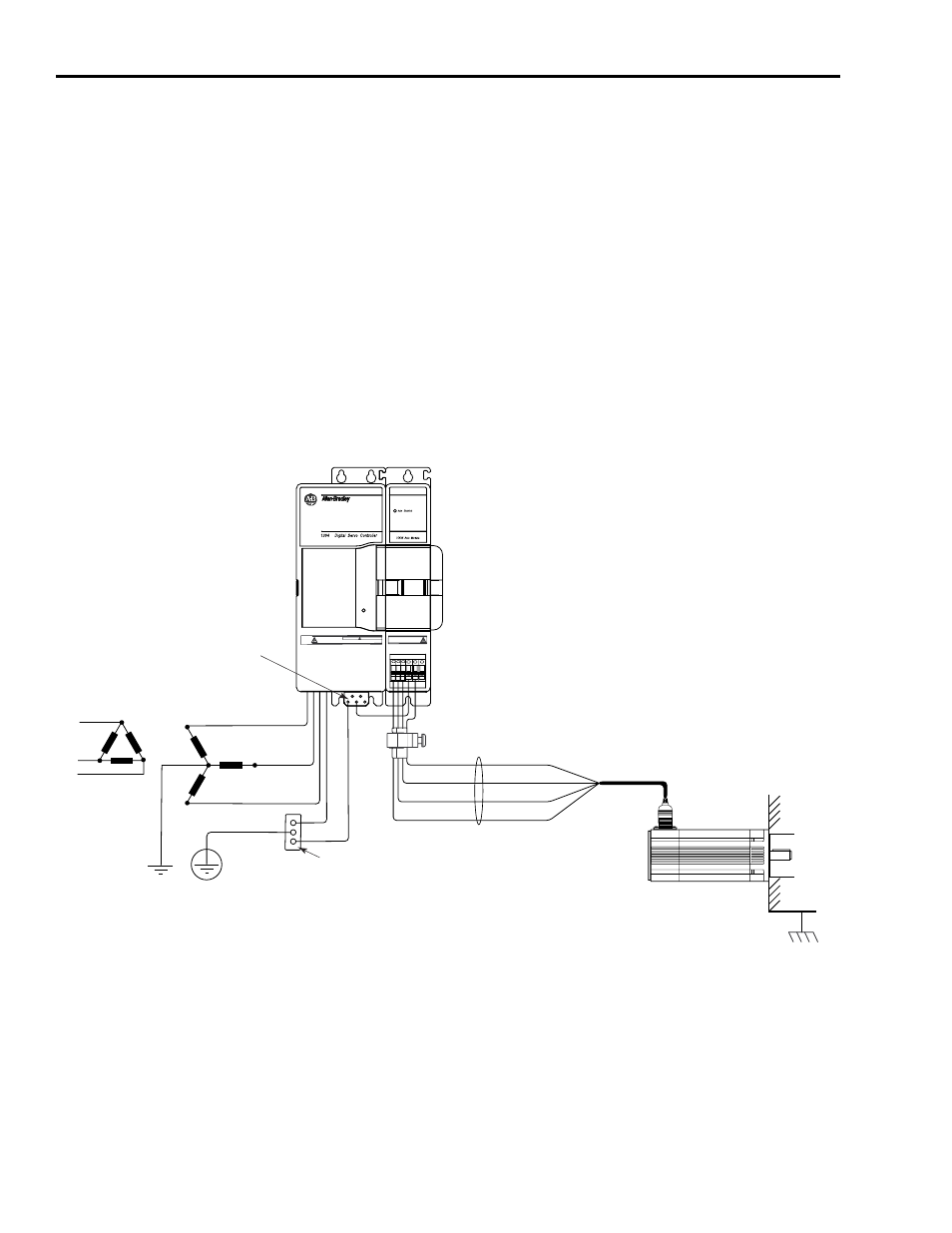
Publication 1394-IN002B-EN-P — February 2004
3-4
Connecting Your 1394 SERCOS Interface System
Determining Your Type of
Input Power
Before you ground or wire your 1394 system you must determine the
type of power distribution system you will be connecting to for main
input power. The 1394 system is designed to operate in both
grounded and ungrounded environments.
Grounded Power Configuration
The grounded power configuration allows you to ground your three-
phase power at a neutral point. The 1394 system module has a factory
installed jumper configured for grounded power distribution. If you
determine that you have grounded power distribution in your plant
you do not need to modify your system.
Figure 3.1
Grounded Power Configuration
Note: The input power terminal designated PE is electrically common
to the system module single point bond bar.
Status
U
V
W
PE2
W1
V1
U1
DANGER
RISK OF ELECTRICAL SHOCK. HIGH VOLTAGE MAY
EXIST UP TO FIVE MINUTES AFTER REMOVING POWER.
SERCOS System Module
PE1
1326 or MP-Series
motor power cable
Cable clamp around shield
Bonded cabinet ground bus
Conduit/4-Wire Cable
Ground grid or
power distribution ground
System module
single point bond bar
Shield
