Connecting motor power, thermal switch, and brake, Connecting the ground wire and cable clamp, Connecting the ground wire and cable clamp -20 – Rockwell Automation 1394 SERCOS Interface Multi-Axis Motion Control System Installation Manual User Manual
Page 74
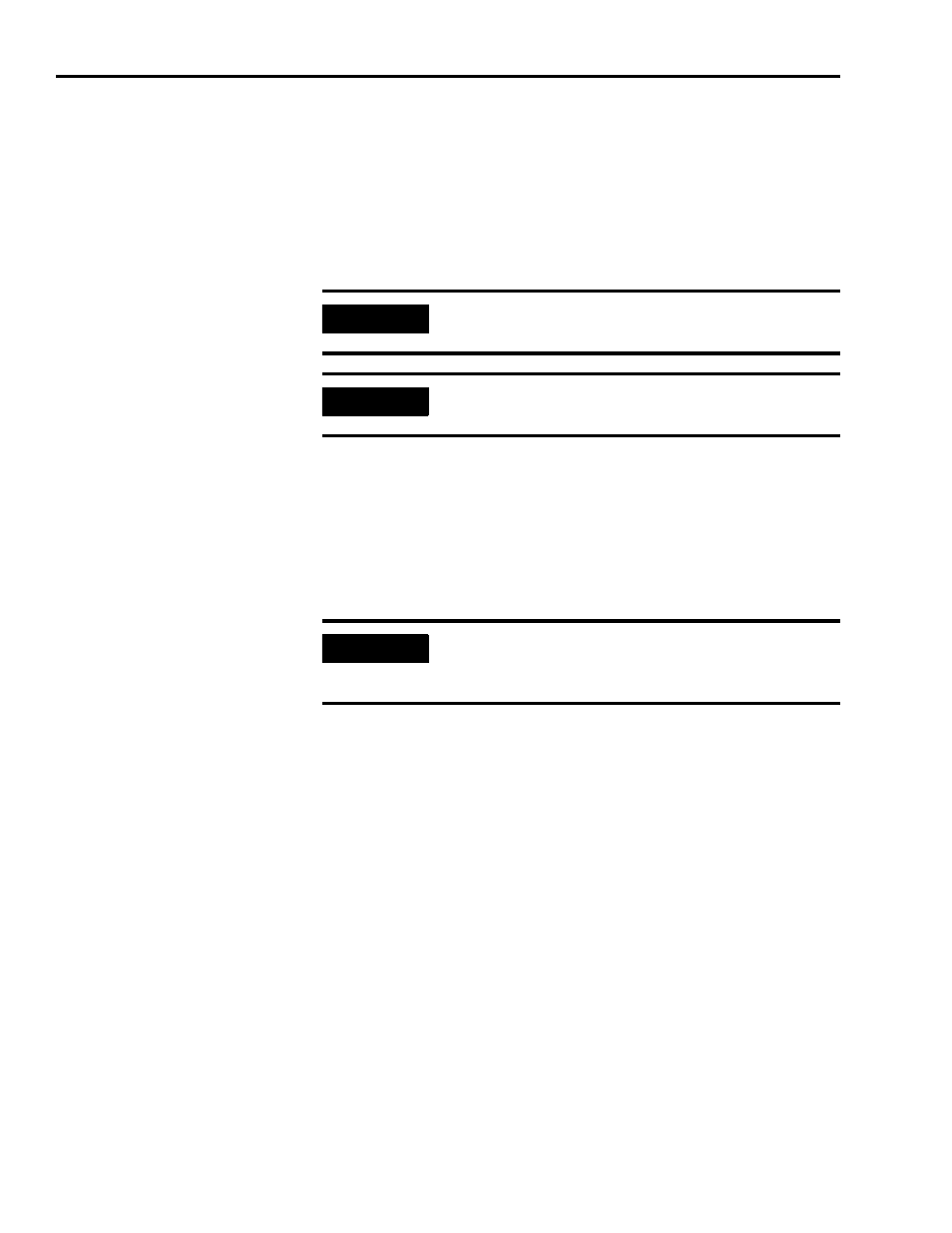
Publication 1394-IN002B-EN-P — February 2004
3-20
Connecting Your 1394 SERCOS Interface System
Connecting Motor Power,
Thermal Switch, and Brake
These procedures assume you have mounted your 1394 SERCOS
interface system, wired your three-phase input power, logic power,
and are ready to wire the motor power, thermal switch, and brake
connections.
Note: We recommend that you start at either the first or last axis
module, wire it completely, then wire the adjacent module
completely, and so on until all axis modules are wired.
Refer to Appendix B for the 1394 interconnect diagrams. For motor
power cable catalog numbers, refer to Motor Power Cables in
Appendix C.
Connecting the Ground Wire and Cable Clamp
To wire your PE1 ground wire and cable clamp:
1. Connect one end of the axis module ground wire to the system
module single point bond bar.
2. Connect the other end of the ground wire to PE1 terminal block.
3. Route the motor power cable to your axis module. For the
location of motor power connections, refer to Figure 2.8.
4. Prepare the motor cable for attachment to the cable shield clamp
by removing the outer insulation and braided shield from the
motor cable. Ensure approximately 51 mm (2.0 in.) of the
insulated cable wires are exposed (refer to Figure 3.11).
IMPORTANT
When tightening screws to secure the wires, refer to
the tables beginning on page 3-13 for torque values.
IMPORTANT
To ensure system performance, run wires and cables
in the wireways as established in Chapter 1.
IMPORTANT
To improve the bond between the motor cable
shield and the axis module PE ground, a cable shield
clamp is included with the Series C axis modules.
