Dc brake settings – Rockwell Automation 1333 Drive, 3/4-5HP, 230-575V Series D User Manual
Page 62
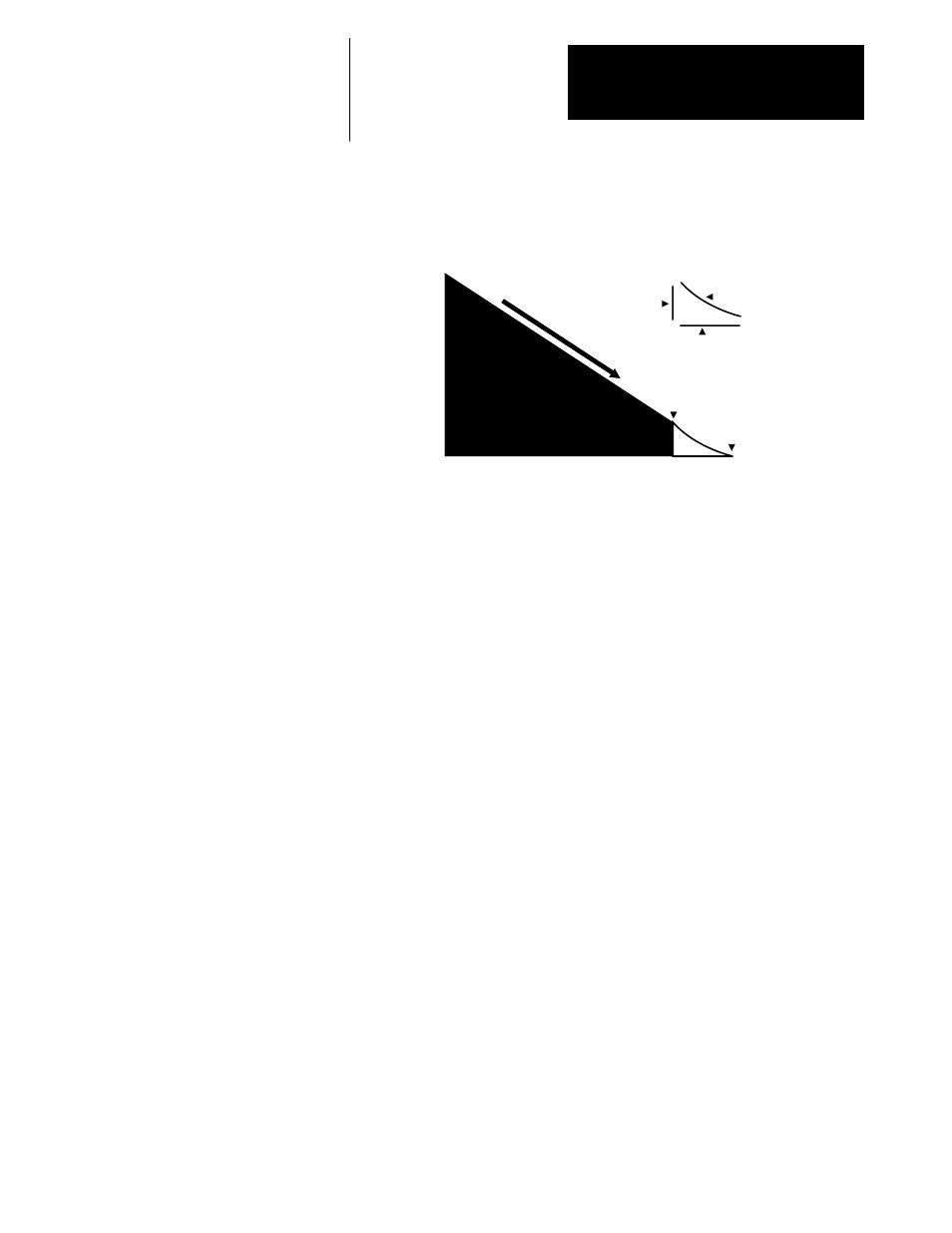
Operation and Programming
Chapter 5
5-19
DC Brake Settings
Parameters 12, 13 and 14 sets the DC braking action that will occur when
the drive is ramped-to-stop or programmed to change direction while the
drive is operating for both local and remote control. If DC braking is to be
used, Parameter 11 must be set to 0, ramp-to-stop.
DC Brake Settings
Ramp-to-Stop
DC Break
Drive Stopped
Parameter 12
Parameter 13
Parameter 14
Parameter
12
-- DC Hold Frequency
Units
= Hertz
Range
= 00.50/60.00
Factory Setting = 00.50
Parameter 12 sets the braking frequency of the internal DC brake in .01 Hz
increments.
Parameter
13
-- DC Hold Time
Units
= Seconds
Range
= 000/10.0
Factory Setting = 000
Parameter 13 will set the braking time of the internal DC brake when used
in conjunction with parameters 12 and 14. Parameter 13 will set the
hold-at-zero time for changes in direction or stop commands when
Parameter 14 is set to 0 (disabled). Parameter 13 may be programmed in
0.1 second increments.
Parameter
14
-- DC Hold Volts
Units
= Code
Range
= 0/10
Factory Setting = 0
If set to 0, the DC brake function will be disabled and Parameters 12 and
14 will have no effect on drive operation.
If set to a value of 1-10, the DC brake function will be enabled. Parameters
12 and 13 along with Parameter 14 will then set the DC brake function.
The value of Parameter 14 determines the level or strength of the braking
that occurs, with 1 being the lowest, 10 the highest.
