Rockwell Automation 1333 Drive, 3/4-5HP, 230-575V Series D User Manual
Page 100
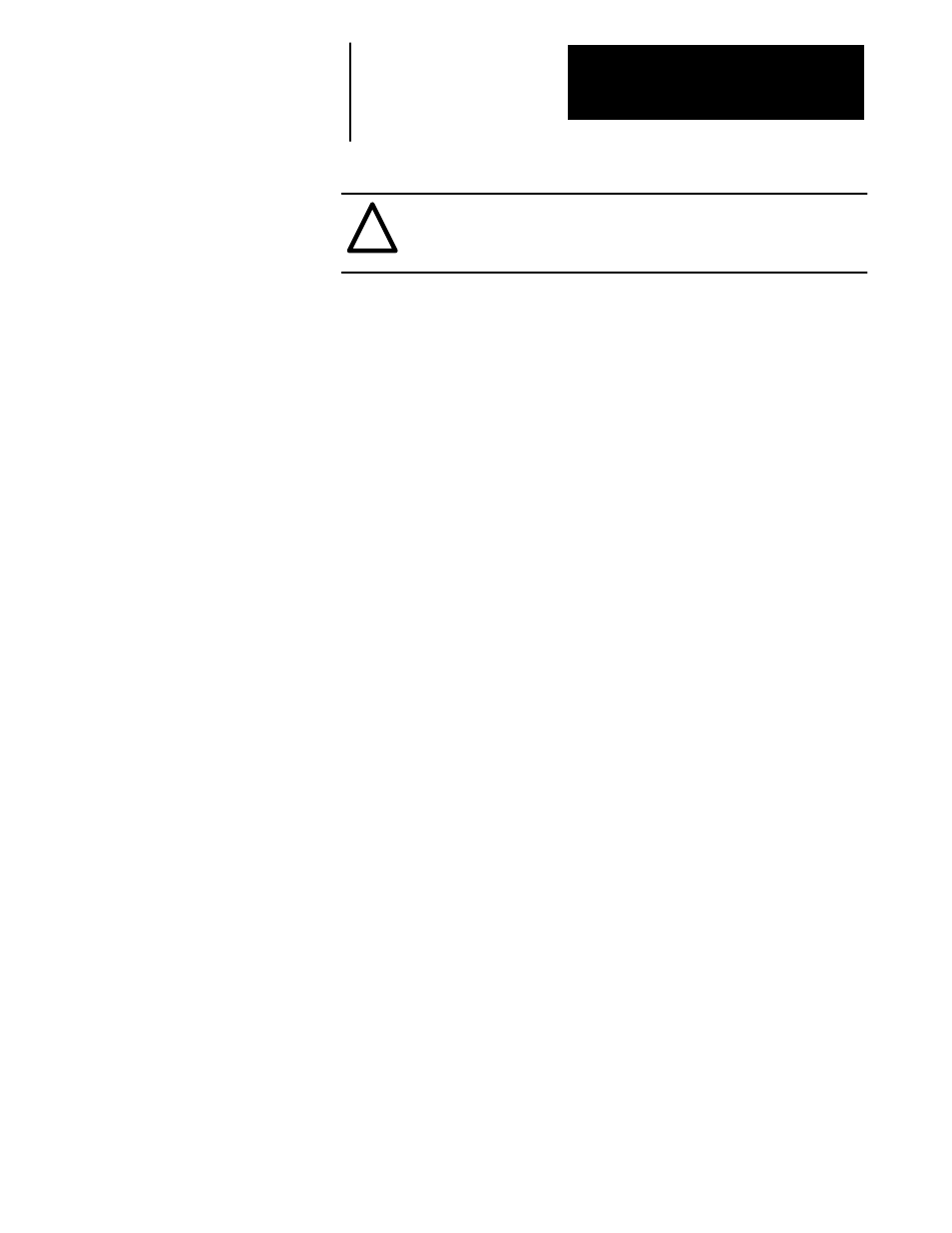
Startup
Chapter 6
6-11
!
ATTENTION: The following steps may cause motor rotation in
an unknown direction. To guard against equipment damage, always
disconnect the motor from the load before proceeding.
Function Settings
- Motor Connected
- NoĆLoad Condition
Important: The remaining steps are Function Settings that reference the
same parameters as grouped in Chapter 5 –– Operation and Programming.
Step 16
Stop the drive and remove and lock out all incoming power to the drive.
Remove the drive cover and reconnect the motor leads at terminals U
/
T1,
V
/
T2,
W
/
T3 at the Power Terminal Block.
Step 17
Replace the drive cover and tighten both thumbscrews. Apply power to the
drive and verify that no faults are displayed.
•
Both the main and mode displays should immediately light.
•
The main display should read
0000
. If the main display indicates
OU
or
LU
, an incorrect voltage is being applied to the drive.
•
The mode display should read
LL.
to allow control of the drive from the
Local Control and Programming Panel. If not, refer to Chapter 5 to
change Parameters 8 and 9 to local control.
Step 18 -- VoltsĆperĆHertz Curve Settings
Overload Protection Settings
Set Parameters 3 and 4 to match your volts-per-Hertz curve and drive
frequency range requirements as detailed in Chapter 5.
If overload protection is not required, leave Parameter 6 set to 0. If
overload protection is required:
•
Set Parameter 6 to correspond to the motor duty as outlined in Chapter 5.
•
Set Parameter 7 to correspond to the rated amps on your motor
nameplate.
