Required control inputs – Rockwell Automation 1333 Drive, 3/4-5HP, 230-575V Series D User Manual
Page 16
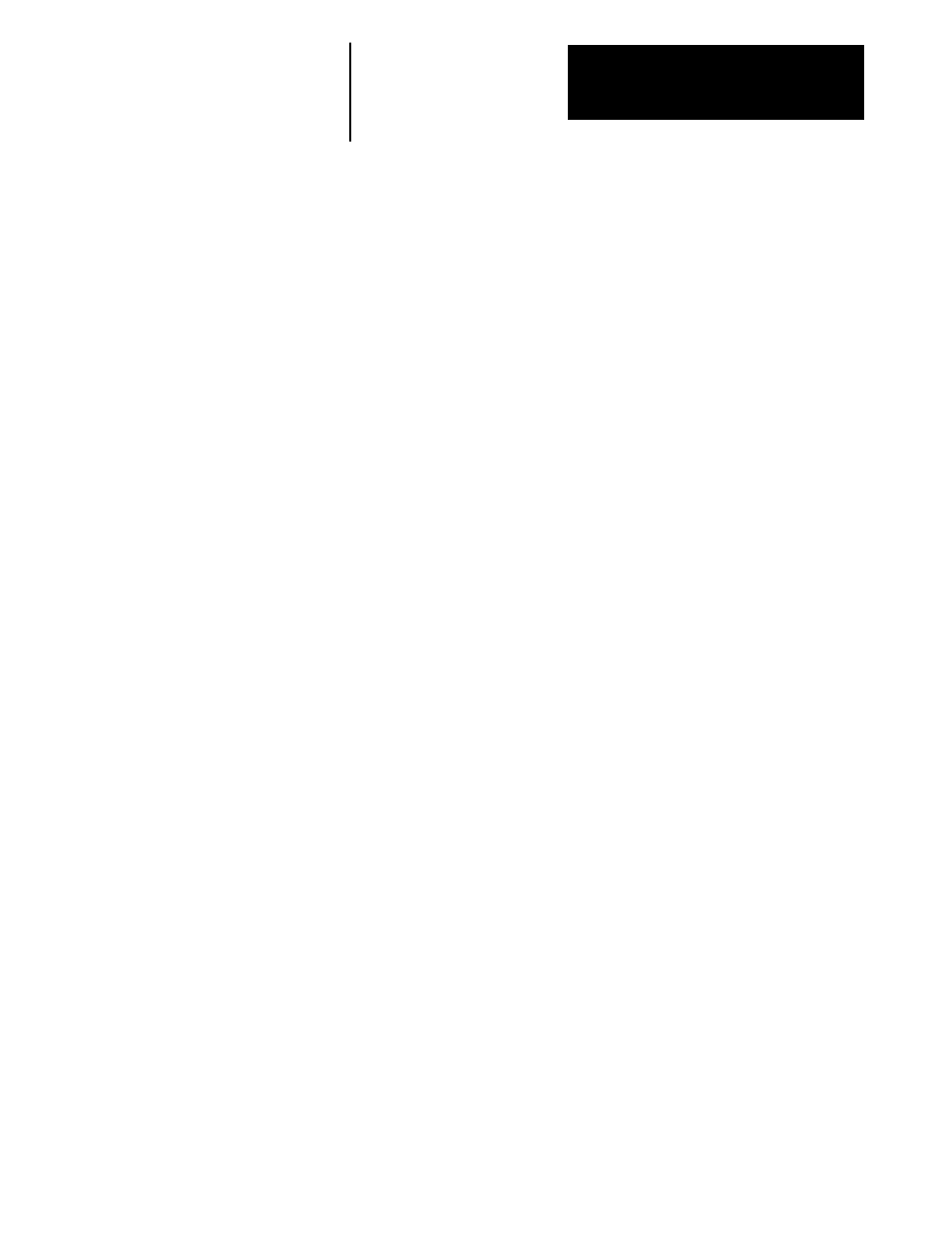
Specifications
Chapter 3
3-5
Required Control Inputs
As a minimum requirement for drive operation, the following four control
inputs must be present to operate the drive:
Start
A momentary contact closure will start the drive. The drive will continue to
run until a stop input is issued or a drive fault occurs. A start input may
come from:
•
Either of the Local Control Panel directional start pushbuttons.
•
A user supplied N.O. contact or start switch connected to the Control
and Signal Wiring Terminal Block.
Stop
A momentary open contact will stop the drive. A N.C. contact will permit
the drive to run or jog. A stop input may come from:
•
The Local Control Panel stop pushbutton.
•
A user supplied N.C. contact or stop switch connected to the Control and
Signal Wiring Terminal Block.
Auxiliary Interlock
A maintained closed contact will permit the drive to start, run, or jog. A
momentary open contact will disable drive output. An auxiliary input may
come from:
•
The factory installed metal jumper between terminals 16 and 17 of the
Control and Signal Wiring Terminal Block.
•
A user supplied N.C. contact or switch wired to terminals 16 and 17
when the factory supplied jumper is removed.
Speed Reference
A speed reference sets the drive operating frequency. A speed reference
input may come from:
•
Either of the Local Control Panel directional start pushbuttons.
•
A user supplied 10k
Ω
, 2W remote speed potentiometer connected to the
Control and Signal Wiring Terminal Block.
•
A 0-5V DC analog signal connected to the Control and Signal Wiring
Terminal Block.
•
A 0-10V DC analog signal connected to the Control and Signal Wiring
Terminal Block.
•
A 4-20 mA analog signal connected to the Control and Signal Wiring
Terminal Block.
•
1-3 programmable preset speed switches connected to the Control and
Signal Wiring Terminal Block. Through programming, a total of seven
preset speeds may be selected.
