Stop settings – Rockwell Automation 1333 Drive, 3/4-5HP, 230-575V Series D User Manual
Page 61
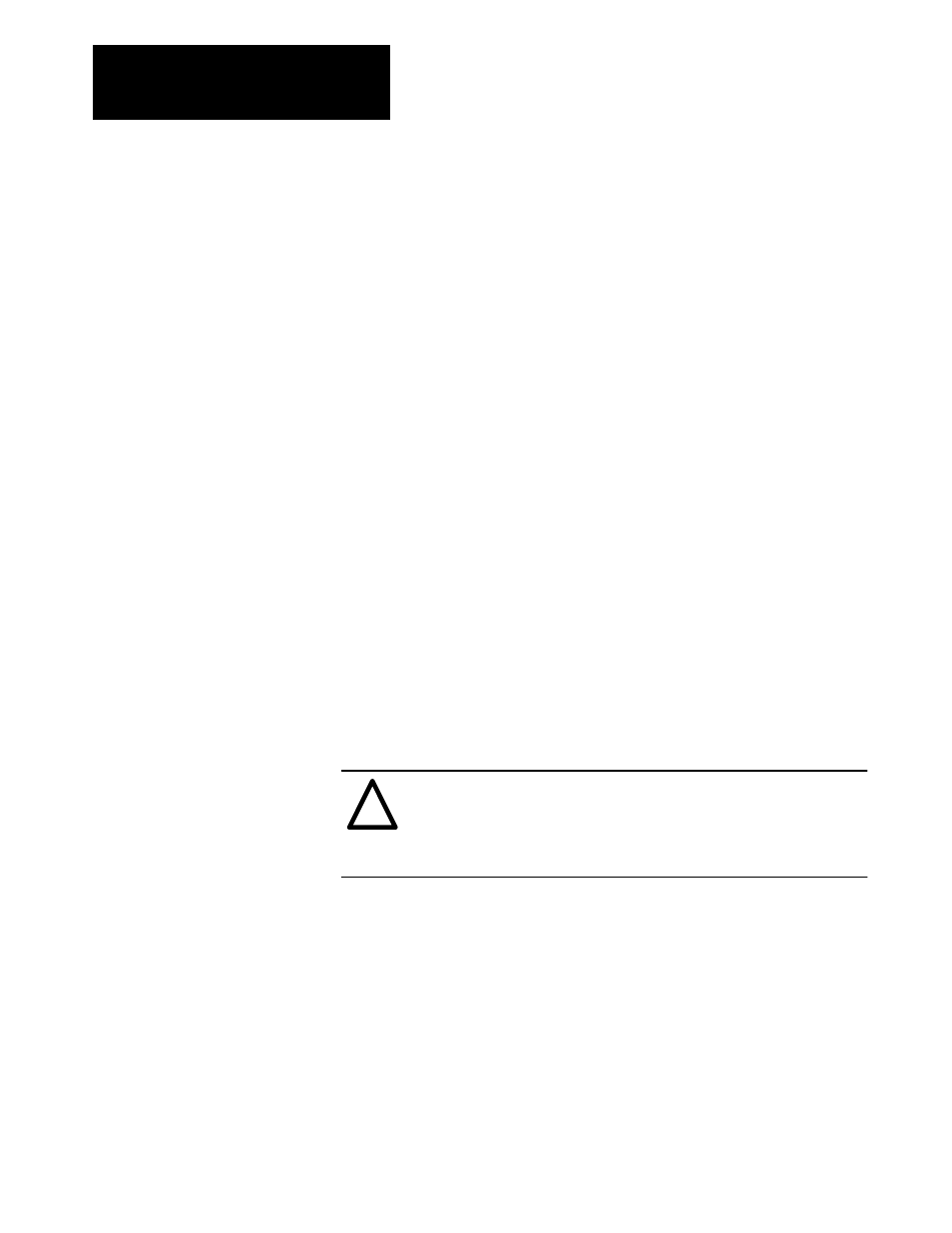
Operation and Programming
Chapter 5
5-18
Stop Settings
Important: If the drive’s internal DC brake is enabled and/or if the Heavy
Duty Dynamic Brake option is installed, Parameter 11 must be set to 0.
Parameter
11
-- Stop Select
Units
= Code
Range
= 0/1
Factory Setting = 0
This parameter allows the motor to either ramp-to-stop or coast-to-stop
when a stop signal is received either from the Local Control and
Programming Panel, or from terminals 8 and 9 at the Control and Signal
Wiring Terminal Block.
If set to 0, a stop command will ramp the drive to a stop before shutting off
output frequency. The ramp followed is set by Parameter 2, Decel Time 1,
unless DC braking is used (Parameters 13-15).
Important: If ramp-to-stop is selected, refer to Parameter 18 if the drive
will be subjected to an overhauling load. If Parameter 18 Decel Frequency
Hold is set to 1 (On), an overhauling load may cause the decel ramp to hold
at one frequency for an extended period, causing ramp-to-stop commands
to appear to be non-functional.
If set to 1, a stop command will shut off drive output frequency to the
motor and the motor will coast to a stop.
!
ATTENTION: The user has the ultimate responsibility to
determine which stopping mode is best suited to the application
and which stopping mode will meet applicable standards for
operator safety on a particular application
