Rockwell Automation 1441-DYN25-Z Dynamix 2500 Data Collector User Manual
Page 210
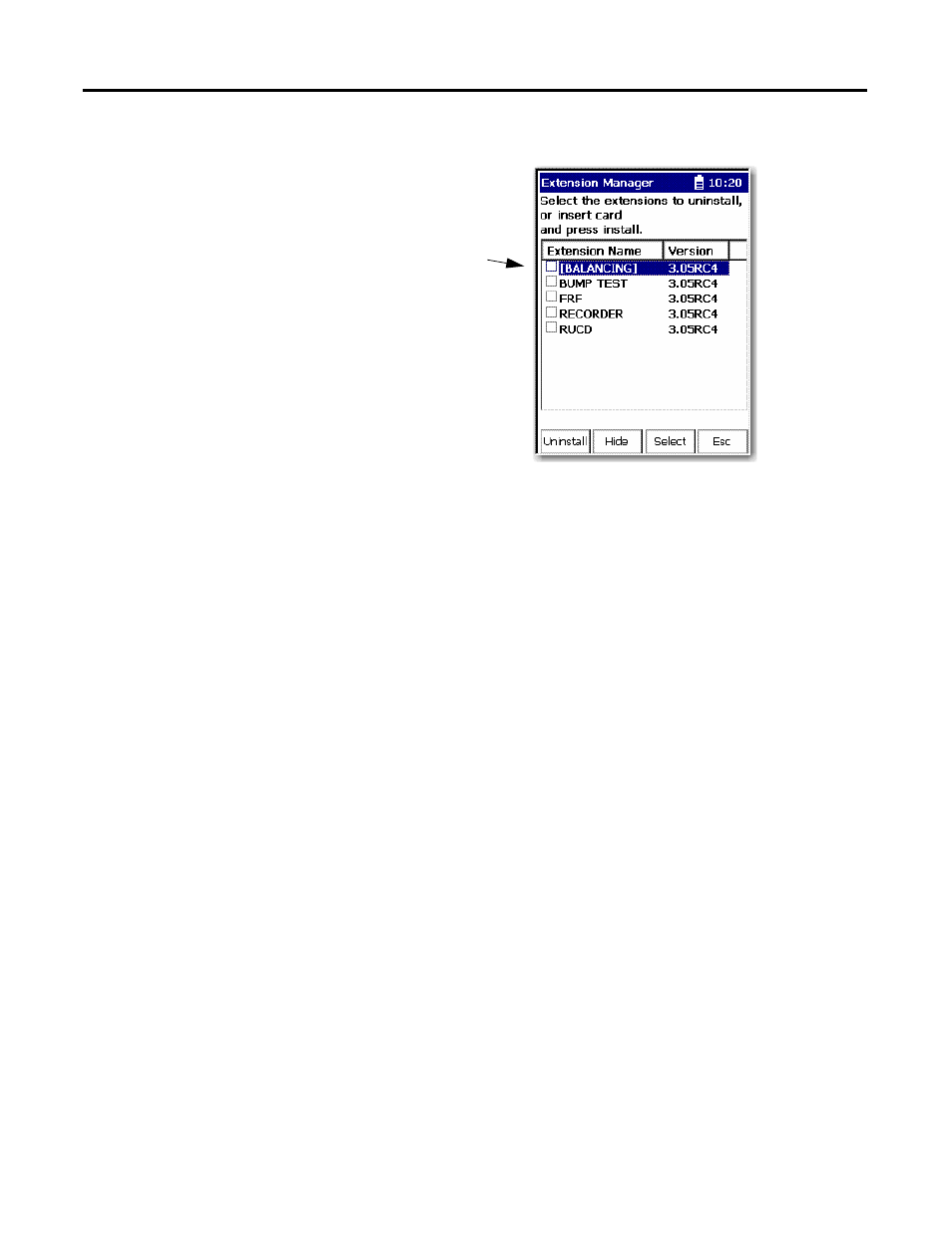
210
Rockwell Automation Publication 1441-UM001B-EN-P - September 2012
Chapter 7
Installing Optional Extension Modules
The Extension Manager displays a list of installed extensions module.
The F2 function key toggles between Hide and Show depending if the
highlighted extension module is hidden or not.
3.
Select the extension module that you want to hide or show and press F2
(Show/Hide).
4.
Press F4 (Esc) to exit the Extension Manager.
TIP
You have to exit and re-enter the Extension Manager after hiding an
extension module to have the Show function appear.
TIP
If you want to show or hide multiple extension modules
simultaneously, highlight each extension module and press F3
(Select).
A checkbox appears next to each selected extension module. If
you select multiple extension module and some are hidden while
others are shown, F2 (Show/Hide) reflects the status of the
highlighted extension module.
The extension modules that
are hidden are shown in
[square brackets].
