Collect multiple measurements for a point – Rockwell Automation 1441-DYN25-Z Dynamix 2500 Data Collector User Manual
Page 148
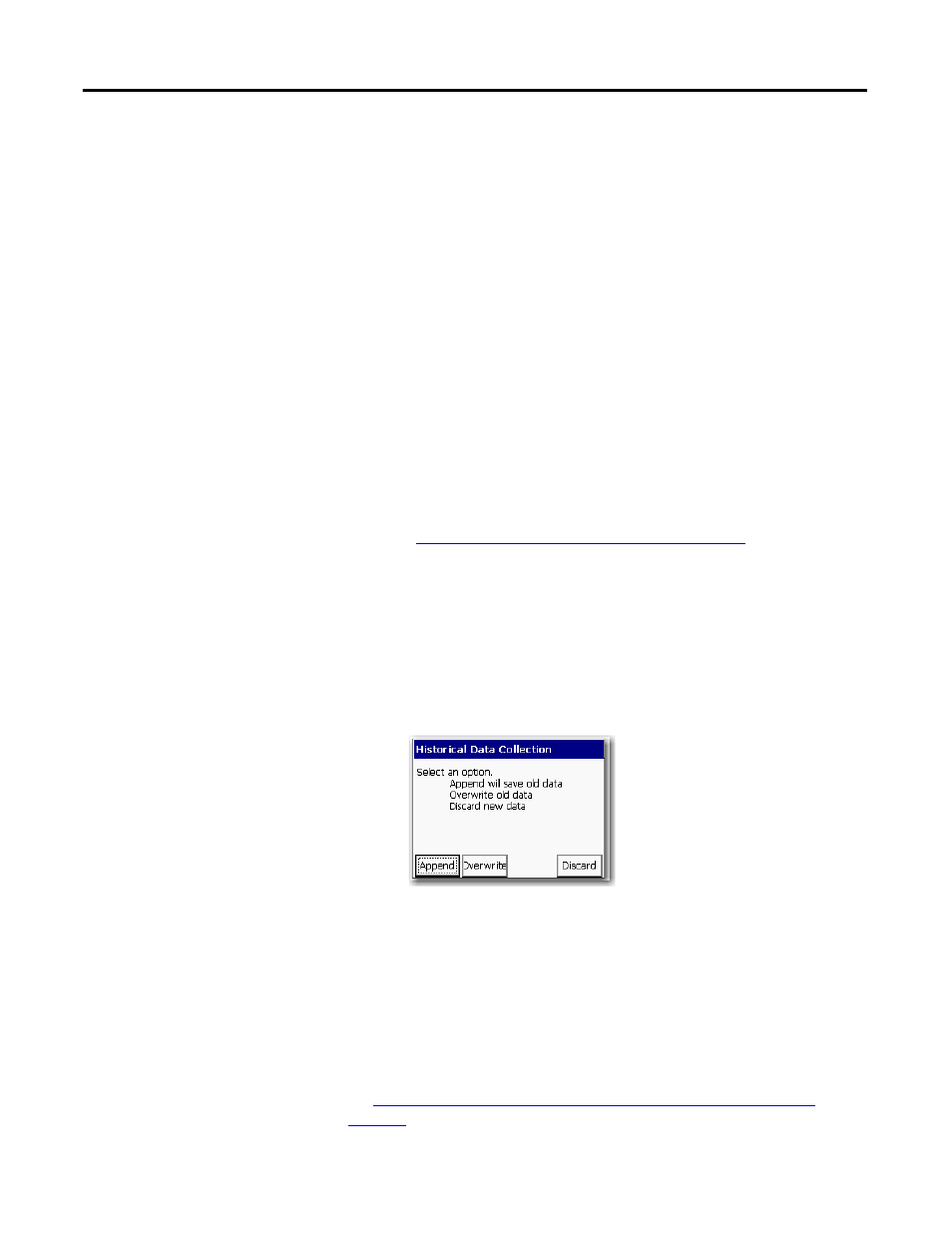
148
Rockwell Automation Publication 1441-UM001B-EN-P - September 2012
Chapter 5
Collecting and Reviewing Data
Collect Multiple Measurements for a Point
The Dynamix lets you to collect multiple readings for a single measurement
point. When collecting data, it’s possible to take new data for a point that already
has stored data and append it to the existing data records. If more than one data
record has been collected for a point, you have the option to review each data
record separately, or view all data records simultaneously as a waterfall plot.
Follow these steps to view points with historical data.
1.
In the ROUTE hierarchy, select point you would like to review and press
F1 (Review).
2.
Use F2 (Next) to view the next point.
3.
Use F1 (Previous) and F2 (Next) to scroll through points.
• If you set Hist. Data Collect to Always Append in the Instrument
Configuration screen, the new data is appended to the existing data.
• If you set Hist. Data Collect to Always Overwrite, the new data is replaced
with the existing data.
Configure the Data Collection Options on page 57
information.
4.
Select the point that you need to collect additional measurements from
and press Enter to start the measurement.
5.
Once the Dynamix collects the measurement, press Enter to accept the
measured value.
If you set Hist. Data Collect Always Ask in the Instrument Configuration
screen, the following dialog box appears.
6.
Do one of the following:
• Press F1 (Append) to append new data to the existing data.
• Press F2 (Overwrite) to replace existing data with the new data.
• Press F4 (Discard) to delete the new data and retain the existing data.
The Dynamix can store up to ten additional measurements for the same
measurement point. The additional measurements will be unloaded to your
database when you select Unload all readings in the Unload Options dialog box.
Unload Multiple Measurements Points in the Emonitor Software on
.
