Mov surge suppressor - ac input only, Remove components, Install components – Rockwell Automation PF700 PowerFlex 700 Drive Components Replacement - Frame 9 User Manual
Page 79
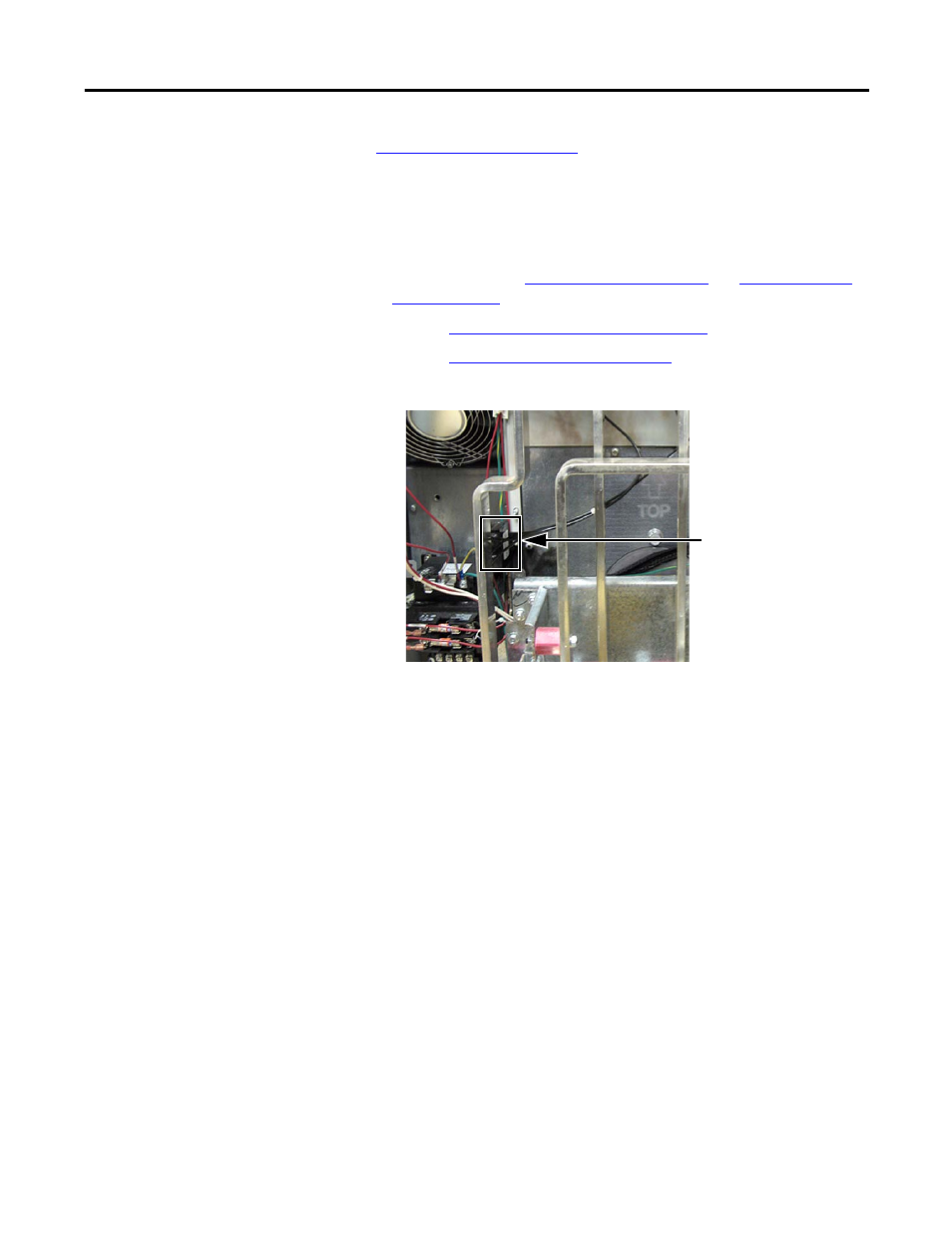
Rockwell Automation Publication 20B-IN025B-EN-P - January 2011
79
Component Replacement Procedures Chapter 3
MOV Surge Suppressor -
AC Input Only
See
Chapter 1 - Drive Components
to locate the component detailed in these
instructions.
Remove Components
1.
Read and follow the
Safety Precautions on page 8
and
Important Initial
Steps on page 10
.
2.
Perform
Remove Main Control Panel on page 22
.
3.
Perform
Remove Stacking Panel on page 25
.
4.
Locate the MOV Surge Suppressor assembly.
5.
Note wire placement and connections. Disconnect the MOV ground wire
to transformer and the R, S, and T wires to the AC Busbars.
6.
Remove the MOV mounting nut.
7.
Remove the MOV assembly and properly discard.
Install Components
1.
Install the new MOV assembly. Torque the MOV mounting nut to
2.9 N•m (26 lb•in).
2.
Reconnect all wires and connectors for the MOV.
3.
Torque the R, S, and T Phase power terminal block screws to 9.8 N•m (80
lb•in).
4.
Reassemble remaining components in reverse order.
5.
Replace all safety shields and enclosure covers before applying power to the
drive.
MOV
