24v power supply board (for current transducers), Remove components, Install components – Rockwell Automation PF700 PowerFlex 700 Drive Components Replacement - Frame 9 User Manual
Page 45
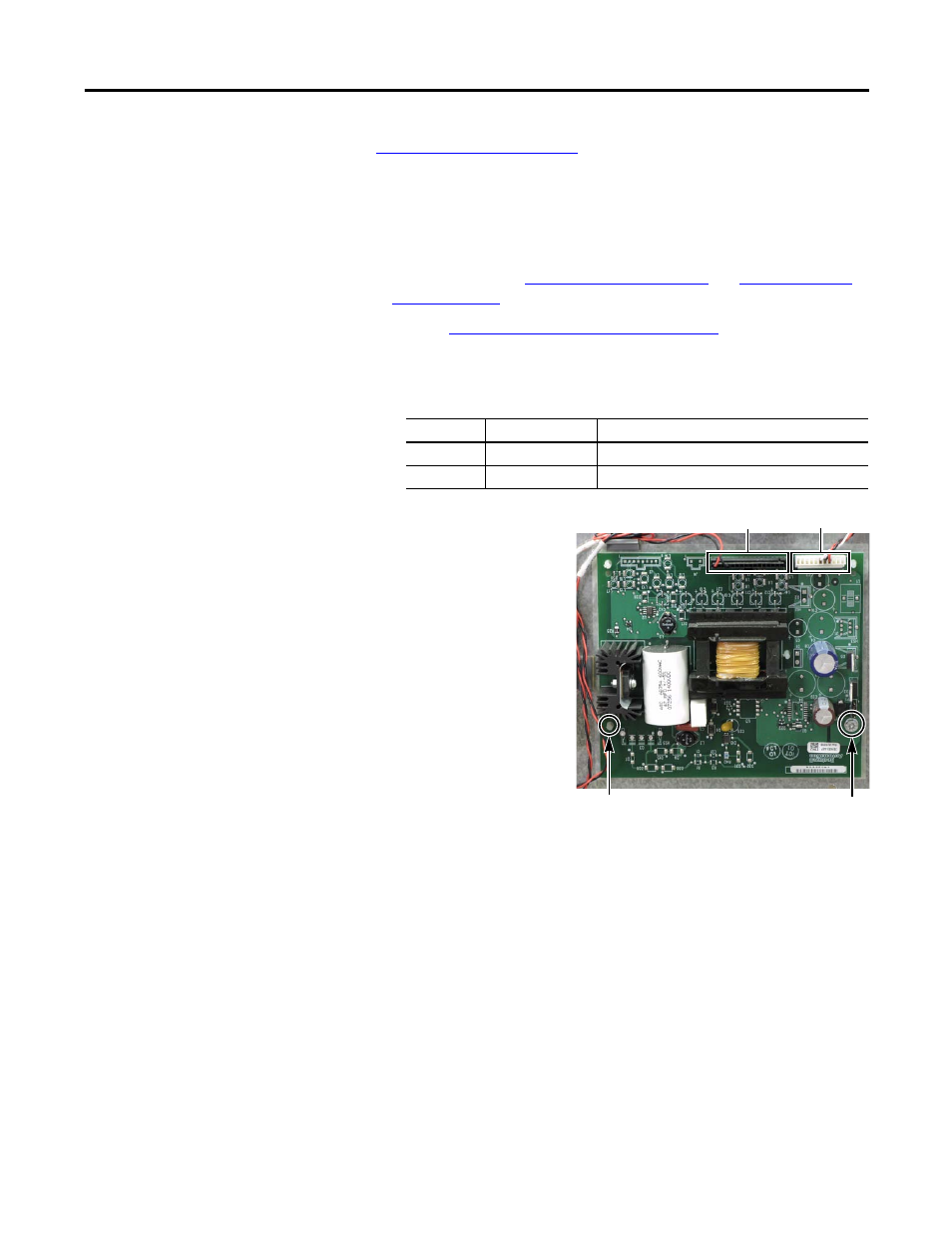
Rockwell Automation Publication 20B-IN025B-EN-P - January 2011
45
Component Replacement Procedures Chapter 3
24V Power Supply Board
(for Current Transducers)
See
Chapter 1 - Drive Components
to locate the component detailed in these
instructions.
Remove Components
1.
Read and follow the
Safety Precautions on page 8
and
Important Initial
Steps on page 10
.
2.
Perform
Remove Blower Control Panel on page 24
.
3.
Remove the safety shield over the 24V Power Supply Board.
4.
Disconnect all wiring from the 24V Power Supply Board.
5.
Remove the mounting torx
screw located at the lower
right corner of the board.
6.
Using your fingers or
needle-nose pliers, squeeze
the tabs of each of the three
spacers and separate the
board from the mounting
plate.
7.
Remove the 24V Power
Supply Board; return or
dispose of it properly.
Install Components
1.
Install the new 24V Power Supply Board.
Tighten the torx screw to 1.7 N•m (15 lb•in).
2.
Reconnect all wiring as detailed in the Table on previous page.
3.
Replace all safety shields and enclosure covers before applying power to the
drive.
Connector
Wire Color(s)
Connects To:
J1
Red/White/Black
J9 on Power Interface Board
J3
Red/Black
TB1 on DC Bus Filter Board
Screw
Spacers (3)
J3
J1
