Precharge board, Remove components – Rockwell Automation PF700 PowerFlex 700 Drive Components Replacement - Frame 9 User Manual
Page 46
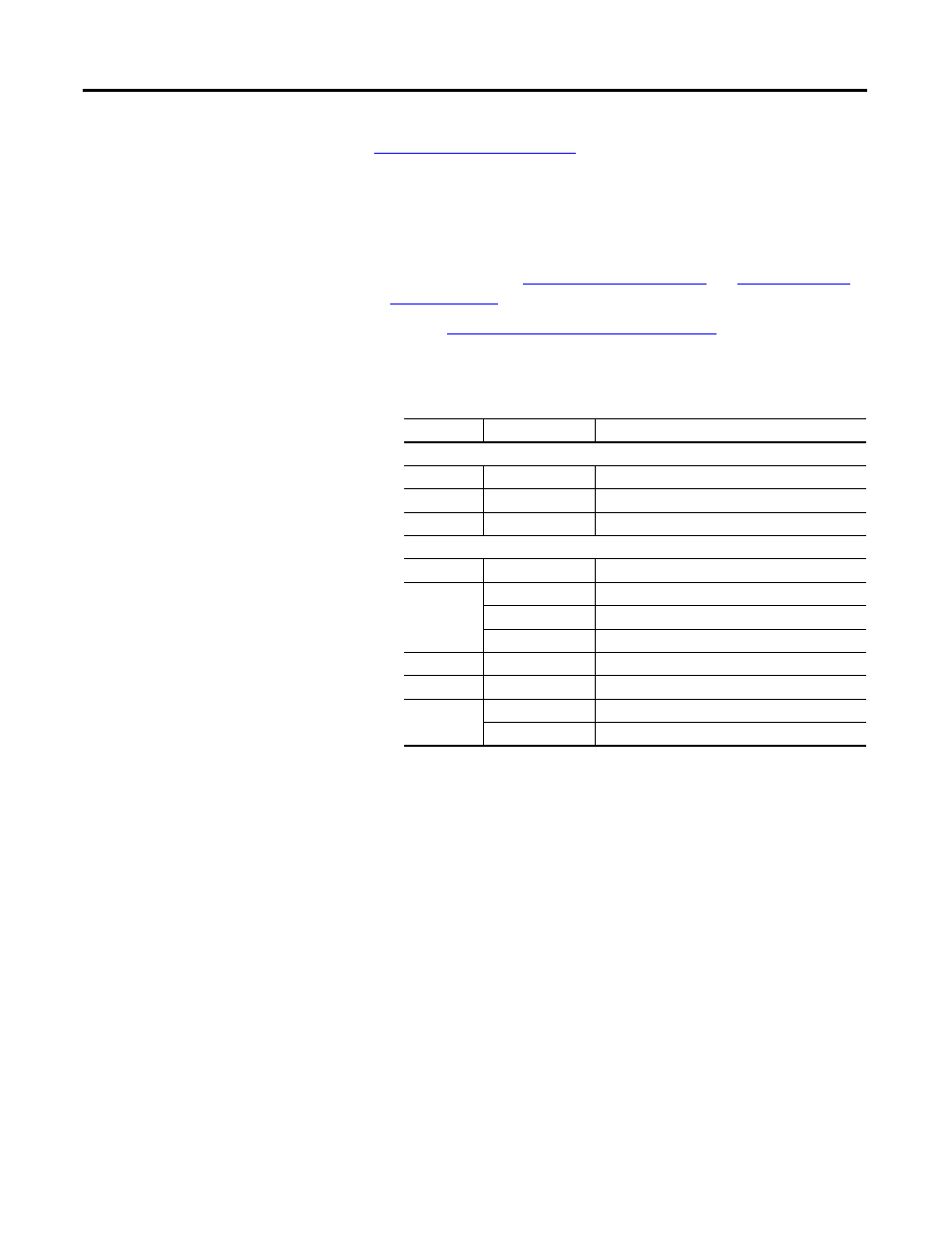
46
Rockwell Automation Publication 20B-IN025B-EN-P - January 2011
Chapter 3 Component Replacement Procedures
Precharge Board
See
Chapter 1 - Drive Components
to locate the component detailed in these
instructions.
Remove Components
1.
Read and follow the
Safety Precautions on page 8
and
Important Initial
Steps on page 10
.
2.
Perform
Remove Blower Control Panel on page 24
.
3.
For DC input: Label customer wiring to TB2 and then disconnect TB2.
4.
Disconnect the all wiring from the Precharge Board.
Note:
Label unidentified connectors to simplify reinstallation.
Connector
Wire Color(s)
Connects To:
AC Input
J1
Red/Black
J24 (+BUS IN) on Power Interface Board
J2
Red/White
Converter SCR Modules (R, S, T)
J3
Red/White
Converter SCR Modules (R, S, T)
DC Input
J1
Red/White
Precharge SCR Module
J2
Blue
Precharge +DC In Busbar
Red
Precharge +DC Out Busbar
Black
DC- Bus Capacitor
J3
Red/White
J10 on Power Interface Board
TB1
Open
TB2
Blue
+DC In Busbar
Red
+DC Out Busbar
