Air cal, Hold air – RKI Instruments Gas Tracer User Manual
Page 89
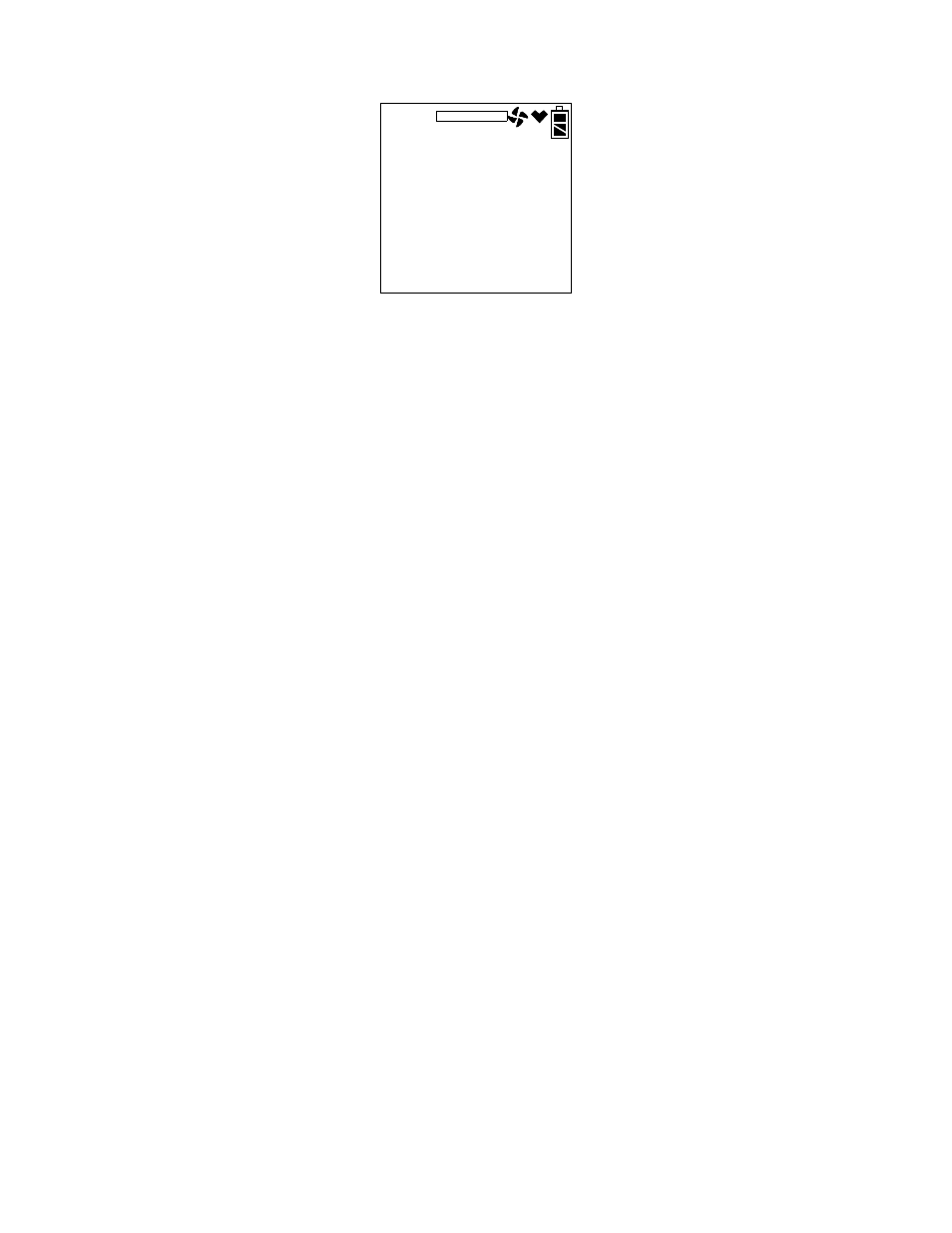
Gas Tracer Operator’s Manual
Calibration Mode • 81
8. Hold down the AIR▲ button. The unit will prompt you to continue
holding the AIR▲ button.
9. When the unit prompts you to release the AIR▲ button, release it.
The instrument will perform a fresh air adjustment on the ppm
sensor and return you to the AIR CAL menu item.
10.Disconnect the tubing from the probe.
11.Unscrew the demand flow regulator from the calibration cylinder.
Performing an AUTO CAL
This section describes how to calibrate the PPM combustible gas
sensor using auto calibration.
1. Install the demand flow regulator onto the calibration cylinder.
2. Connect the humidifier to the demand flow regulator.
3. Install the hose and probe to the Gas Tracer.
4. To calibrate the ppm sensor using auto calibration, use the AIR▲
button to scroll to AUTO CAL and press and release the POWER
ENTER button. If you want to exit back to the main menu without
completing a calibration, press and release the DISPLAY (ADJ)
button.
5. You will be prompted to choose between WET and DRY. Use the
WET setting.
NOTE:
The DRY setting in AUTO CAL is for factory use only. Do not
perform a calibration in AUTO CAL using the DRY setting.
AIr
CAL
MAINTENANCE
HOLD AIR
