Air cal, Push air – RKI Instruments Gas Tracer User Manual
Page 88
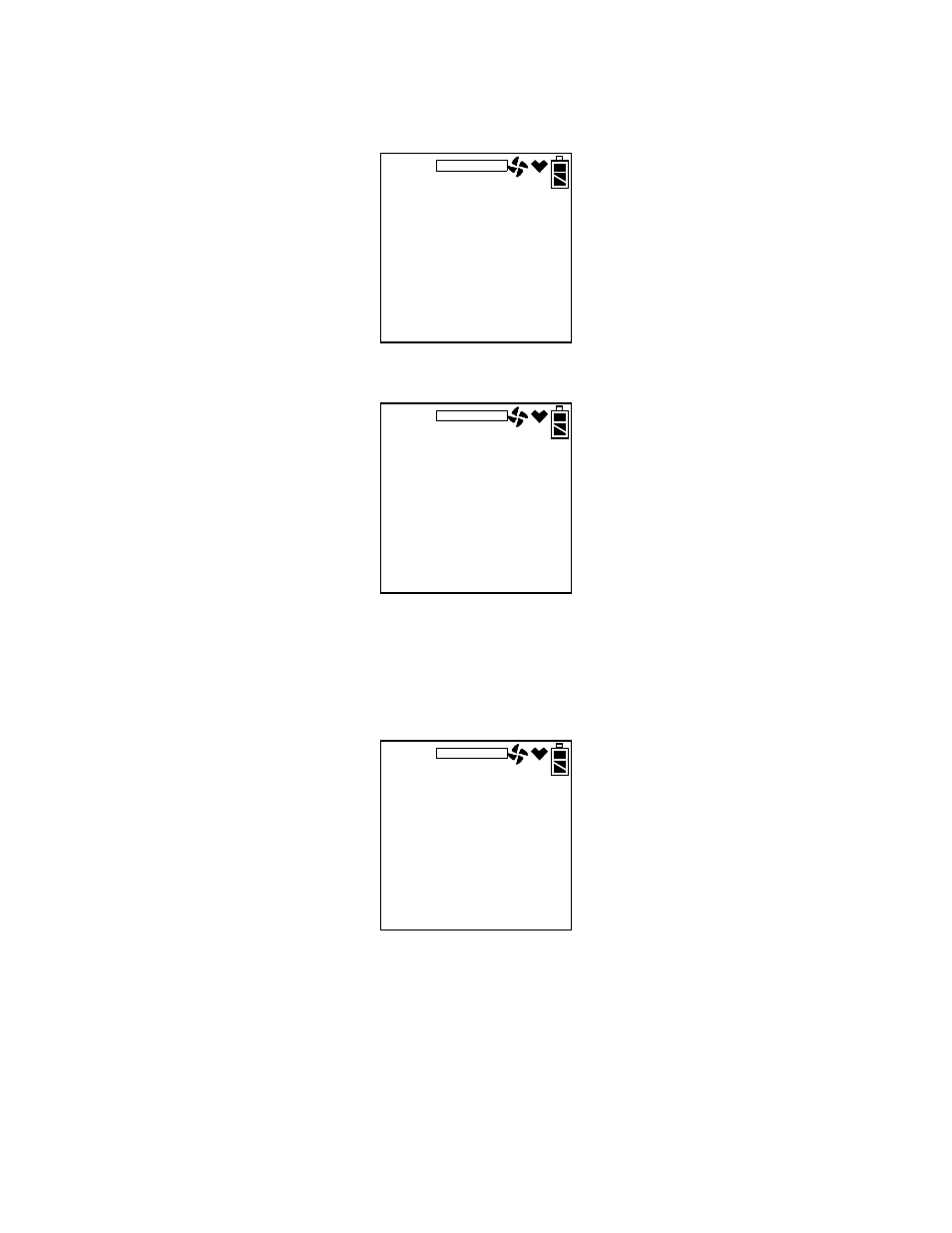
80 • Calibration Mode
Gas Tracer Operator’s Manual
1. Once the warm up is complete, you will be in PPM Cal Mode and
AIR CAL will be displayed. You must perform a fresh air adjust
before performing an auto calibration, a single calibration, or a
bump test.
2. Press and release the POWER ENTER button to enter the AIR CAL
menu item.
You will be prompted to choose between WET and DRY.
3. Use the AIR▲ or (SHIFT)▼ buttons to display the DRY setting and
press and release the POWER ENTER button. The unit will display
the current fresh air reading and prompt you to push the AIR▲
button. Do not press the AIR▲ button at this time.
4. Install the demand flow regulator onto the zero air cylinder.
5. Connect the sample tubing to the demand flow regulator.
6. Install the hose and probe to the Gas Tracer.
7. Connect the tubing from the demand flow regulator to the rigid
tube on the probe. Allow the zero air to flow for two minutes.
MAINTENANCE
AIR CAL
MAINTENANCE
WET
50
ppm
MAINTENANCE
CH
4
PUSH AIR
