RKI Instruments Gas Tracer User Manual
Page 64
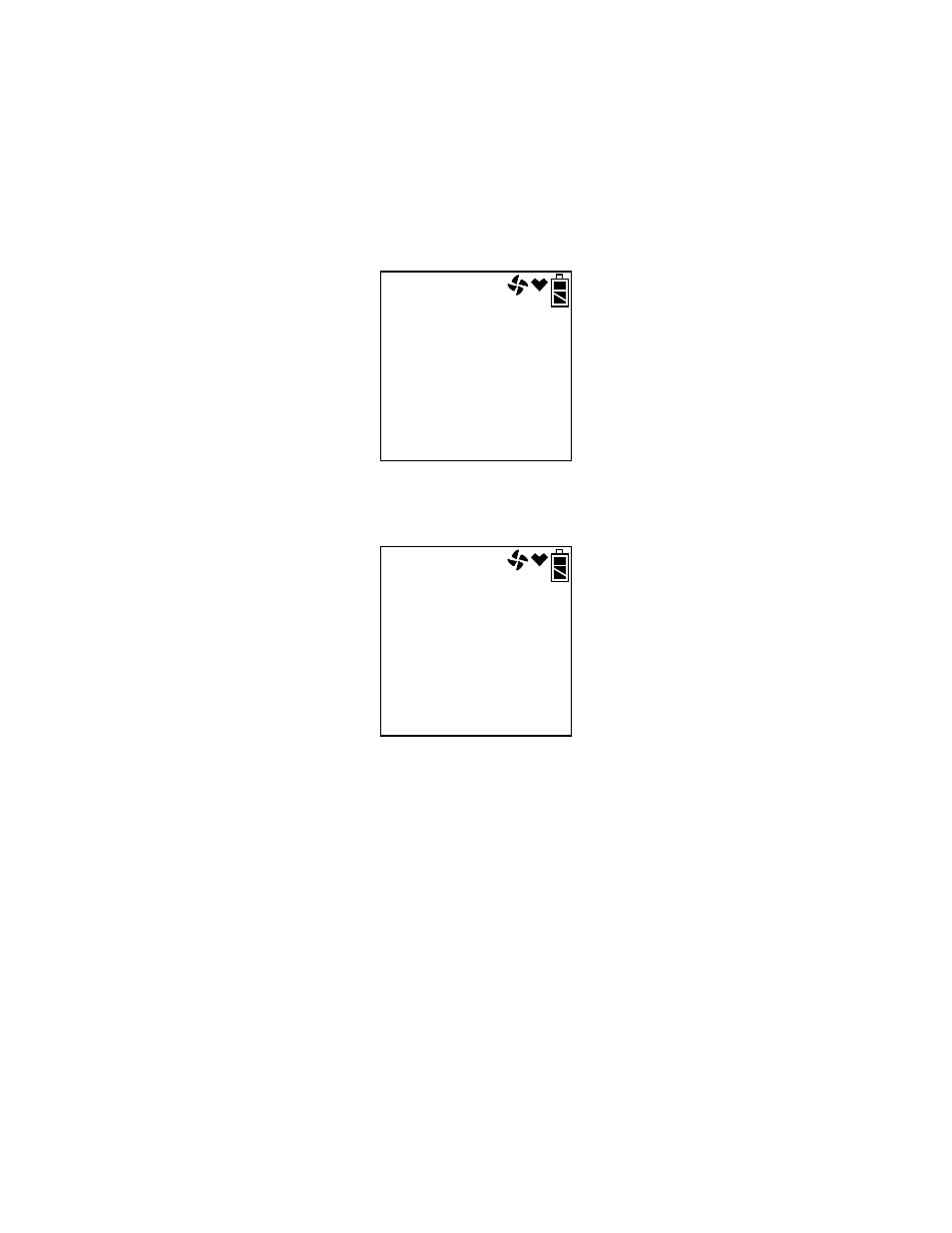
56 • Display Mode
Gas Tracer Operator’s Manual
Snap Logging Screen
The Snap Logging Screen allows you to view data from previous snap
logs. For information on how to use the snap logging feature, see
“Snap Log Mode, Normal Operation” on page 35 or “Snap Log Mode,
Leak Check Mode Operation” on page 112.
1. To view snap logging data, use the AIR▲ and (SHIFT)▼ buttons to
scroll to the Snap Logging Screen. The bottom line of this screen
alternates between REC. DATA, NO /DISP, and YES/ENT.
2. Press and release the POWER ENTER button. If no snap logs have
been performed, the following screen will appear. Press and release
the DISPLAY (ADJ) button to return to the Snap Logging Screen.
d ISP
REC. DATA
NO DATA
See also other documents in the category RKI Instruments Sensors:
- Eagle Series (89 pages)
- Eagle Series (66 pages)
- 01 Series Manual (33 pages)
- 01 Series Quik Start (2 pages)
- OX-94 (13 pages)
- FP-3 (16 pages)
- GasWatch 1 (18 pages)
- GasWatch 2 Manual (37 pages)
- GasWatch 2 Quik Start (2 pages)
- GP-01 (34 pages)
- GP-01 with self resetting alarms (33 pages)
- GP-204 (7 pages)
- NP-204 (13 pages)
- RI-215A (24 pages)
- SC-01 (45 pages)
- SC-01 (68 pages)
- Data Cal 2000 (88 pages)
- EAGLE 2 Manual (309 pages)
- Eagle 2 Quik Start (2 pages)
- GX-94 (3 pages)
- GX-94 (52 pages)
- SDM-E2 (89 pages)
- SDM-E2 (224 pages)
- Eagle 1 Manual (89 pages)
- Eagle 1 Quik Start (2 pages)
- Inert Gas Testing Eagle with Two Pumps (66 pages)
- Gas Tracer 10,000 ppm (120 pages)
- GX-2001 Manual (45 pages)
- GX-2001 Quik Start (2 pages)
- GX-2001 Canadian Version (43 pages)
- GX-2003 Manual (94 pages)
- GX-2003 Quik Start (2 pages)
- GX-2009 Manual (73 pages)
- GX-2009 Quik Start (2 pages)
- GX-2009 Supplement (2 pages)
- GX-2012 Manual (185 pages)
- GX-82 (22 pages)
- GX-82A (43 pages)
- GX-86 (22 pages)
- GX-86A (39 pages)
- GX-8000(PT0-098) (52 pages)
- GX-8000(H4-0050) (23 pages)
- RX-516 (36 pages)
- GX-2009 (54 pages)
