Performing a bar hole test – RKI Instruments Gas Tracer User Manual
Page 106
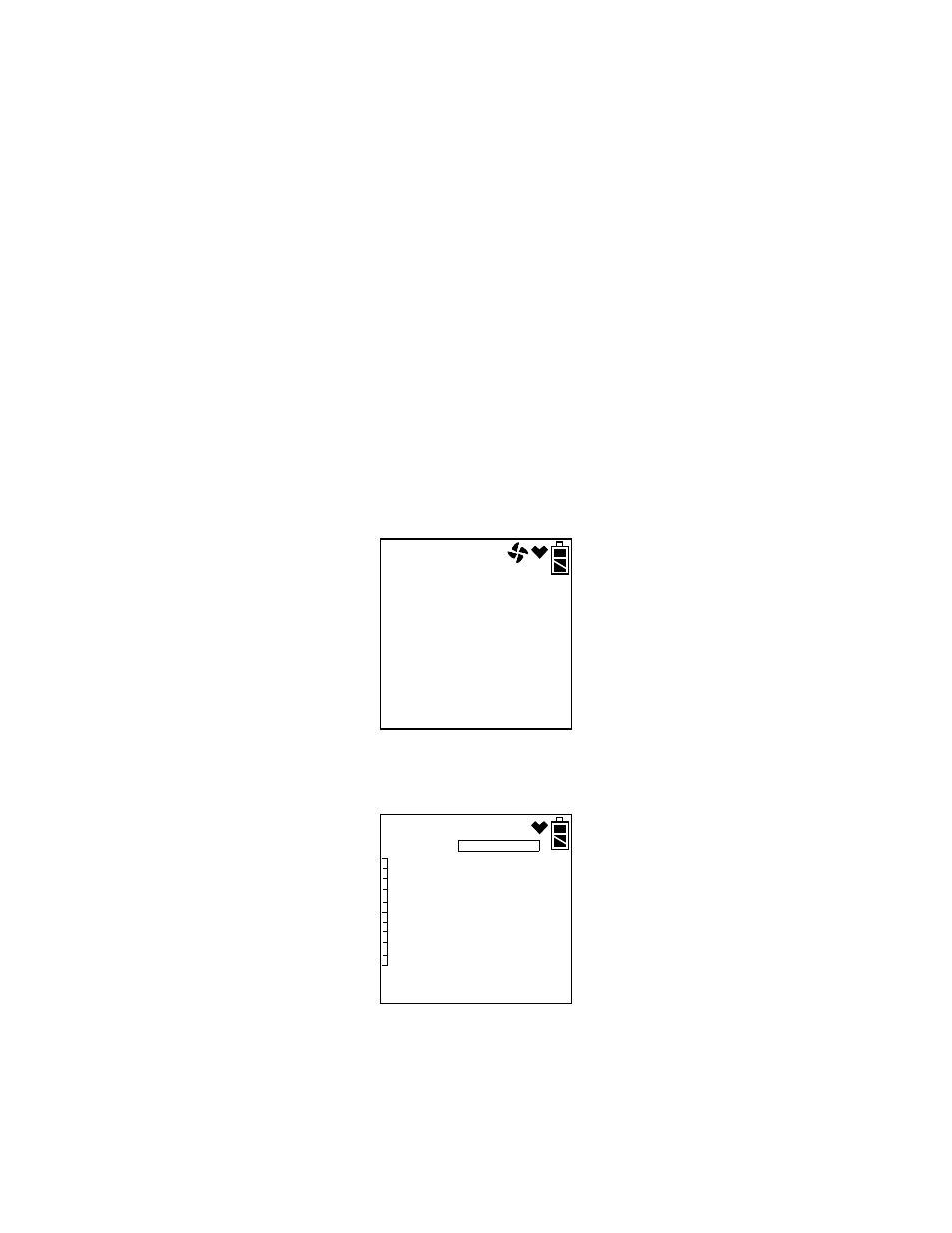
98 • Bar Hole Testing
Gas Tracer Operator’s Manual
In a low-light environment, press and release the (SHIFT)▼ button to
turn on the display backlight. Although the backlight will turn on
when any button is pressed, other buttons may initiate an undesired
operation sequence. See “Updating the LCD Back Light Time Setting”
on page 167 to program backlight duration. If BEEP. SET is turned on
in the Maintenance Mode menu, the Gas Tracer beeps once every 5
minutes to confirm that it’s operating.
While in Bar Hole Mode, you may select or change the current station
ID by pressing the (SHIFT)▼ button and DISPLAY (ADJ) button and
releasing when you hear a beep.
Performing a Bar Hole Test
1. Start up the Gas Tracer as described in “Start Up, Bar Hole Mode”
on page 91.
2. If you wish to change the station ID, press the (SHIFT)▼ and
DISPLAY (ADJ) buttons and release when you hear a beep. The
current station ID will be displayed and it will be flashing. If you
wish to exit the Station ID Select Screen without making any
change, press and release the RESET SILENCE button.
Use the AIR▲ and (SHIFT)▼ buttons to scroll to the desired station
ID and press and release POWER ENTER. The unit will return to
the Bar Hole Measuring Screen.
3. Take the Gas Tracer to the bar hole that will be tested.
4. Insert the probe into the bar hole and press and release the POWER
ENTER button. The pump will turn on and the sample period will
S Id
001
SEL
0
0.0
%LEL
%
BAR HOLE MODE
CH
4
O
2
001
