Auto cal – RKI Instruments Gas Tracer User Manual
Page 148
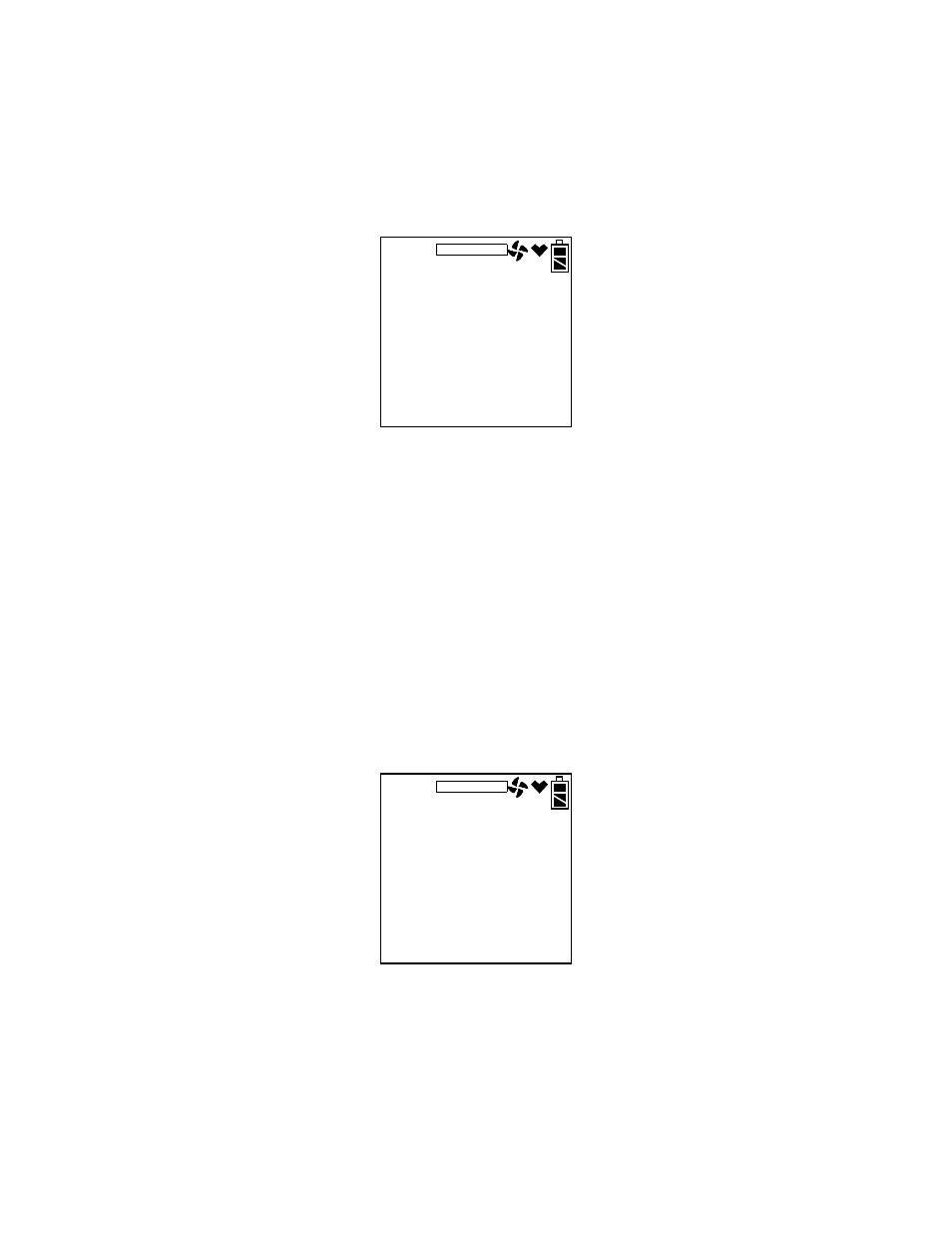
140 • Using Maintenance Mode
Gas Tracer Operator’s Manual
7. The gas concentration displayed in the calibration value screen
must match the gas concentration listed on the calibration cylinder.
If the concentration matches, go to step 13. If the concentration
does not match, continue with step 8.
8. To adjust the value on the screen, hold down the (SHIFT)▼ button,
then press the DISPLAY(ADJ) button and release both. The
calibration gas value turns into three dashes.
9. Press and release the POWER ENTER button. The sensor’s
calibration gas value will flash.
10.If necessary, use the AIR▲ and (SHIFT)▼ buttons to set the correct
calibration gas value.
11.Press and release the POWER ENTER button to save the change.
12.Use the AIR▲ and (SHIFT)▼ button to scroll to ESCAPE and press
POWER ENTER to return to the calibration gas value screen.
13.With the calibration value screen displayed, press the POWER
ENTER button. AUTO CAL begins to flash and the current gas
reading is displayed. If you want to exit back to the main menu
without completing a calibration, press and release the DISPLAY
(ADJ) button.
14.Connect the humidifier from the demand flow regulator to the
rigid tube on the probe. Allow the gas to flow for two minutes.
15.Press and release the POWER ENTER button to set the calibration
to the programmed values.
If the ppm sensor passed calibration, PASS displays along the
- - -
ppm
MAINTENANCE
CH
4
AUTO CAL
0
ppm
MAINTENANCE
CH
4
AUTO CAL
