Locating a leak – RKI Instruments Gas Tracer User Manual
Page 117
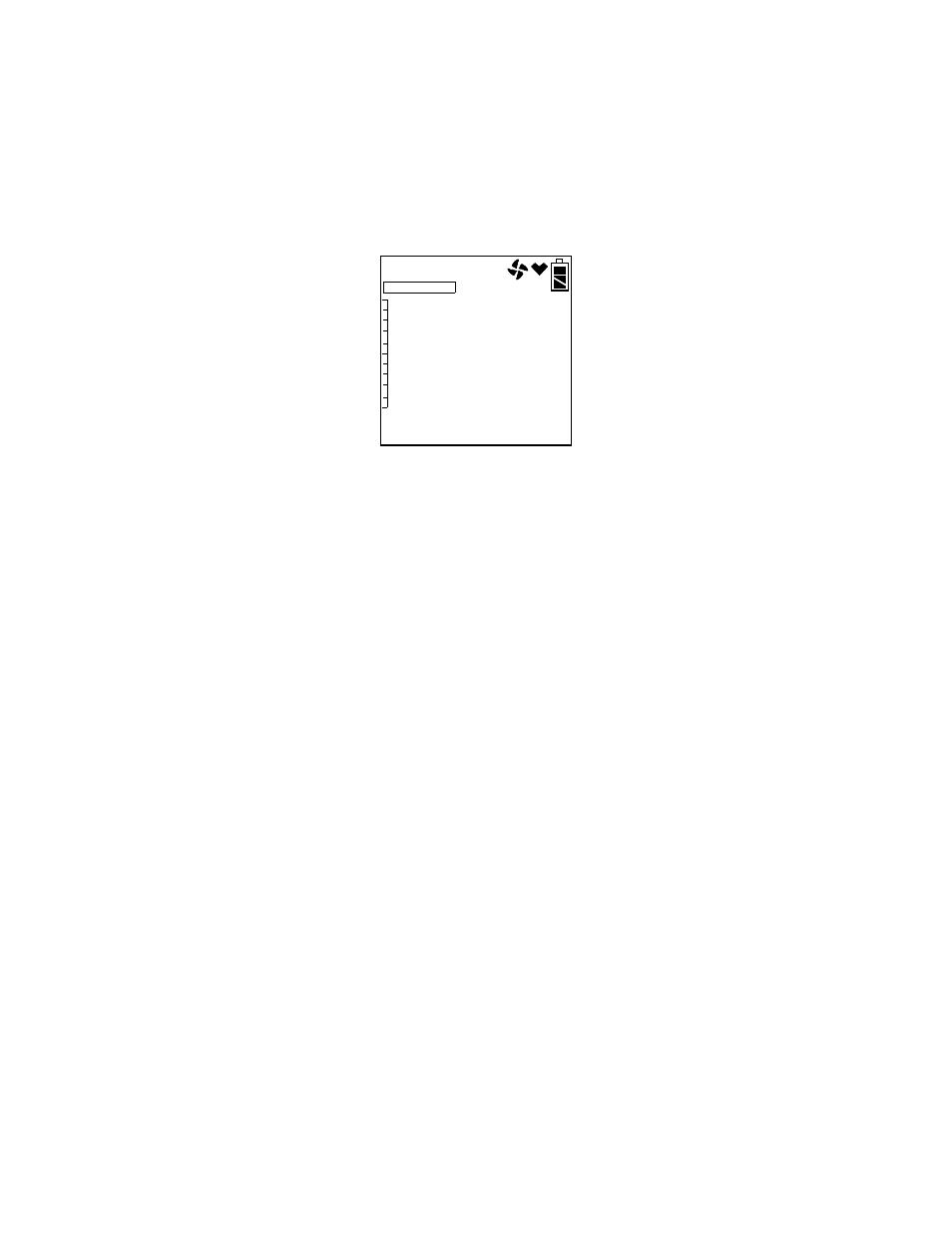
Gas Tracer Operator’s Manual
Leak Testing • 109
NOTE:
The Gas Tracer is always detecting combustible gas up to 5000
ppm. The display range value is only adjusting what part of
the detection range is displayed on the LCD.
To change the display range value:
1. While in Leak Check Mode, press and release the DISPLAY (ADJ)
button. The display range value displayed along the bottom of the
screen will change.
Continue to press and release the DISPLAY (ADJ) button until the
desired display range value is displayed.
2. The unit is now operating with the selected display range.
Locating a Leak
1. Start up the Gas Tracer as described above in “Turning On the Gas
Tracer, Leak Check Mode” on page 101.
2. Move the probe tip or tapered nozzle tip back and forth along the
area where a leak is suspected.
3. Observe the display reading. If the gas level increases, the
numerical reading will increase, the bar graph level will increase,
and the beeping and buzzer pulsing frequency will increase.
4. Your gas reading may exceed your display range or 100% LEL. For
a description of both scenarios, see the following section.
5. Use the increasing and decreasing of the reading to locate the leak
point.
6. To exit Leak Check Mode and return to the Leak Check Mode
Select Screen at any time, press and hold the (SHIFT)▼ button for 5
seconds.
0
500
ppm
ppm
LEAK CK MODE
CH
4
F.S.
