Fail – RKI Instruments Gas Tracer User Manual
Page 149
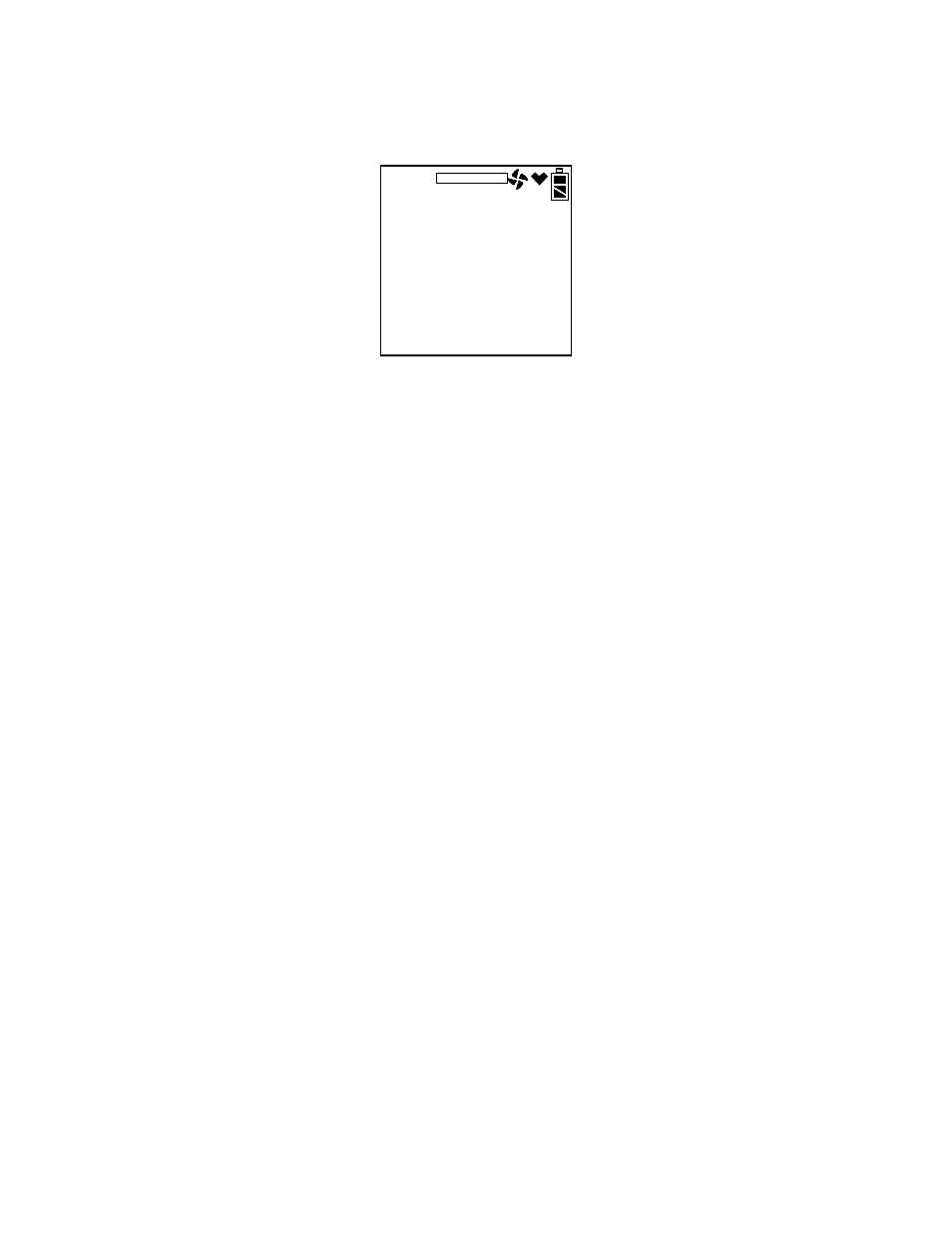
Gas Tracer Operator’s Manual
Using Maintenance Mode • 141
bottom of the screen, then the AUTO CAL menu item displays.
If the ppm sensor cannot calibrate to the proper value, FAIL
displays along the bottom of the screen and the Gas Tracer
indicates that the ppm sensor failed to calibrate.
The buzzer and alarm lights activate. Press and release the RESET
SILENCE button after the buzzer and lights stop to reset the alarm
and return to the AUTO CAL menu item. Attempt to calibrate
again. If the failure continues, investigate the cause. See
“Troubleshooting” on page 175.
16.Disconnect the humidifier from the probe.
NOTE:
Grasp the humidifier tube assembly by the clear tubing at the
end, not the humidifier tube itself.
17.Unscrew the demand flow regulator from the calibration cylinder.
18.Use the (SHIFT)▼ button to navigate to the ESCAPE menu item,
then press and release the POWER ENTER button to return to the
PPM CAL
menu item in Calibration Mode.
19.Use the (SHIFT)▼ button to navigate to the NORMAL menu item,
then press and release the POWER ENTER button to return to
Measuring Mode.
Performing a Single Calibration
This section describes how to calibrate the PPM combustible gas
sensor using single calibration.
1. Install the demand flow regulator onto the calibration cylinder.
2. Connect the humidifier to the demand flow regulator.
3. Install the hose and probe to the Gas Tracer.
4. To calibrate the ppm sensor using single calibration, use the AIR▲
button to scroll to ONE CAL and press and release the POWER
ENTER button.
ppm
MAINTENANCE
CH
4
FAIL
