Brother Fax-1020Plus User Manual
Page 37
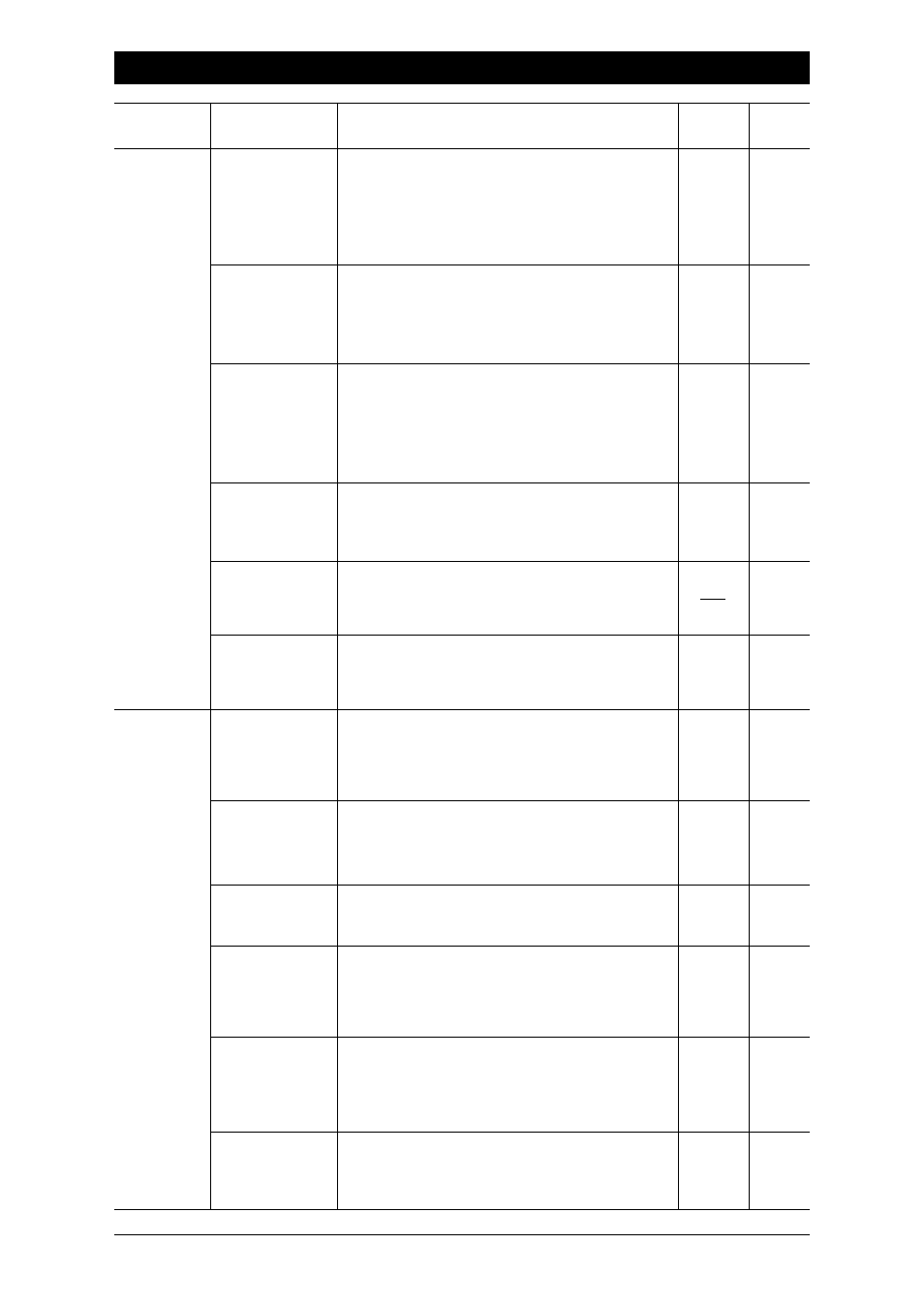
3-4
HOW TO USE ON-SCREEN PROGRAMMING (OSP) AND HELP KEY - CHAPTER 3
Level one
function
Level two
function
Explanation of Options
Factory
setting
Chapter
3. COVERPG
ON/OFF
If you set COVERPAGE to ON, you can send your
documents with a Cover Page generated by your
machine. When the COVERPAGE setting is ON,
you can select a Cover Page comment.
ON/OFF
If you set ERROR RE-TRANSMISSION to ON,
the machine automatically resends the page once
an error occurs.
ON/OFF
You can avoid having an incoming fax on separate
pages by printing a reduced copy of the incoming
document. The reduction methods are AUTO or
Fixed ratio:
AUTO/100%/93%/87%/75%
Your fax machine will automatically store any
incoming faxes in its memory if it runs out of paper.
ON/OFF
You can adjust the installed clock on a one hour
basis according to summer/winter time change.
SUMMER/WINTER
Prohibit most functions except receiving faxes into
memory.
There are two different types of dialling and you
must select the type of signal suitable for your
telephone exchange.
TONE/PULSE
This is the number of rings before the fax machine
answers the call when in F/T or FAX Answer
Mode. 1/2/3/4 rings
You can adjust the speaker volume with this function.
OFF/LOW/MEDIUM/HIGH
You can adjust the monitor volume of incoming
voice message being recorded into the Message
Manager Memory.
OFF/LOW/MEDIUM/HIGH
F/T RING TIME sets the time for simulated ringing
in F/T mode.
10/20/30/60 seconds (For U.K.)
10/20/30/45 (For Ireland)
The settings are OFF/LOW/MEDIUM/HIGH.
OFF
6
4. ERROR
RE-TX
OFF
6
5. USER
OPTIONS
5. REDUCTION
AUTO
7
6. MEM.
RECEIVE
ON
7
4
7. CLOCK
CHANGE
8. MEMORY
SECURITY
OFF
4
4
TONE
1. TONE/
PULSE
2. RING
DELAY
2
7
7
LOW
3. SPEAKER
VOLUME
5. F/T RING
TIME
20
7
7
MED
6. RING
VOLUME
6. TEL
OPTIONS
4. ICM REC.
MONITR
LOW
10
(Only for FAX 1020 Plus)
(Only for FAX 1030 Plus)
(4. on FAX 1020 Plus)
(5. on FAX 1020 Plus)
