Remote control commands – Brother Fax-1020Plus User Manual
Page 151
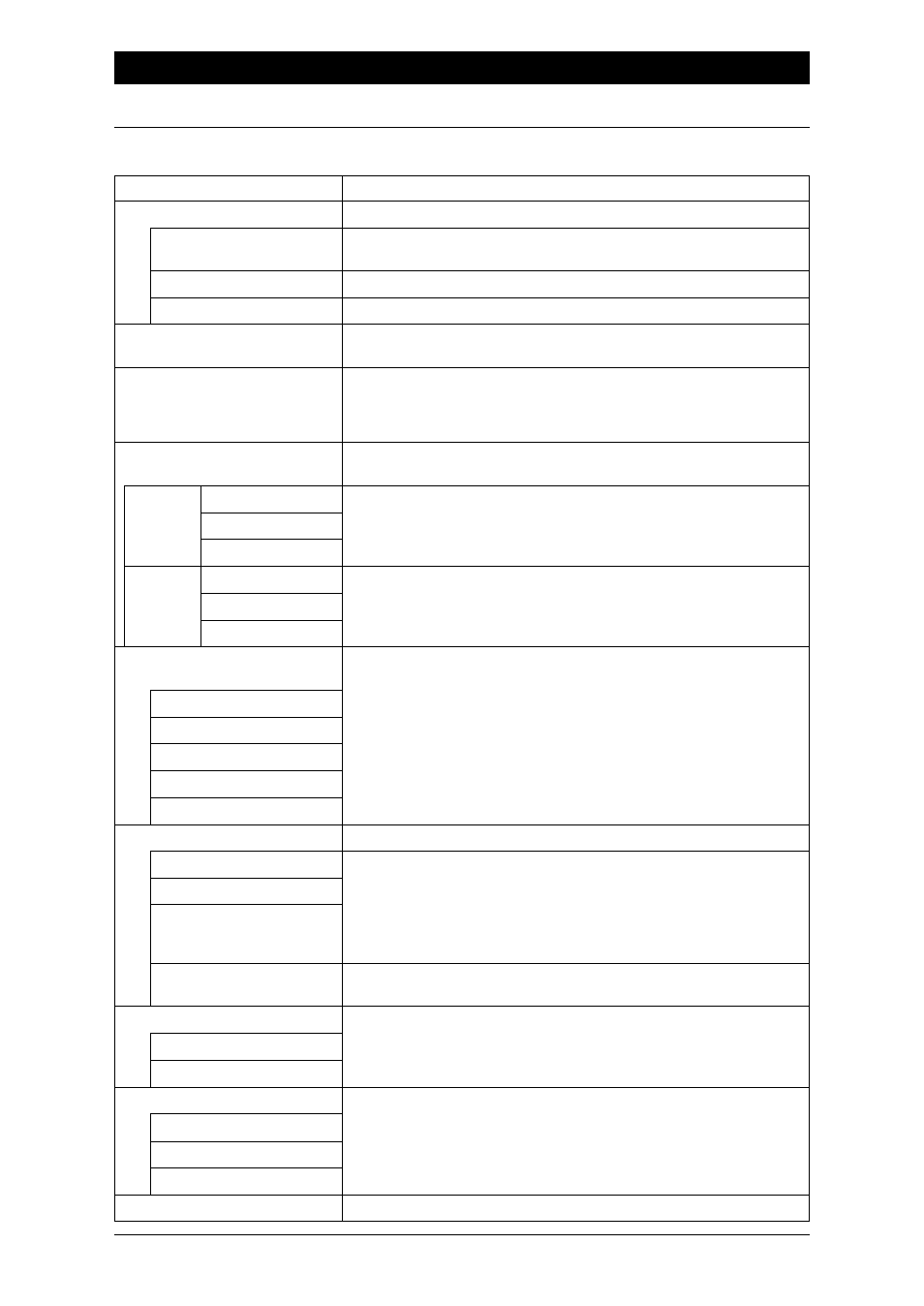
10-26
MESSAGE MANAGER MODE SETTINGS (Only for FAX 1030 Plus)
Remote Control Commands
You can control your fax machine by remote control command.
Remote control command
Detail Operation
After one long beep, the machine plays ICM, Memo and Memo Manager.
Press 1 while listening to an ICM, Memo or Memo Manager message to play it
again. If you press 1 before a message, you will hear the previous message.
During playing ICM, Memo and Memo Manager, you can skip to next message.
Stop playing ICM, Memo and Memo Manager.
After one long beep, you can record a memo. You can stop recording by pressing
9.
If you hear one long beep, the erase is accepted. If you hear three short beeps,
you cannot erase because all voice messages have not been played, or there is
no voice message to erase.
*This code erases all recorded messages, not one by one.
The machine plays the selected OGM. You can stop playing OGM by pressing
9.
After one long beep, you can record the selected OGM. You will hear the OGM
message played once. You can stop recording the message by pressing 9.
If you hear one long beep, the change is accepted. If you hear three short beeps,
you cannot change it because the conditions (ex. registering paging number)
has not been completed. You can register your fax forwarding number by using
4. FAX FWD No.. Once you have registered the number, the machine will
automatically turn to “FAX FWD:ON” mode. Then receive a Memory Status
List by entering 961. After you make sure that the Fax Forwarding number you
registered is correct in the List, enter the confirmation command 955. Now the
machine will start Fax Forwarding.
You must call from a remote fax machine in order to receive a report or stored
fax messages.
If you hear one long beep, you can erase fax message in the memory.
You can check whether your fax machine has received any DOCUMENT or
VOICE messages. If yes, you will hear one long beep. If no, you will hear three
short beeps.
If you hear one long beep, you can change it. If you hear three short beeps, you
cannot change it. (ex. There is no TAD MSG when you want to change to TAD
mode.)
After a long beep, you can exit remote control.
91
Playing voice messages
1 Z (Skip back)
2 X (Skip next)
9 Stop Playing
92
Record Memo
93
Erase all ICM & Memo
94
Play and Record OGM
in memory
1 Play 1 TAD MSG
2 F/T MSG
3 PAGING MSG
2 Record 1 TAD MSG
2 F/T MSG
3 PAGING MSG
95
Changing Fax Forwarding
/Paging setting
1 OFF
2 Fax Forwarding
3 Paging
4 FAX FWD No.
5 FWD No. Confirm
96
Retrieve FAX
1 Memory Status List
2 00
Retrieve all FAX
2 “MSG No.” 00
Retrieve by MSG
number
3 Erase FAX in the
memory
97
Check the receiving status
1 DOC
2 VOICE
98
Change Answer Mode
1 TAD
2 F/T
3 FAX
90
Exit
