Caller access route your setting up procedure – Brother Fax-1020Plus User Manual
Page 159
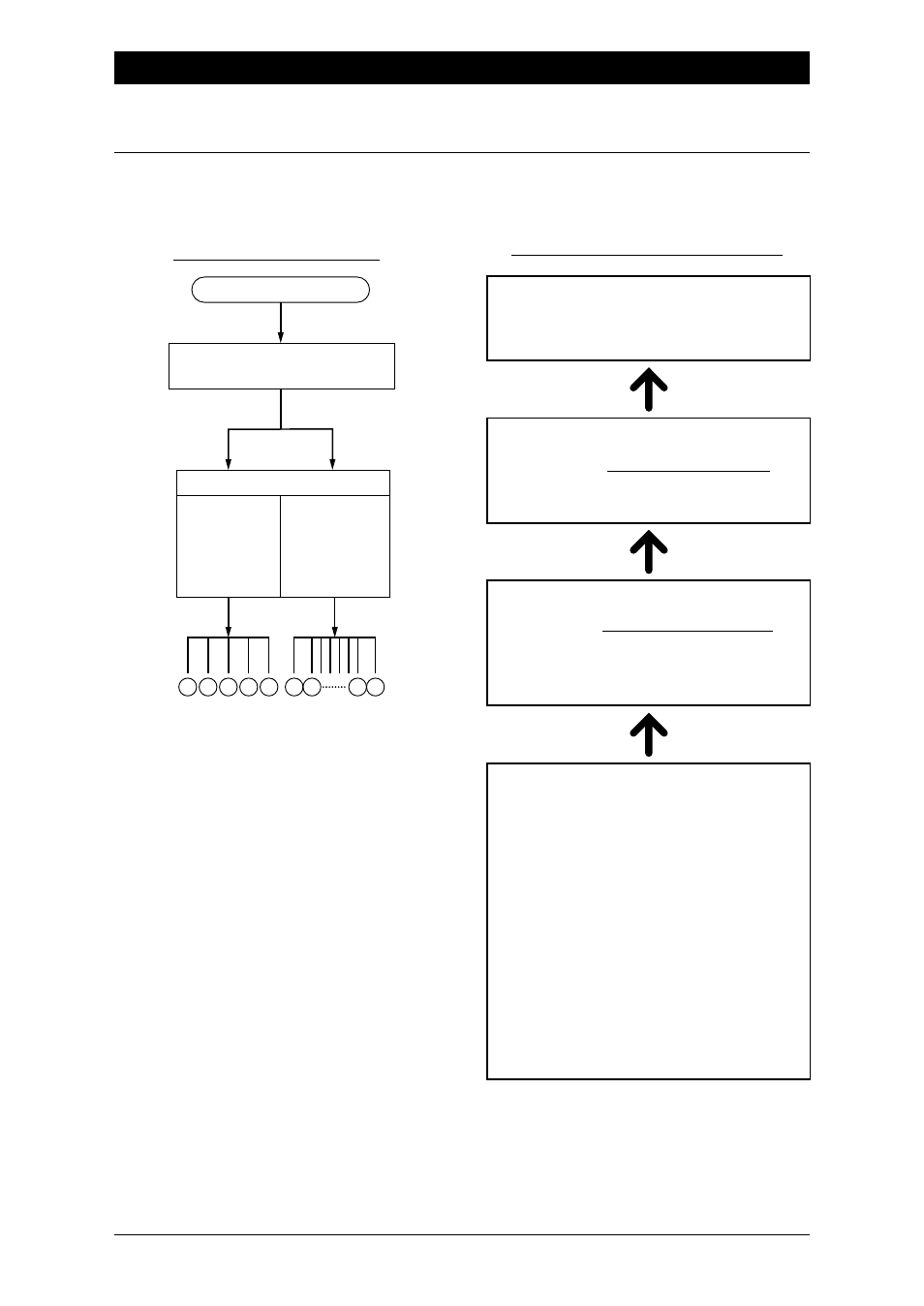
MESSAGE MANAGER PLUS SETTINGS (Only for 1030 Plus) - CHAPTER 11
11-3
How the Caller Gains Access to the Voice-on-Demand Memory Boxes
or Personal Mailboxes
Callers can easily gain access to Voice-on-Demand memory box or Personal Mailbox while
being guided by the 1st and 2nd Guidance OGMs below.
Caller Access Route
Your Setting up Procedure
Incoming Call
2nd Guidance OGM
for
Voice-on-
Demand
OGM
1st Guidance OGM
(for Message Manager Plus)
for
Mailbox
OGM
50 memory
boxes
(for voice
Information)
5 mailbox
compartments
(for fax/voice
ICM)
01
*
02
*
01
*
05
*
04
*
03
*
02
*
49
*
50
*
01
*
02
*
Setting up Step 4
Turning on the Message Manager Plus
(see page 11-14).
Setting up Step 3
Recording a 1st Guidance OGM* for
Message Manager Plus
(see page 11-12).
Setting up Step 2
Recording a 2nd Guidance OGM** for
each, Voice-on-Demand or personal
mailbox
(see page 11-8).
Setting up Step 1
Storing information in the memory
boxes
Step 1a: For Voice-on-Demand
Recording voice information
in a memory box
(see page 11-4).
Step 1b: For Personal Mailbox
Setting up a password and
recording a personal
mailbox OGM for the
mailbox
(see page 11-6).
