Chapter 2. the control panel keys, 1 the control panel keys, D message manager area – Brother Fax-1020Plus User Manual
Page 24: Fax-1o2o, Fax-1o3o
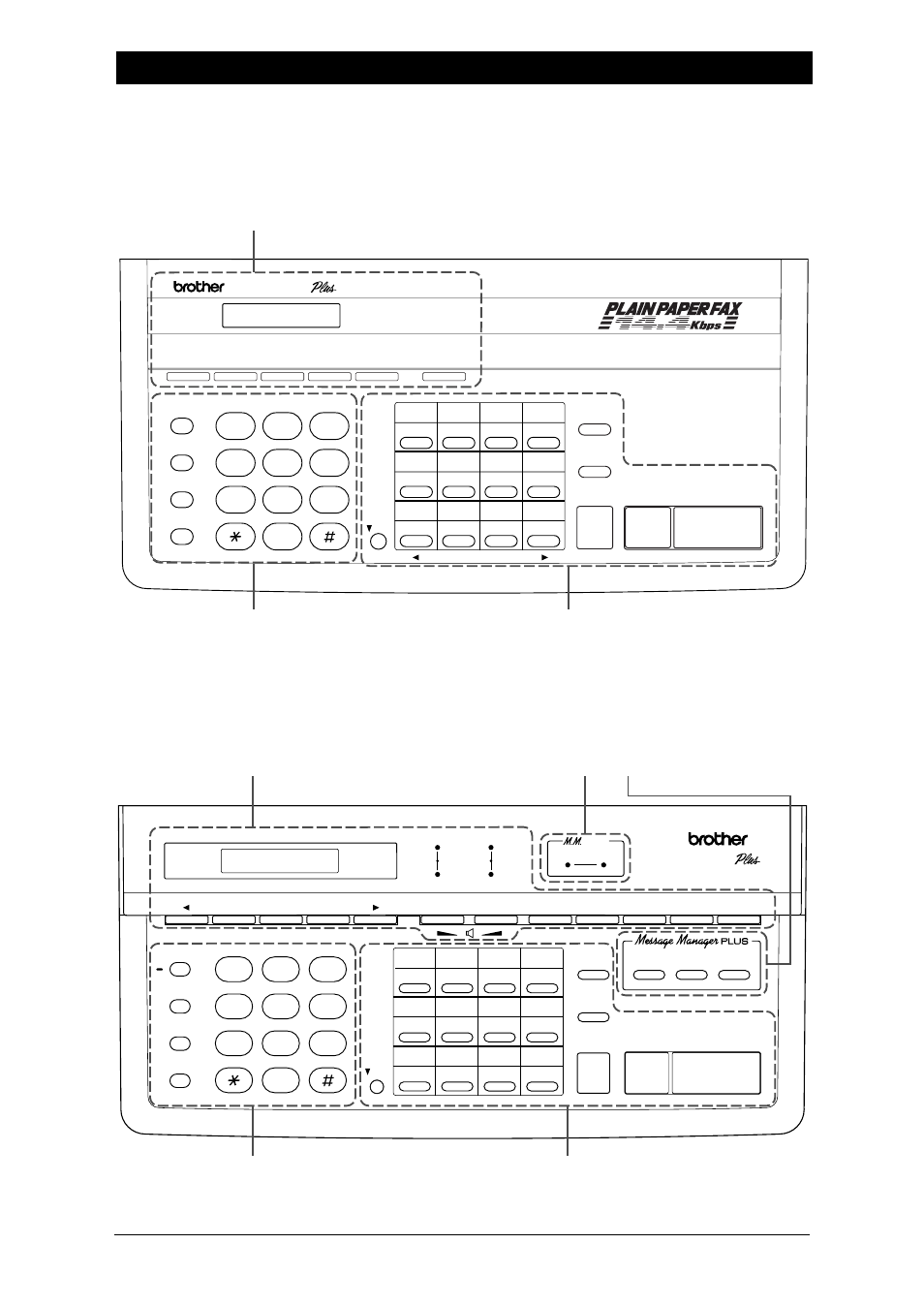
2-1
THE CONTROL PANEL KEYS
Chapter 2. THE CONTROL PANEL KEYS
02
03
04
14
15
16
06
07
08
10
11
12
18
19
20
22
23
24
01
13
05
09
17
21
A BC
DE F
GH I
J KL
MNO
PQRS
TUV
WXYZ
Tone
TX Verification
Report
Sort
Copy
Stop
Start
Set
Clear
Shift
Tel
R
Speed-Dial
Redial / Pause
1
4
7
5
2
8
6
3
9
0
FAX-1O2O
Menu
Resolution
Mode
Tel-Index
Memory
Help
c LCD AND
USER SETTING AREA
a TELEPHONE AREA
b ONE-TOUCH AREA
FAX 1030 PLUS
FAX 1020 PLUS
a TELEPHONE AREA
b ONE-TOUCH AREA
c LCD AND
USER SETTING AREA
1
4
7
5
6
2
3
8
9
0
02
03
04
14
15
16
06
07
08
10
11
12
18
19
20
22
23
24
01
13
05
09
17
21
Mute
Speaker Phone
A BC
DE F
GH I
J KL
MNO
PQRS
TUV
WXYZ
Tone
Redial / Pause
Doc
Voice
Shift
Enlarge/
Reduce
Sort
Copy
Stop
Start
Record
Erase
Play
status
Resolution
Mode
Speed-dial Tel-Index
TX Vrf Rpt
Memory
Help
Menu
Set
Clear
Fine
Photo
S.Fine
FAX
TAD
F/T
P L A I N P A P E R F A X
FAX-1O3O
R
d MESSAGE MANAGER AREA
