Canopen communication – Lenze 931K User Manual
Page 22
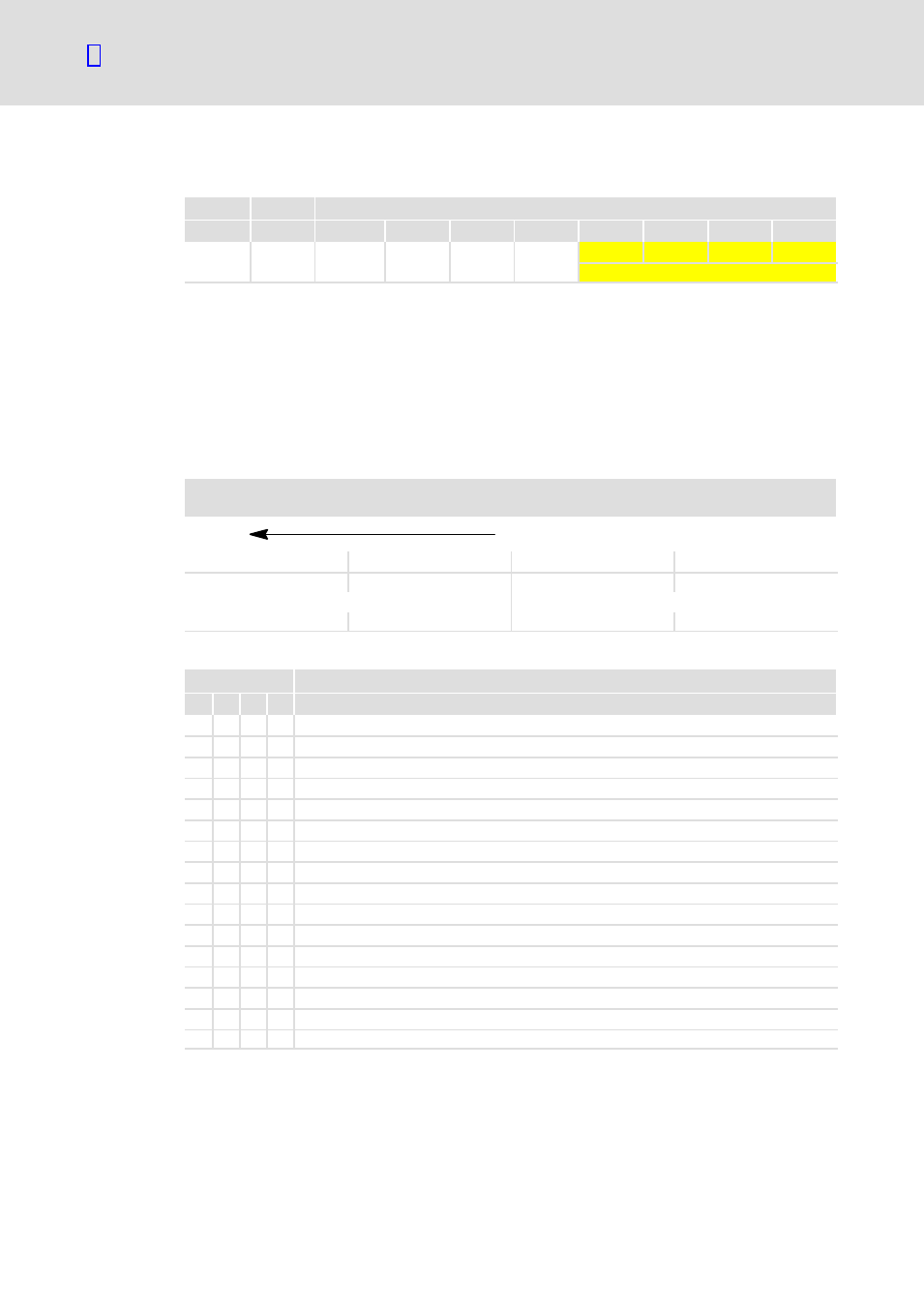
CANopen communication
Parameter data transfer (SDO transfer)
Telegram structure
l
22
KHB 13.0002−EN 4.1
Error code (F0 ... F3)
11 bits
4 bits
User data (up to 8 bytes)
1st byte
2nd byte
3rd byte
4th byte
5th byte
6th byte
7th byte
8th byte
Identifier
Data
length
Command
code
Index
low byte
Index
high byte
Subindex
F0
F1
F2
F3
Error code
ƒ
Byte 1:
Code 80
h
in the command code byte indicates that an error has occurred.
ƒ
Bytes 2, 3 and 4:
These bytes contain the index (bytes 2 and 3) and the subindex (byte 4) at which an
error occurred.
ƒ
Bytes 5 to 8:
The data bytes 5 to 8 contain the error code. The error code is represented opposite
to the direction of reading.
Example:
The representation of the error code 06 04 00 41
h
in bytes 5 to 8
Reading direction of the error code
41
00
04
06
5th byte
6th byte
7th byte
8th byte
Low word
High word
Low byte
High byte
Low byte
High byte
The below table lists the meanings of the error codes:
Error code
Explanation
F3
F2
F1
F0
06 01 00 00 Access to object is not supported
06 01 00 01 Attempt to read a write−only object
06 01 00 02 Attempt to write to a read−only object
06 02 00 00 Object does not exist in the object directory
06 04 00 41 Object cannot be mapped to the PDO
06 04 00 42 The number and length of objects to be mapped would exceed PDO length.
06 07 00 10 Data type does not match, length of service parameter does not match
06 07 00 12 Data type does not match, length of service parameter is too large
06 07 00 13 Data type does not match, length of service parameter is too small
06 09 00 11 Subindex does not exist
06 09 00 30 Value range of parameter exceeded
06 09 00 31 Parameter values too large
06 09 00 32 Parameter values too small
08 00 00 20 Data cannot be transferred/saved to the application.
08 00 00 21 Data cannot be transferred/saved to the application due to local control.
08 00 00 22 Data cannot be transferred/saved to the application due to current device state.
