Vacuum seed meter, Vacuum seed meter -5 – Kinze 4900 Front Folding Planter Rev. 5/14 User Manual
Page 129
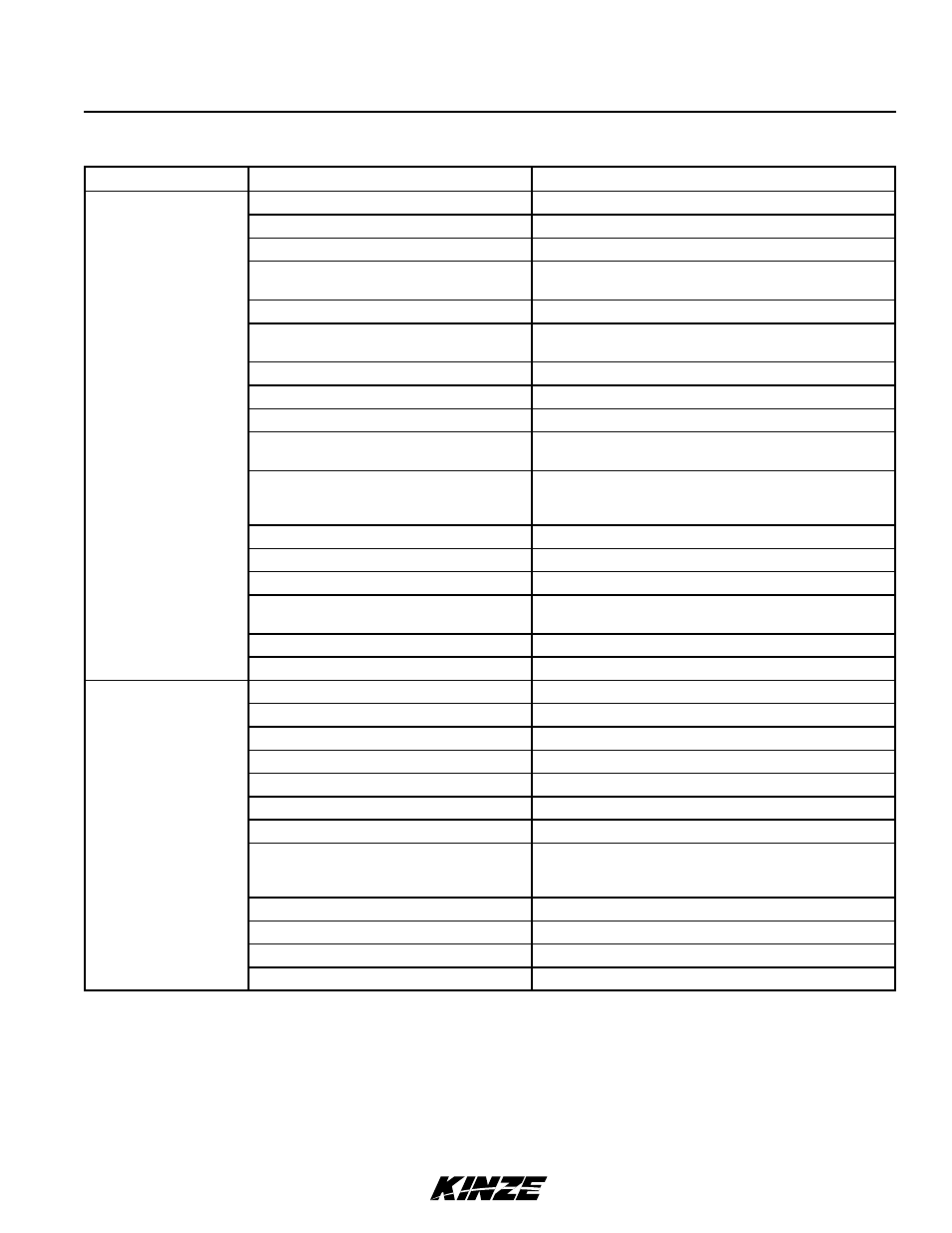
TM
Model 4900
M0247-01
Rev. 5/14
7-5
Troubleshooting
VACUUM SEED METER
PRObLEM
POSSIbLE CAUSE
SOLUTION
Low seed count.
Meter RPM too high.
Reduce planting rate or planting speed.
Singulator blade setting too aggressive.
Adjust singulator blade.
Vacuum level too low.
Increase fan speed.
Seed sensor not picking up all seeds
dropped.
Clean seed tube. Move meter to different row.
Seeds sticking to seed disc.
Use graphite or talc to aid release.
Seed treatment buildup in seed disc
recesses.
Reduce amount of treatment used and or mix
thoroughly. Add talc.
Seed size too large for disc used.
Use appropriate disc for seed size.
Wrong seed disc.
Use appropriate disc for seed type and size.
Failed/worn drive components.
Inspect and replace parts as required.
Plugged orifices in seed disc.
Inspect and clean disc.
Check remnant ejector.
Loss of vacuum at meter.
Check for foreign material between vacuum cover and
disc. Inspect parts for wear/damage. Clean or replace
as required.
Seed bridging in hopper.
Add graphite to improve seed flow.
Faulty vacuum gauge reading.
Repair/replace gauge.
Dirt in vacuum manifold.
Check vacuum manifold for dirt and clean.
Seed baffle (If applicable) not allowing
seed flow due to bridging of seed.
Mix talc thoroughly to coat all seeds. Remove seed
baffle. See Row Unit Operation section.
Seed disc worn.
Replace.
Vacuum seal worn.
Replace.
Not planting seed.
Seed hoppers empty.
Fill seed hopper.
Seed tube plugged/damaged.
Clean or replace tube.
Meter drive damaged.
Repair/replace drive components.
Low/no vacuum.
Inspect vacuum system and repair as necessary.
Singulator blade setting too aggressive.
Adjust singulator blade.
Faulty vacuum gauge.
Repair/replace vacuum gauge.
Seed bridging in hopper.
Add graphite to improve seed flow.
Loss of vacuum at meter.
Check for foreign material between vacuum cover and
disc. Inspect parts for wear/ damage. Clean and/or
replace as required.
Wrong seed disc.
Use appropriate disc for seed type and size.
Meter drive clutch not engaged.
Engage drive clutch.
Fan not running.
Start fan.
Dirt in vacuum manifold.
Check vacuum manifold for dirt and clean.
Continued on next page.
