Brother HL-1260 User Manual
Page 62
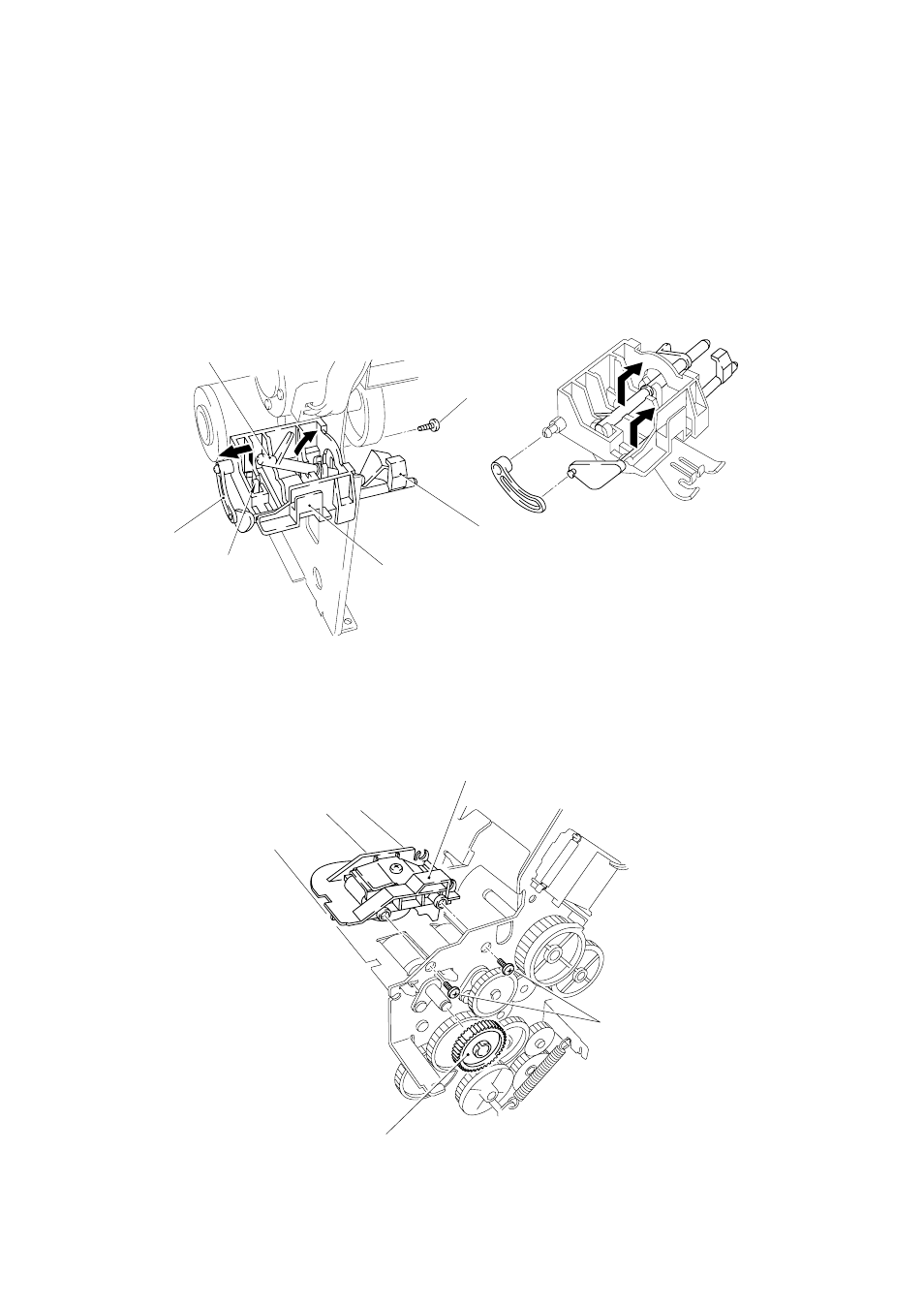
IV
- 14
1.20 Tray Sensor Holder
(1) Disengage the DU (Duplex) detection actuator from the hook and slide it to the outside.
(2) Loosen the screw and remove the holder by lifting it from the chassis.
PE sensor actuator tray, PE actuator link, DU detection actuator
1)
Remove the PE actuator link from the PE sensor actuator tray.
2)
Remove the PE actuator link from the tray sensor holder.
3)
Remove the PE sensor actuator tray from the tray sensor holder.
4)
Remove the DU detection actuator from the tray sensor holder.
Roller holder
Screws
Figure 4.32
1.21 Roller Holder
(1) Remove the gear 28.
(2) Loosen and pull out the 2 screws.
DU detection actuator
PE actuator link
Tray sensor holder
PE sensor actuator tray
Screw
Hook
Gear 28
Figure 4.33
See also other documents in the category Brother Printers:
- HL-2240 (522 pages)
- HL-2240 (21 pages)
- HL-2240 (150 pages)
- HL-2240 (2 pages)
- HL 5370DW (172 pages)
- HL-2170W (138 pages)
- HL 5370DW (203 pages)
- HL 2270DW (35 pages)
- HL 2270DW (47 pages)
- HL 5370DW (55 pages)
- HL-2170W (137 pages)
- HL-2170W (52 pages)
- PT-1290 (1 page)
- DCP-383C (7 pages)
- DCP-385C (122 pages)
- MFC 6890CDW (256 pages)
- DCP-585CW (132 pages)
- DCP-385C (2 pages)
- Pocket Jet6 PJ-622 (48 pages)
- Pocket Jet6 PJ-622 (32 pages)
- Pocket Jet6 PJ-622 (11 pages)
- Pocket Jet6Plus PJ-623 (76 pages)
- PT-2700 (180 pages)
- PT-2100 (58 pages)
- PT-2700 (34 pages)
- PT-2700 (62 pages)
- PT-2700 (90 pages)
- HL 5450DN (2 pages)
- HL 5450DN (2 pages)
- DCP-8110DN (22 pages)
- HL 5450DN (168 pages)
- MFC-J835DW (13 pages)
- DCP-8110DN (36 pages)
- HL 5470DW (177 pages)
- HL 5450DN (120 pages)
- DCP-8110DN (13 pages)
- HL 5470DW (34 pages)
- HL-S7000DN (9 pages)
- HL 5470DW (30 pages)
- HL-6050D (179 pages)
- HL-6050D (37 pages)
- HL-7050N (17 pages)
- HL-6050DN (138 pages)
- PT-1280 (1 page)
- PT-9800PCN (75 pages)
