Brother HL-1260 User Manual
Page 101
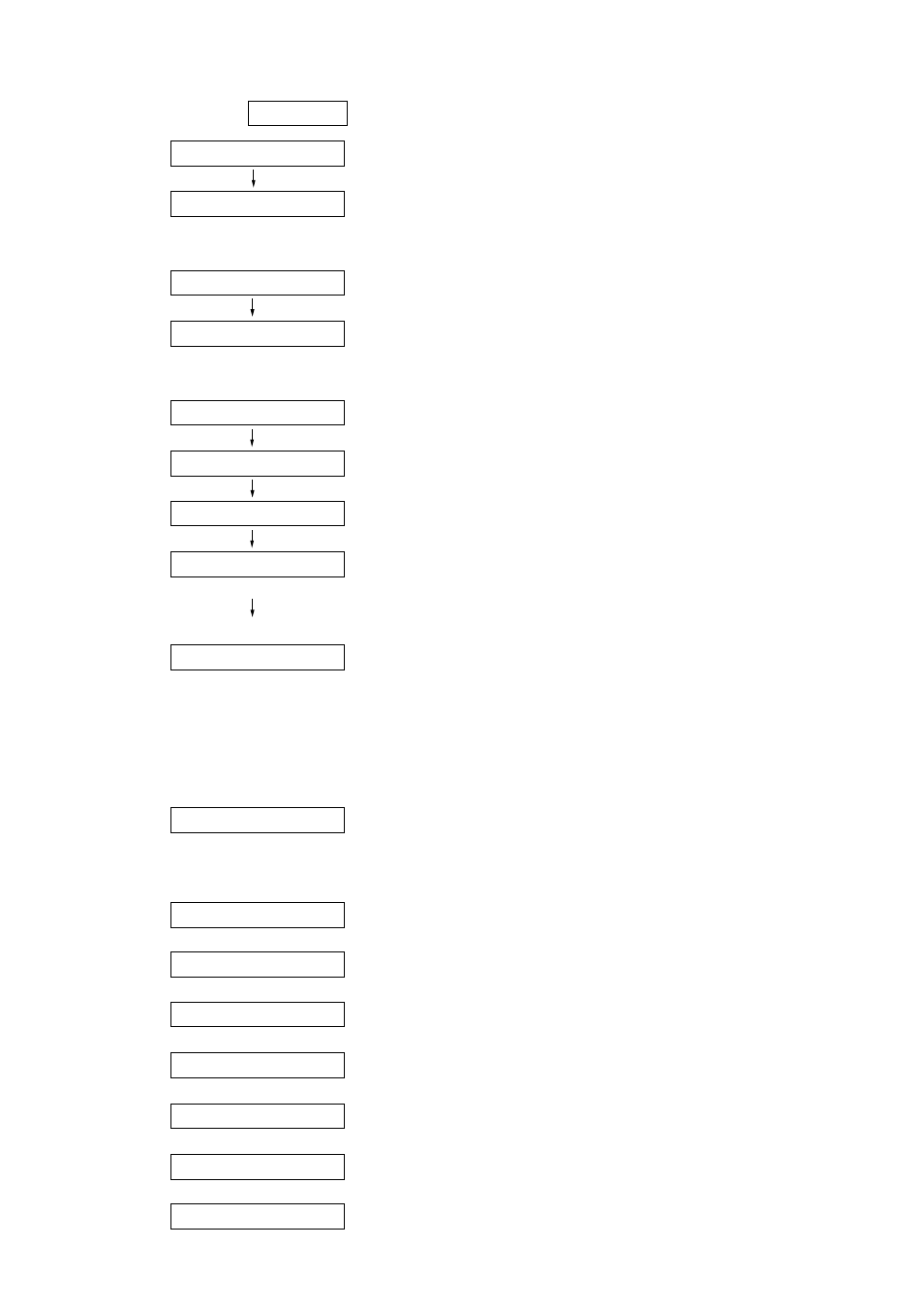
VI
- 24
(10) Press the CONTINUE switch to check the font cartridge.
CART CHECK START
FONTCART OK!!
The font cartridge is normal.
(11) Flash memory check
CARD CHECK START
FLASH OK!!
The flash memory is normal.
(12) MIO check
MIO CHECK START
RAM SIZE = 2M
Now initializing
LJ WAIT 001P T1
You can turn off the power when this message is displayed. If there
is no toner cartridge or paper, the message "14 NO CARTRIDGE"
will be displayed.
LJ READY 001P T1
(13) Turn off the power.
Note:
The checks on and after (10) are carried out automatically, and if an error is detected,
on of the following messages will be displayed. Checks can be resumed if the
CONTINUE switch is pressed.
FONTCART ERROR!!
Font cartridge error (this message is displayed if a font cartridge
than a Hewlett Packard Company C2053A#C01 Word Perfect is
used.)
NO FONTCART!!
No font cartridge is set.
FLASH ERROR!!
Flash memory error
NO FLASH CARD!!
No flash memory is set.
CHECK WP SWITCH
The Write Protect switch of the flash memory is on.
45 MIO ERROR
MIO error
NO MIO BOARD!!
No MIO board is set.
Now initializing
MIO error if this message remains displayed.
