Auto mode -21, Auto lf =off, Auto cr =off – Brother HL-1260 User Manual
Page 300: Auto wrap =off, Auto skip =on, Auto mask =off
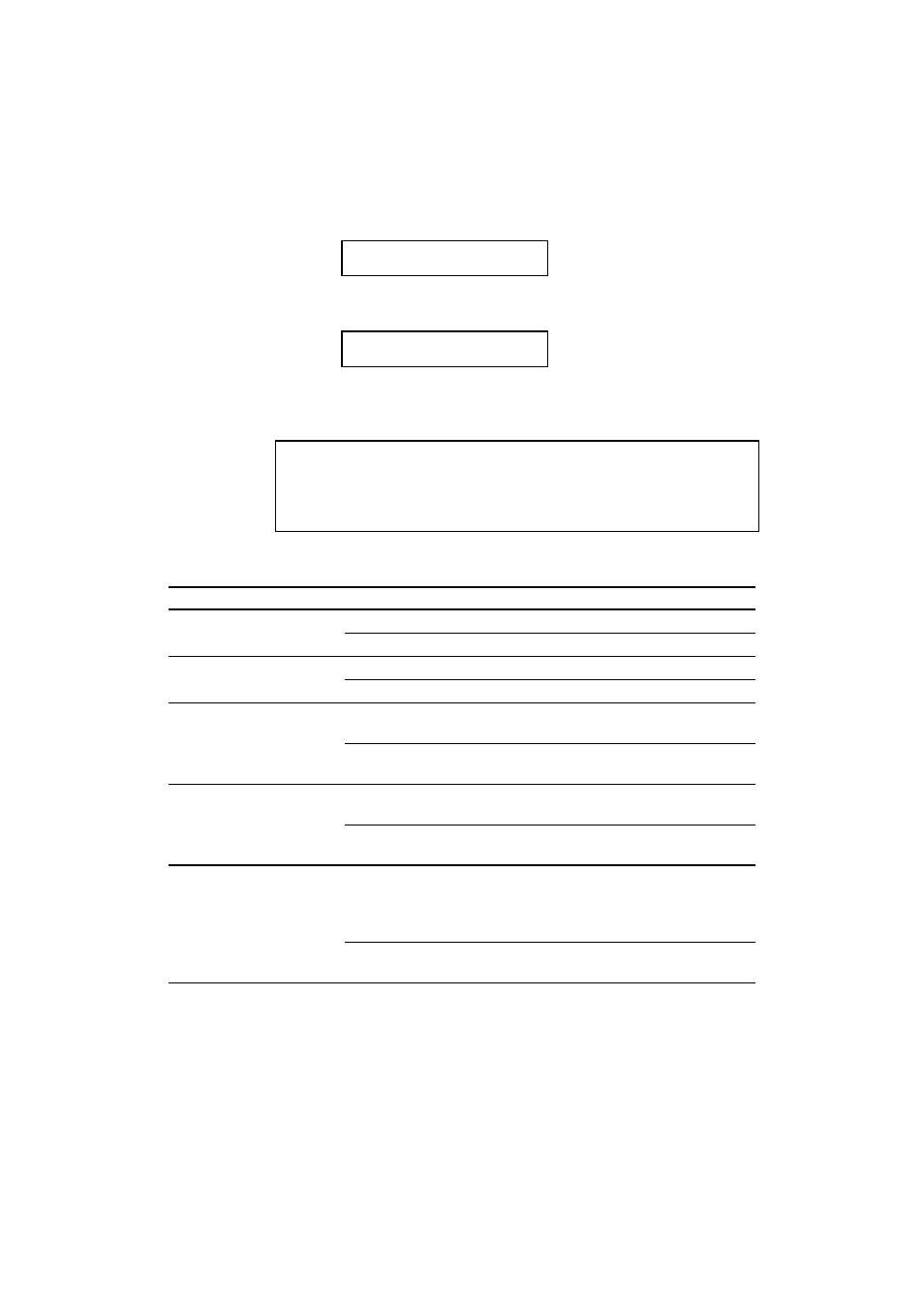
CHAPTER 4 CONTROL PANEL
4–21
When portrait has been selected, the display may look as follows:
00 READY 001P T1
When landscape has been selected, the display may look as follows:
00 READY 001L T1
AUTO MODE
✒ Note
The settings in this mode menu are effective in the HP LaserJet 4+, EPSON
FX-850, and IBM Proprinter XL modes. They do not appear in other
emulation modes.
The page/line termination is set in this mode.
Display Message
Setting
Auto Mode
AUTO LF =OFF
ON
CR
→
CR+LF
OFF
CR
→
CR
AUTO CR =OFF
ON
LF
→
LF+CR, FF
→
FF+CR, VT
→
VT+CR
OFF
LF
→
LF, FF
→
FF, VT
→
VT
AUTO WRAP =OFF
ON
Line feed and carriage return occur when the printer
position reaches the right margin.
OFF
No line feed and carriage return occur when the printer
position reaches the right margin.
AUTO SKIP =ON
ON
Form feed occurs when the printer position reaches the
bottom margin.
OFF
No form feed occurs when the printer position reaches
the bottom margin.
AUTO MASK =OFF
ON
The printer ignores the top and bottom margin settings
you make with the control panel. The page length is
automatically set to 11” for letter or A4-size paper and
to 14” for legal-size paper.
OFF
The printer operates according to the margin settings
you make with the control panel.
