12 paper feed chassis unit – Brother HL-1260 User Manual
Page 58
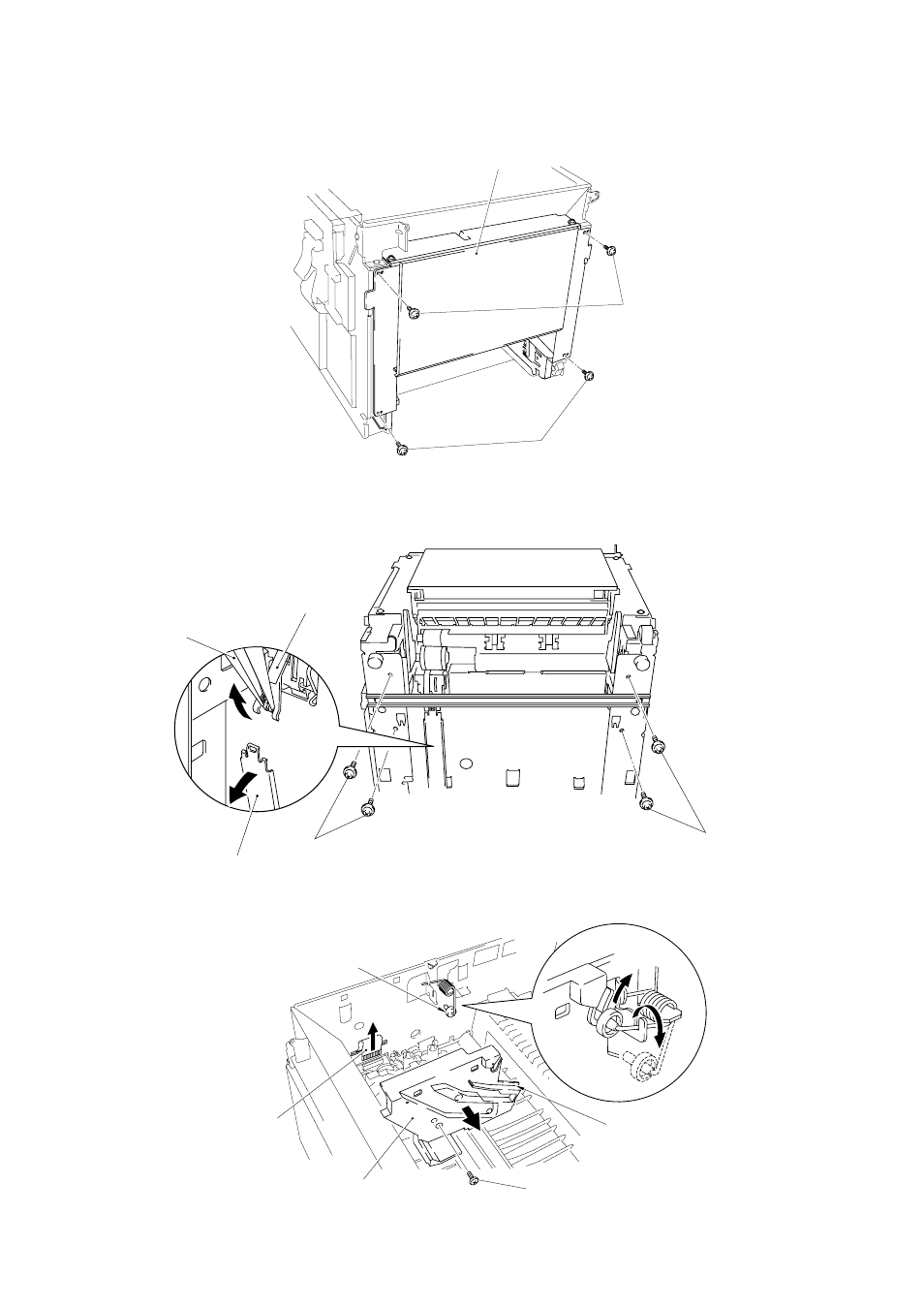
IV
- 10
1.12 Paper Feed Chassis Unit
(1) Pull out the unit by loosening the 8 screws (4 screws for front and 4 screws for bottom).
(2) Remove the paper hold front and paper hold rear by pinching the pawl of the paper hold front
with pliers.
Paper hold front
Screws
Screws
(3) Release the left cartridge hold roller and remove the cartridge guide L (by loosening the screw
and releasing the hook) then pull out feed flat cable 20P.
Screw
Figure 4.22
Note: When installing the paper feed chassis unit, screw the left chassis of this paper feed chassis unit,
set the paper tray, displace the right chassis of this unit up to the paper tray and screw them.
Hook (the rear side)
Cartridge hold roller
Pliers
Figure 4.21
Paper hold rear
Feed flat cable 20P
Screws
Screws
Paper feed chassis unit
Cartridge guide L
- HL-2240 (522 pages)
- HL-2240 (21 pages)
- HL-2240 (150 pages)
- HL-2240 (2 pages)
- HL 5370DW (172 pages)
- HL-2170W (138 pages)
- HL 5370DW (203 pages)
- HL 2270DW (35 pages)
- HL 2270DW (47 pages)
- HL 5370DW (55 pages)
- HL-2170W (137 pages)
- HL-2170W (52 pages)
- PT-1290 (1 page)
- DCP-383C (7 pages)
- DCP-385C (122 pages)
- MFC 6890CDW (256 pages)
- DCP-585CW (132 pages)
- DCP-385C (2 pages)
- Pocket Jet6 PJ-622 (48 pages)
- Pocket Jet6 PJ-622 (32 pages)
- Pocket Jet6 PJ-622 (11 pages)
- Pocket Jet6Plus PJ-623 (76 pages)
- PT-2700 (180 pages)
- PT-2100 (58 pages)
- PT-2700 (34 pages)
- PT-2700 (62 pages)
- PT-2700 (90 pages)
- HL 5450DN (168 pages)
- HL 5450DN (2 pages)
- HL 5450DN (2 pages)
- DCP-8110DN (22 pages)
- MFC-J835DW (13 pages)
- DCP-8110DN (36 pages)
- HL 5470DW (177 pages)
- HL 5450DN (120 pages)
- DCP-8110DN (13 pages)
- HL 5470DW (34 pages)
- HL-S7000DN (9 pages)
- HL 5470DW (30 pages)
- HL-6050D (179 pages)
- HL-6050D (37 pages)
- HL-7050N (17 pages)
- HL-6050DN (138 pages)
- PT-1280 (1 page)
- PT-9800PCN (104 pages)
