Chapter 2, Before using the printer -1, Checking the components -1 – Brother HL-1260 User Manual
Page 239: Printer carton -1, Chapter 2 getting started, Before using the printer, Checking the components
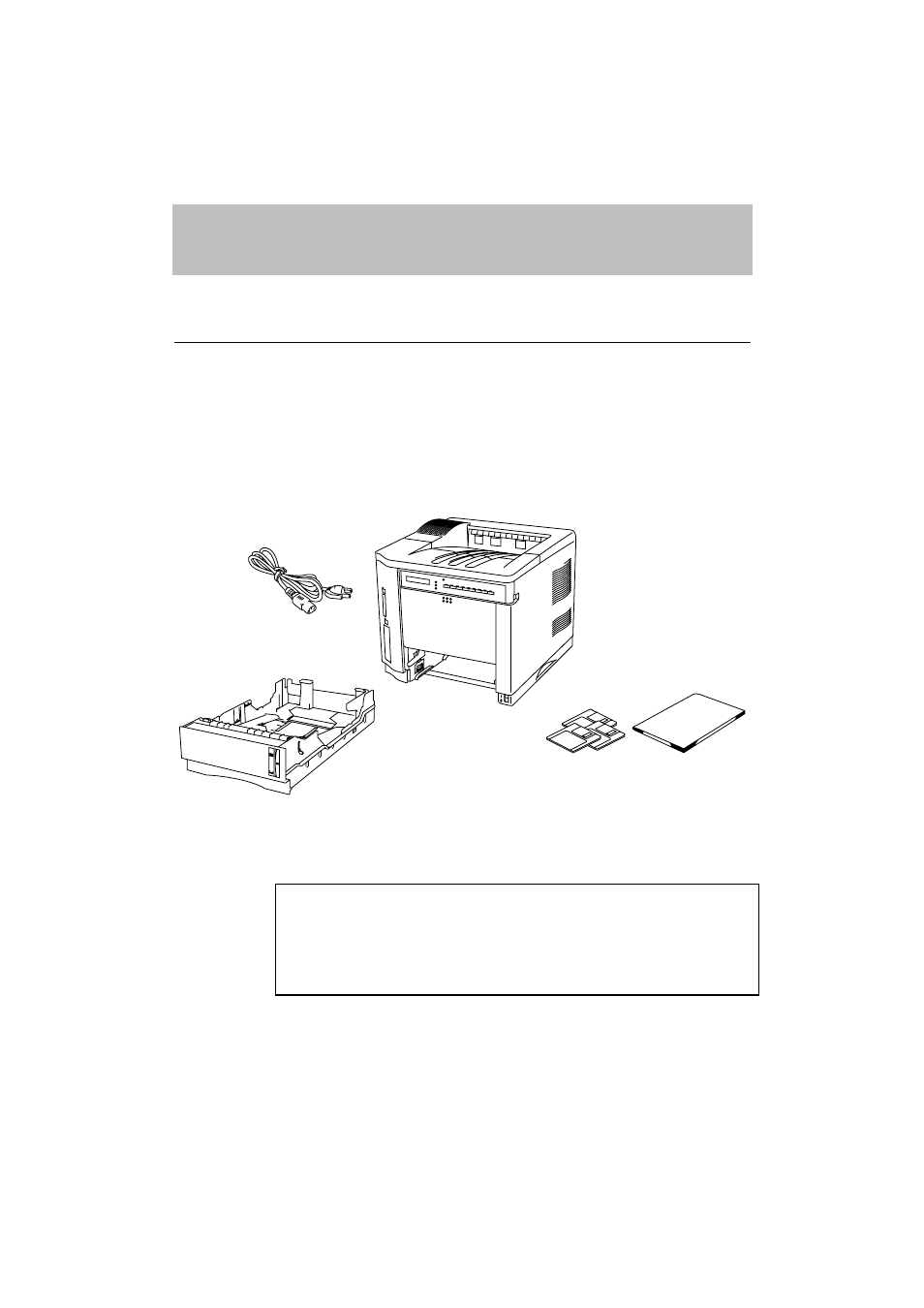
CHAPTER 2 GETTING STARTED
2–1
CHAPTER 2
GETTING STARTED
BEFORE USING THE PRINTER
Checking the Components
Printer Carton
When you unpack the printer, check to see that you have all of the
following parts.
Fig. 2-1 Components in the Printer Carton
✒ Note
An interface cable is not a standard accessory. Please purchase an
appropriate cable according to the interface you intend to use. The power
cord may differ slightly from this figure depending on the country where
you purchased the printer.
Printer
Power Cord
User’s Guide
(this book)
User’s Guide Disk
Windows Driver/TrueType
Compatible Font Disk #1
Windows Driver/TrueType
Compatible Font Disk #2
Upper Paper Cassette
(installed inside the printer)
See also other documents in the category Brother Printers:
- HL-2240 (522 pages)
- HL-2240 (21 pages)
- HL-2240 (150 pages)
- HL-2240 (2 pages)
- HL 5370DW (172 pages)
- HL-2170W (138 pages)
- HL 5370DW (203 pages)
- HL 2270DW (35 pages)
- HL 2270DW (47 pages)
- HL 5370DW (55 pages)
- HL-2170W (52 pages)
- HL-2170W (137 pages)
- PT-1290 (1 page)
- DCP-585CW (132 pages)
- DCP-385C (2 pages)
- DCP-383C (7 pages)
- DCP-385C (122 pages)
- MFC 6890CDW (256 pages)
- Pocket Jet6 PJ-622 (48 pages)
- Pocket Jet6 PJ-622 (32 pages)
- Pocket Jet6 PJ-622 (11 pages)
- Pocket Jet6Plus PJ-623 (76 pages)
- PT-2700 (62 pages)
- PT-2700 (90 pages)
- PT-2700 (180 pages)
- PT-2100 (58 pages)
- PT-2700 (34 pages)
- DCP-8110DN (22 pages)
- HL 5450DN (168 pages)
- HL 5450DN (2 pages)
- HL 5450DN (2 pages)
- HL-S7000DN (9 pages)
- HL 5470DW (30 pages)
- MFC-J835DW (13 pages)
- DCP-8110DN (36 pages)
- HL 5470DW (177 pages)
- HL 5450DN (120 pages)
- DCP-8110DN (13 pages)
- HL 5470DW (34 pages)
- HL-6050D (179 pages)
- HL-6050D (37 pages)
- HL-7050N (17 pages)
- HL-6050DN (138 pages)
- PT-1280 (1 page)
- PT-9800PCN (104 pages)
