5 central management service – EZWatch Evolution User Manual
Page 84
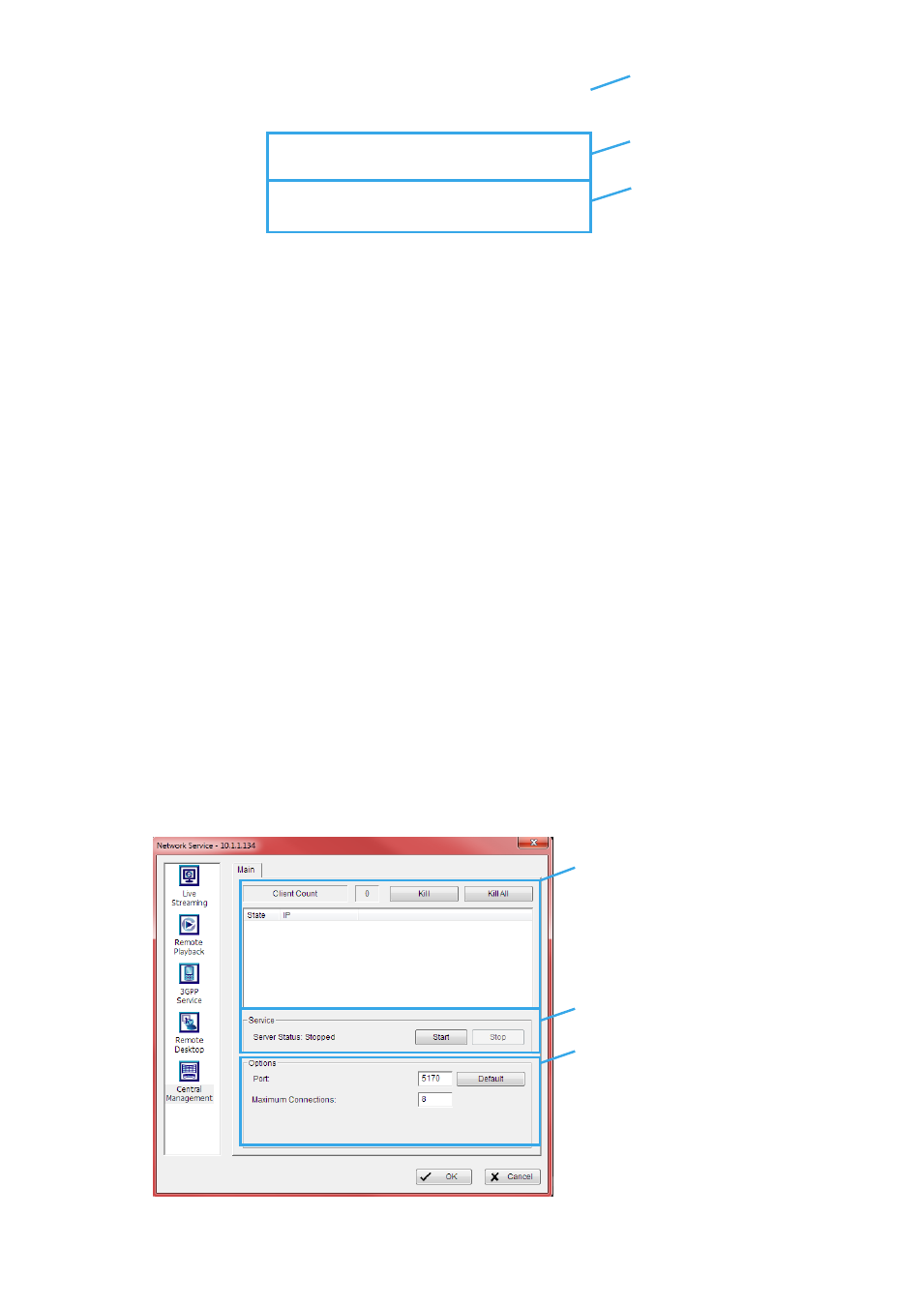
Options:
Port:
Assign a port for Desktop tool to login and configure system.
Disconnect idle client after (300~3600 sec):
Auto disconnect the on-line user who idled more than set
period.
Authentication:
Enabling this option would only allow admin account to use Desktop tool to login system.
Service:
Server Status:
Click on Start/Stop to turn on/off this option.
5.15.5 Central Management Service
* Note: This function is not available under Lite license.
This service only supports Central Management System (CMS). When starting the Central Management
Service option of the system, the Main Console would send event information to NCS and allow NCS system
to control I/O device from remote side .
Note:
1. To enable this action, go Guard >Action and select “Send to Central Server” to enable the action
triggered by preference event.
2. Please refer to the user manual of Central Management System for detailed information.
Client list:
Client Count:
Show the amount of NCS Servers that are connected to system.
Kill Client:
Highlight an IP address and click on the “Kill Client” button to block the client from your client
Options
Service
Client
Authentication
Server Status
