13 system event - disk space exhausted, 14 system event - system health unusual, 15 system event – resource depleted – EZWatch Evolution User Manual
Page 57: 16 system event – network congestion
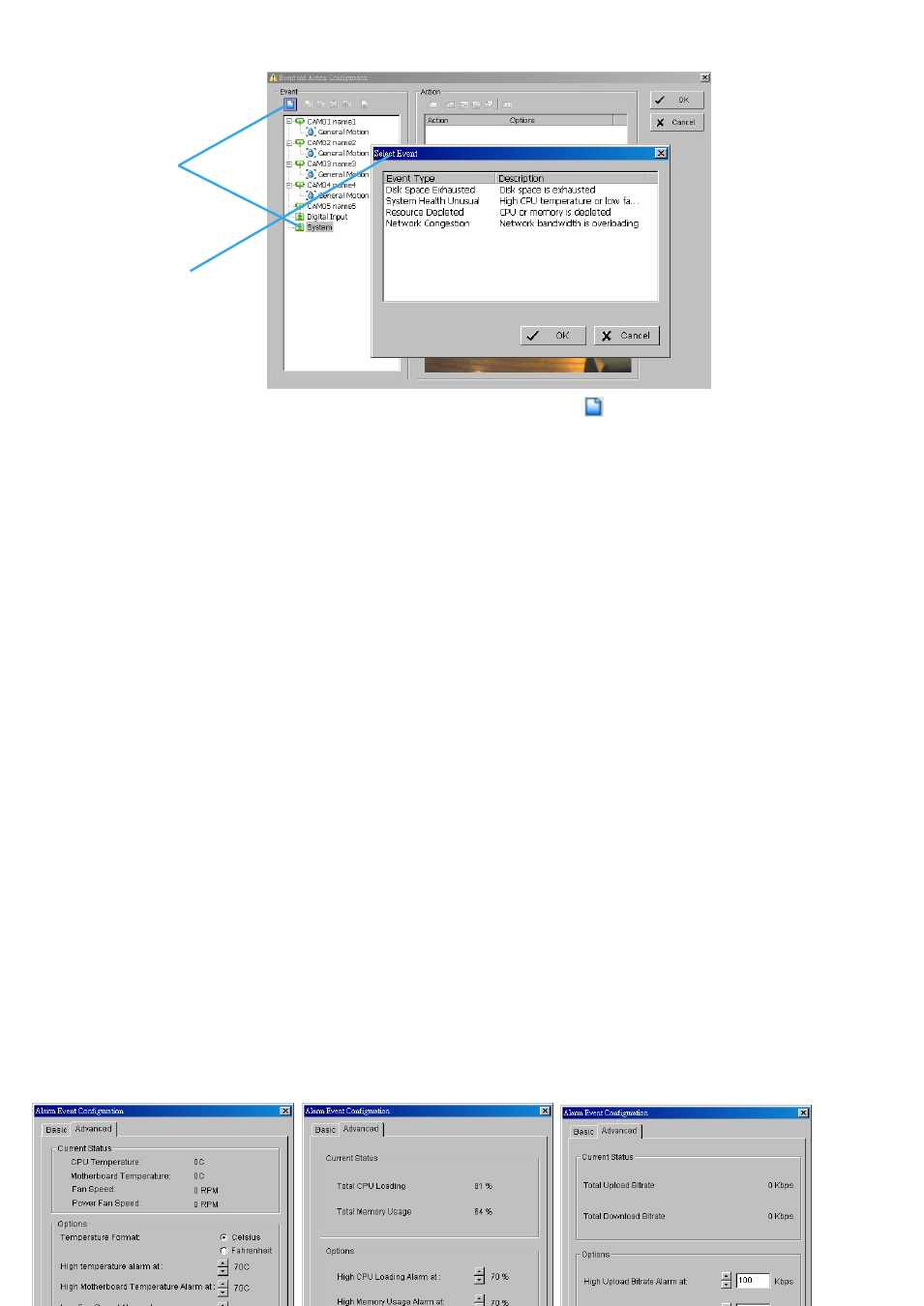
Step 1
Step 2
Step 1:
Click and highlight System
on the event type list, and click the
Insert Event icon.
Step 2:
There are four events, select the event you want to detect.
4.1.13 System Event - Disk Space Exhausted
This function alarms you when disk space is exhausted.
4.1.14 System Event - System Health Unusual
This function alarms you when CPU is under high temperature or fan speeds are running low.
Current Status:
Displays current CPU temperature, Motherboard Temperature, Fan Speed and Power fan
speed.
Options:
Check the Temperature Format for Celsius or Fahrenheit; fix maximum motherboard temperature for
High Temperature Alarm and minimum RPM for Power Fan
Speed Alarm.
4.1.15 System Event – Resource Depleted
This function alarms you when CPU or memory is depleted.
Current Status:
Shows you the current Total CPU Loading and Total Memory Usage.
Options:
Fix maximum percentage for High CPU Loading Alarm and High Memory Usage Alarm.
4.1.16 System Event – Network Congestion
This function alarms you when network bandwidth is overloaded.
Current Status:
Shows you the current Total Upload/Download bit rates.
Options:
Fix maximum bit rate (Kbps) for High Upload/Download Bit rate Alarms.
Resource Depleted
System Health Unusual
Network Congestion
