Set smart guard – EZWatch Evolution User Manual
Page 17
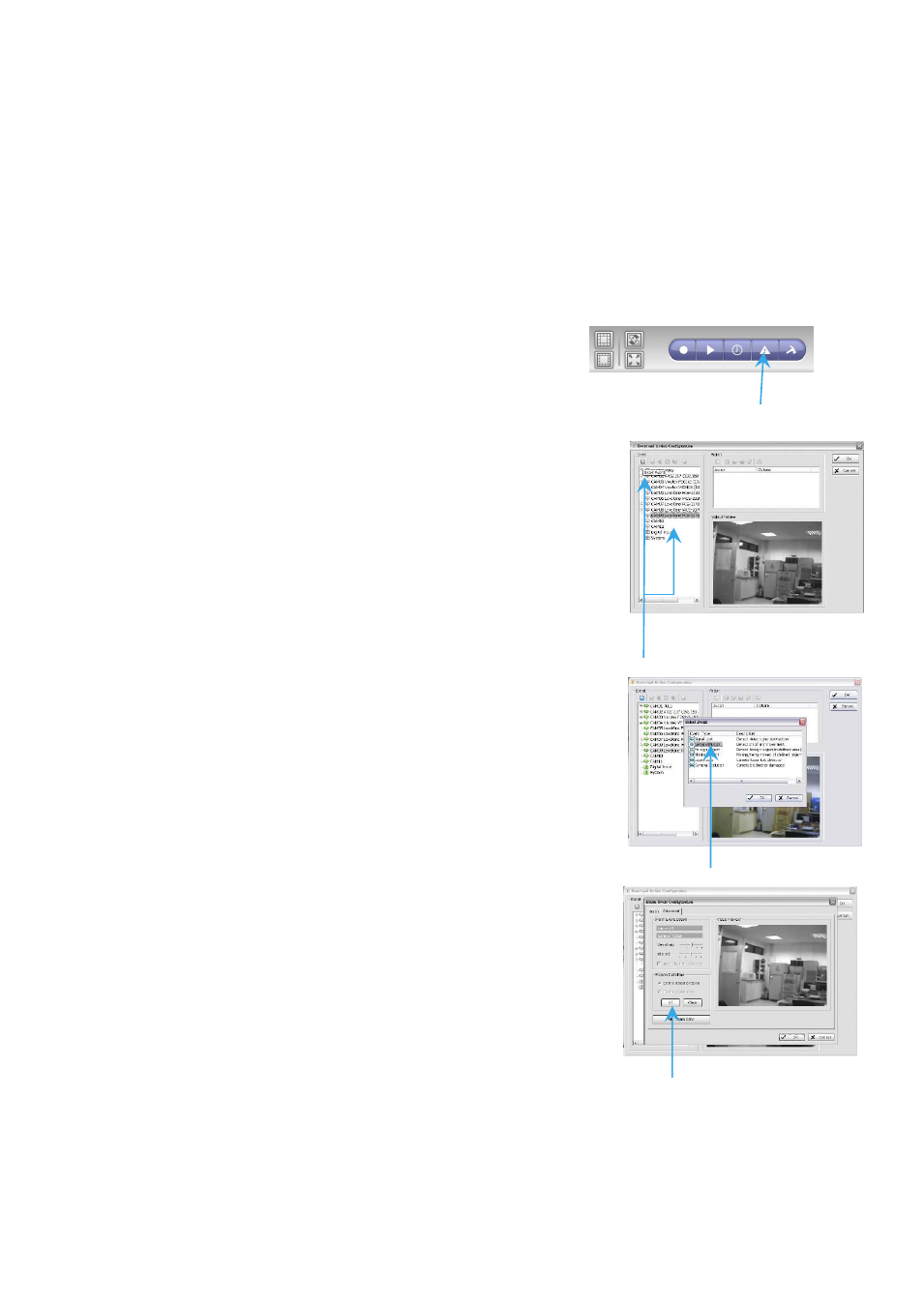
Step 4:
The default s
chedule is “always record' when a camera is newly inserted.
Step 3
Step 5:
Choose a camera and then select Configure or just double click on the schedule bar to modify the
recording mode.
Step 6:
Select OK to update the recording schedule.
Step 7:
Select OK to go back to Main Console.
Set Smart Guard
Step 1:
Execute Main Console.
Step 2:
Type in user name and password and log in the system.
Step 3:
Click on Guard.
Step 4:
Select a camera and then click on Insert Event.
Step 5:
Take “General Motion” for example, select General Motion as the
event type and then click on OK.
Step 6:
In Alarm Event Configuration panel, define your own detection
zone, sensitivity and interval. After that, click on OK to save the
configuration.
Step 7:
Click OK to go back to Main Console.
Step 3
Step 4
Step 5
Step 6
