EZWatch EZWatchIP 4.0 User Manual
EZWatch Video surveillance systems
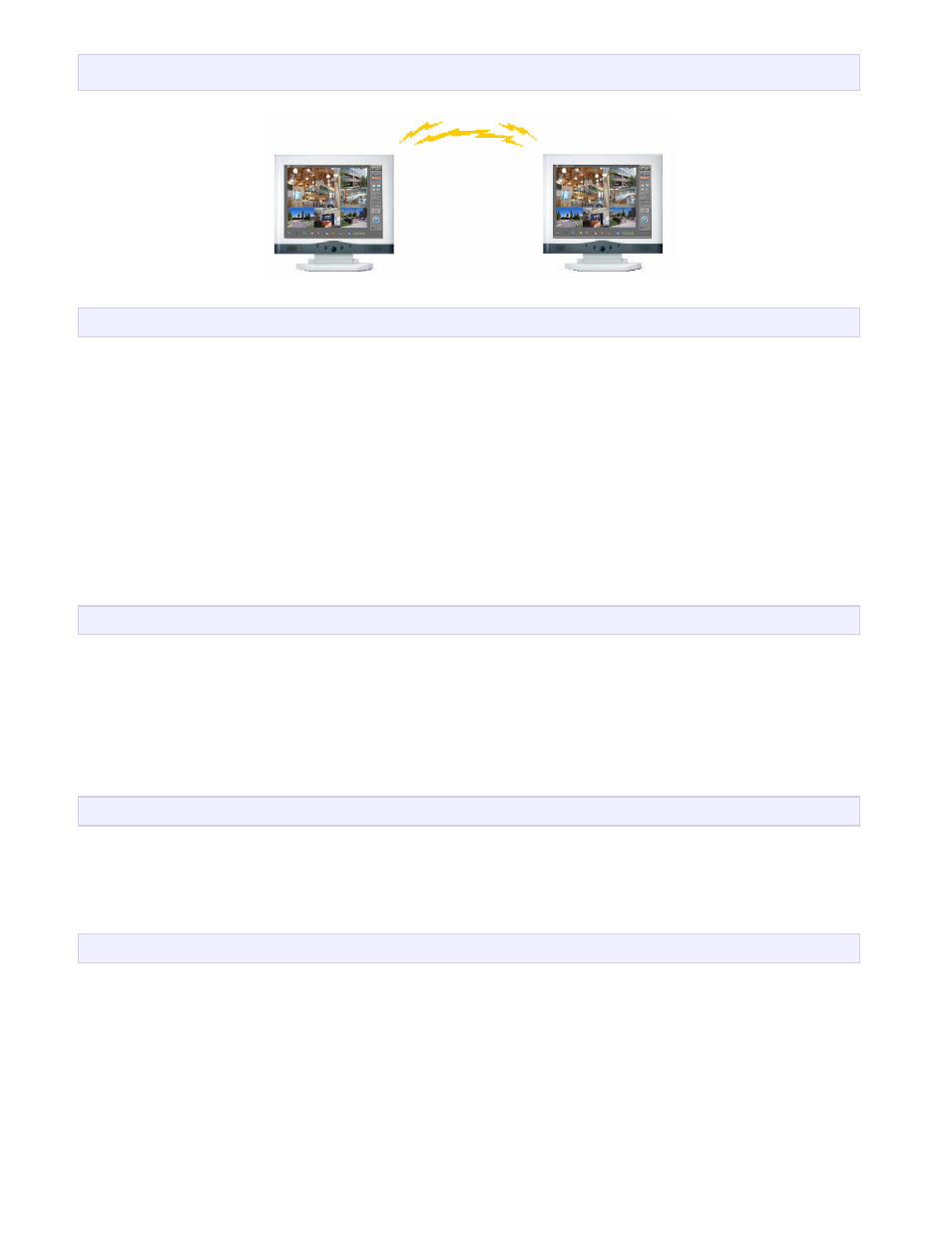
How to Remotely View Security Cameras Using the Internet
Introduction:
The ability to remotely view security cameras is one of the most useful features of your EZWatch Pro system. It
provides the ability to check on your home or business with any computer or lap top which has an internet
connection. The remote viewing feature also allows you to remotely review and download the recorded clips as
well as view and control security cameras.
The following is intended as a basic guide to help you understand what is required to remotely view your
security cameras through your EZWatch Pro DVR/Camera Server. For clarification, the term “DVR/Camera
Server” is used to describe a computer which has the EZWatch Pro software installed and the security cameras
connected to it. “DVR” stands for Digital Video Recorder. It is the main computer or server.
To accomplish remote viewing, the remote or off-site PC uses the internet to connect to the DVR. The DVR acts
as the video server to feed the cameras video to the remote PC.
On Site:
First, the security cameras should be connected to the EZWatch Pro DVR. The DVR must be turned on and
running the EZWatch Pro software. The DVR must have an internet connection, broadband (DSL or Cable) is
required for our version 4.0 software to function. The DVR will require a static IP address (provided by your
internet provider) or you can use our EZWatch IP service which eliminates the need for a static IP address. On
page (2) you will find detailed information about choosing to use our EZWatch IP Service or pay your internet
provider for a static IP.
Remote Computer:
The remote computer can be a standard PC or a laptop with DSL, Cable or Dial Up Internet access. We highly
recommend using DSL or Cable internet connections, especially if you are going to remotely view four or more
security cameras. Dial-Up access is acceptable if you are only working with one or two cameras.
Remote Access:
You have two options for remotely viewing your cameras using the internet. You can access the DVR/Server by
using Internet Explorer or loading the Remote View software on to the remote PC. The Remote View software is
found on the CD which came with your EZWatch Pro DVR.
Internet Explorer allows you to remotely use the most common functions of the DVR such as viewing cameras
and playing back the recorded video clips. For systems not using Internet Explorer for viewing web pages, or
systems which restrict the installation of Active X controls, the Remote View software is available as an
alternative method of connecting and viewing the cameras remotely.
