EZWatch Pro 3.1 User Manual
0hd quick start guide, Step 1
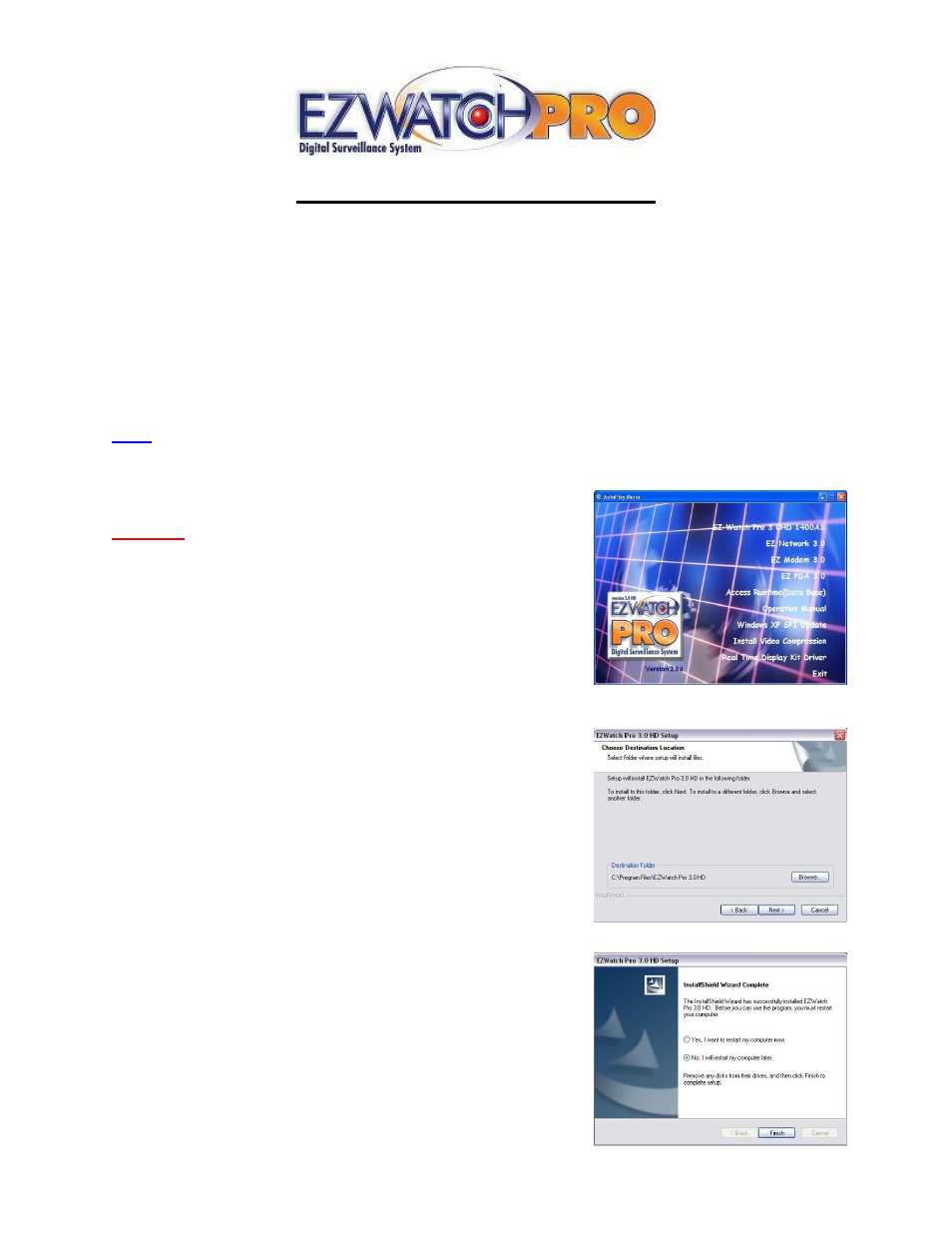
3.0HD Quick Start Guide
Installing EZ Watch Pro 3.0HD Software
Depending on the video capture card you are using, follow the steps below to install Ezwatch Pro 3.0HD
onto your computer. Precede to the step below that matches the Capture Cards model number. The
model number is displayed on a white sticker on the back of the capture card.
GO TO
STEP #1
for Capture Card CP-1400-AS
GO TO
STEP #2
for Capture Card CP-3404HS
GO TO
STEP #3
for Capture Card CP-1416ASE or CP-3416ASE
Note:
It is necessary to install the EZWatch Pro 3.0 software first and then install the video capture cards.
If the computer has anti-virus software running it must be turned off before you install. After installation, it
can be reactivated.
Step 1:
(For board #CP-1400AS)
Insert the EZWatch Pro 3.0HD CD into your CD-ROM drive,
the EZWatch Pro 3.0HD installer will appear automatically
within 30 seconds listing all the available software.
Select "EZ Watch Pro 3.0 HD 1400AS".
If the Ezwatch Pro 3.0HD installer does not appear on the
screen automatically, click "Start", then "Run" and execute
“d:\setup.exe” or whatever drive letter pertains to your
CD-ROM drive.
Click next on the “Welcome to the InstallShield Wizard
For Ezwatch Pro 3.0 HD” splash screen. Next you will
see the screen to the right. Click next to install Ezwatch Pro 3.0HD
in the current location. If you want to install the software into
another directory, click browse and choose the path to which you
would like setup to install Ezwatch Pro 3.0HD. After you click next,
Setup will install Ezwatch Pro 3.0HD into the directory in which you
specified. You will then see a widow pop-up that list’s all the
installed applications. Close this window and continue with the
installation.
To finish you will see the “InstallShield Wizard Complete”
splash screen. You will see this screen if Ezwatch Pro 3.0
HD was installed successfully. Setup will now ask if you
want to restart now or later. Choose the second option,
“No, I will restart my computer later” and click the finish
button at the bottom. Ezwatch Pro 3.0 HD is now installed.
Now, continue to the next application that needs to be installed
off the installation disk in order to successfully run
EzwatchPro 3.0 HD.
