EZWatch Evolution User Manual
Page 114
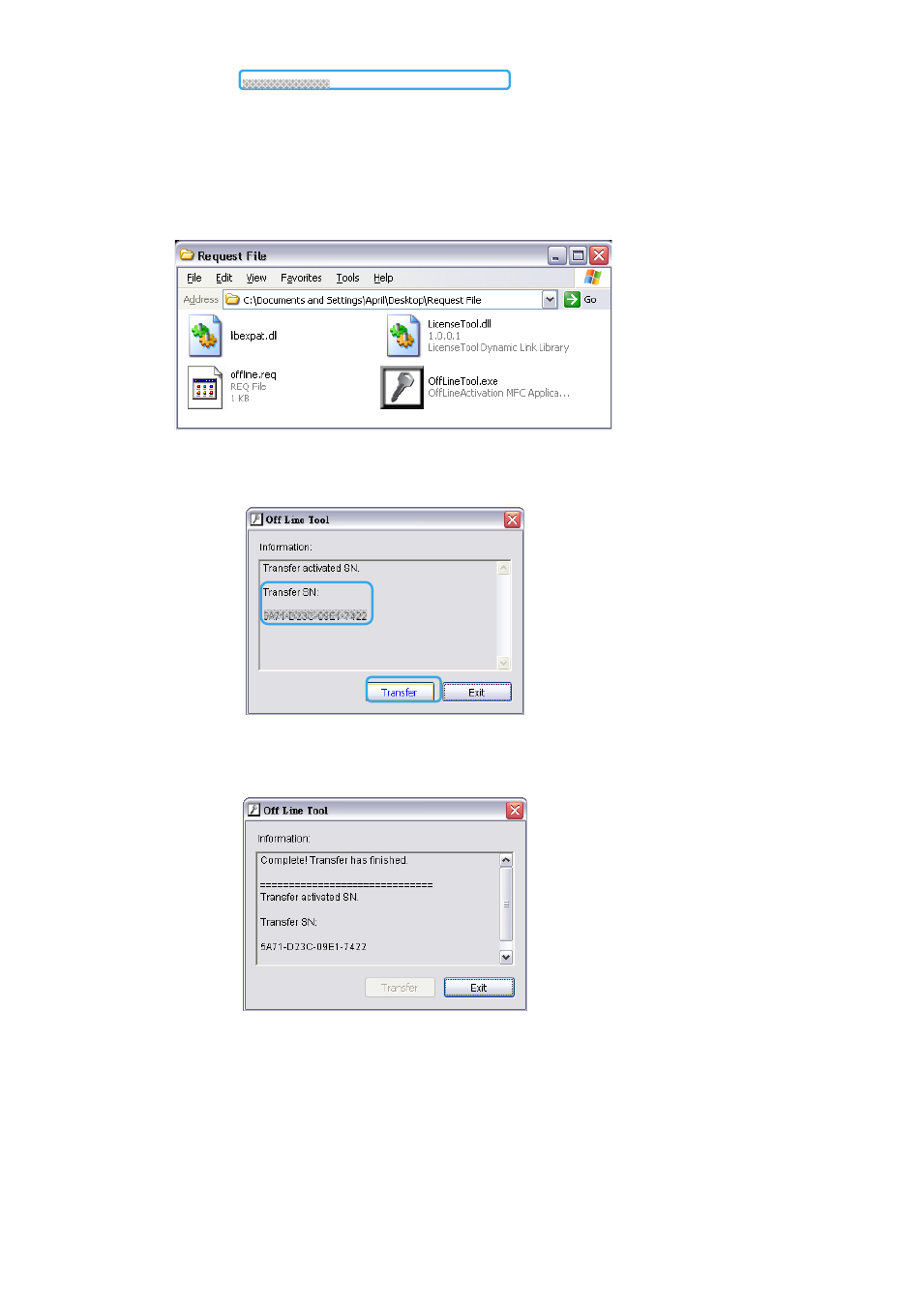
Step 4:
Save Request file. Restart Main Console if transfer is successful..
Step 5:
Copy request file to another PC connected to internet.
Step 6:
Execute OffLineTool.exe in another PC, check Transfer SN and click Transfer to send request file to
license server.
Note:
User needs to copy request file to another PC and send it to license server, otherwise the SN can’t be
re-activate again!!
