Web view, 1 server ip, 2 remote live viewer – EZWatch Evolution User Manual
Page 108: 3 remote playback, 4 download client pack
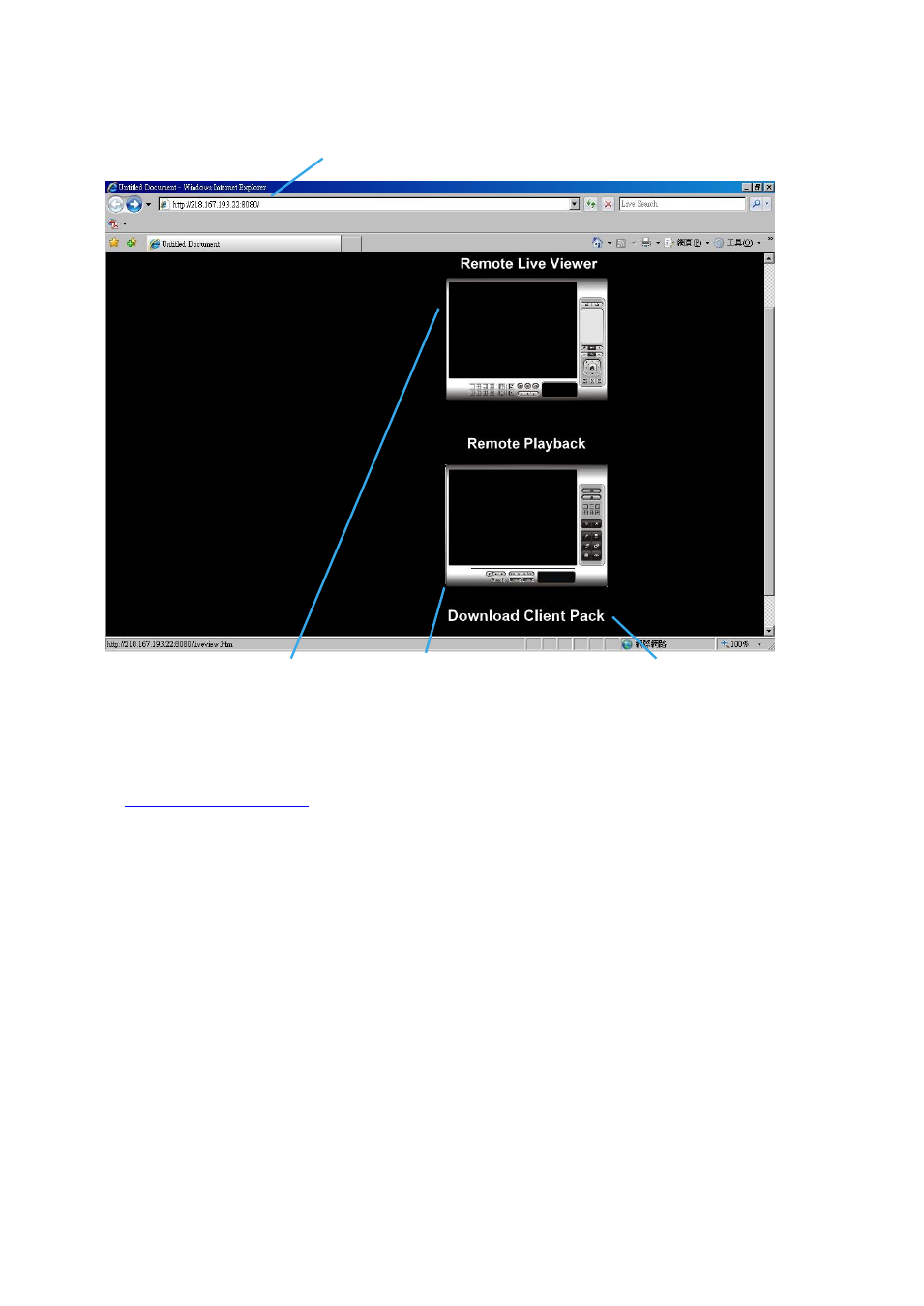
10. Web View
Note:
Make sure the Live Stream Server is enabled. Check 5.14 Network Service for more detail.
10.1 Server IP
Start Internet Explorer browser and enter the IP address or DDNS name of the server followed by the
connecting port.
Example:
Note:
192.168.1.16 is the IP address of the server.
8080 is the port specified in Use Default Web Server in Network Service.
10.2 Remote Live Viewer
Press this icon to use Remote Live Viewer which functions are the same as Remote Live Viewer. See page
98 for details.
10.3 Remote Playback
Press this icon to use Remote Playback which functions are the same as Playback except remote server
and backup functions. See page 27 for details.
10.4 Download Client Pack
Press to download client pack to install application based Remote Live Viewer and Remote Playback.
Remote Live Viewer
Remote Playback
Server IP
Download Client Pack
