EZWatch Evolution User Manual
Page 70
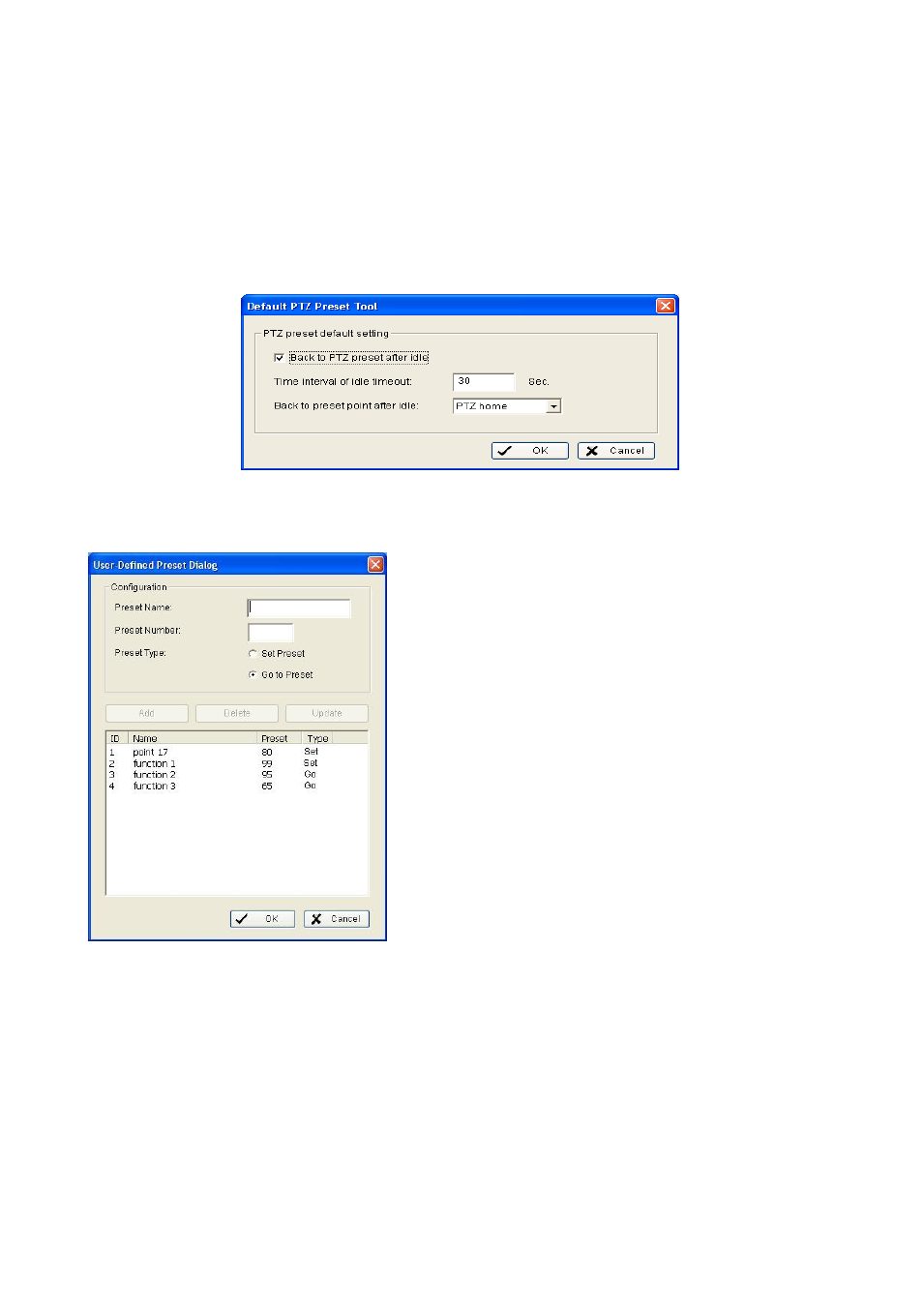
Note:
If the camera model is an IP PTZ camera, you can work PTZ function directly without the com port,
baud rate, and address settings.
Advanced Setting:
You may setup the pan speed, tilt speed, zoom speed and auto pan speed. Adjust the
settings by dragging the bars.
Miscellaneous:
Patrol Group:
You can setup the Patrol Group, please see page 22 for detail.
Default PTZ Preset:
By enabling this function, the PTZ camera will automatically go back to a default
preset point when no PTZ commands are under action. To enable this option, check “Back to PTZ
preset after idle” and define idle periods and a default preset point.
User-Defined Preset:
User-Defined Preset for the analog speed dome can trigger the extra-function of
the speed dome itself, for example auto-tracking, login menu of camera…etc. You can refer to the
detailed description of each analog speed dome on its user manual.
Step1:
Type the Preset Name.
Step 2:
Type the Preset Number.
Step 3:
Select the Preset Type.
Step 4:
Press the buttons to Add, Delete, or Update preset
setup.
