Status indicators, Connect to serial rs-232, Connect to ethernet rj-45 – ETC Unison ERn Rack-mount Control Enclosure User Manual
Page 22: Connect to serial rs-232 connect to ethernet rj-45, N o t e
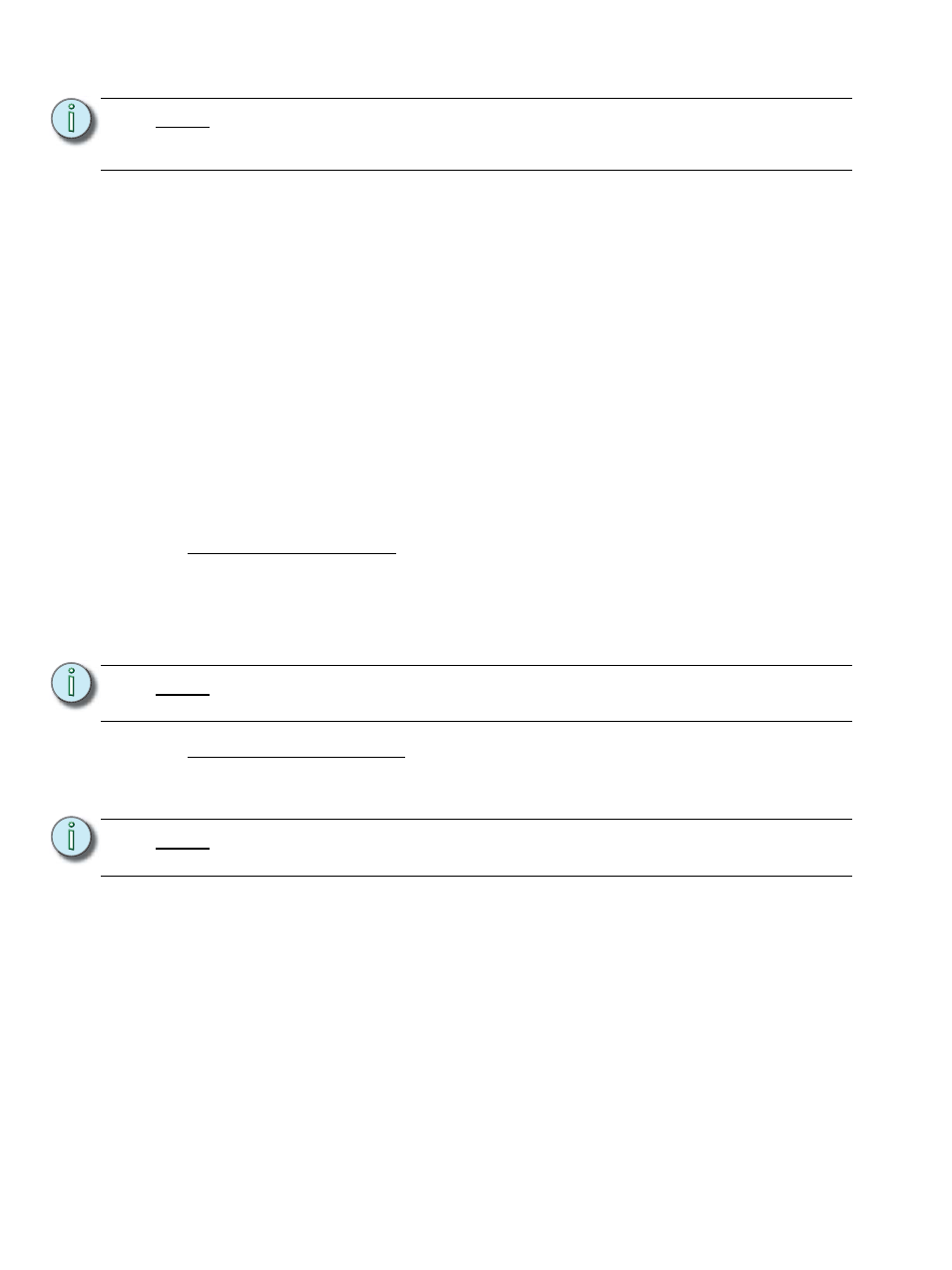
18
Unison
®
ERn Rack Mount Enclosure Installation Manual
Status Indicators
When power is applied to the ERn enclosure, the Paradigm repeater module LEDs located
on the front panel illuminate, indicating the status of the auxiliary power, LinkPower control
network, and connected stations.
The Aux Power and LinkPower LEDs indicate in green when the Paradigm station power
module is connected properly and Aux and LinkPower are present. When there is an
imbalance in LinkPower the fault indicators illuminate. This condition typically means that
the station wiring is at fault, however it could mean a connected device is having an issue.
A technician should inspect the system wire and terminations first, then proceed to
disconnecting devices to pinpoint the fault and correct it. The power supply will update the
fault indicators automatically when the fault condition is cleared.
•
If the NET A line has a fault (is shorted or has leakage to ground), the Fault + LED
lights.
•
If the NET B line has a fault (is shorted or has leakage to ground), the Fault - LED lights.
•
If neither fault LED is illuminated the data connections are properly installed and the
stations are receiving the data and power required for operation.
Connect to Serial RS-232
Integrators or users of advanced systems can interface with the Unison system through the
RS-232 serial connector located on the rear panel I/O.
This connection provides an interface with external devices capable of sending or receiving
RS-232. This connection can also receive serial commands from a transmitter and provide
rack and system status when queried.
Connect to Ethernet RJ-45
The network interface to the ERn enclosure is made through the RJ-45 connector (labeled
Ethernet) located on the rear panel I/O.
N o t e :
It is required that you terminate LinkPower station wiring and the auxiliary power
wiring to the ERn enclosure rear panel I/O board that will host the Paradigm
station power module (P-SPM) or Paradigm station repeater module.
N o t e :
The RS-232 cable (not supplied) should follow common RS-232 pinout for a DB-
9 receptacle (pin 2 is RS-232 Rx, pin 3 is RS-232 Tx, and pin 5 is ground).
N o t e :
All Ethernet terminations must follow IEEE 802.3 and be terminated to the T568B
standard.
