5 limit switches, 6 connecting an external brake, 5 limit switches -7 – ElmoMC SimplIQ Software Manual User Manual
Page 202: 6 connecting an external brake -7, Simpliq
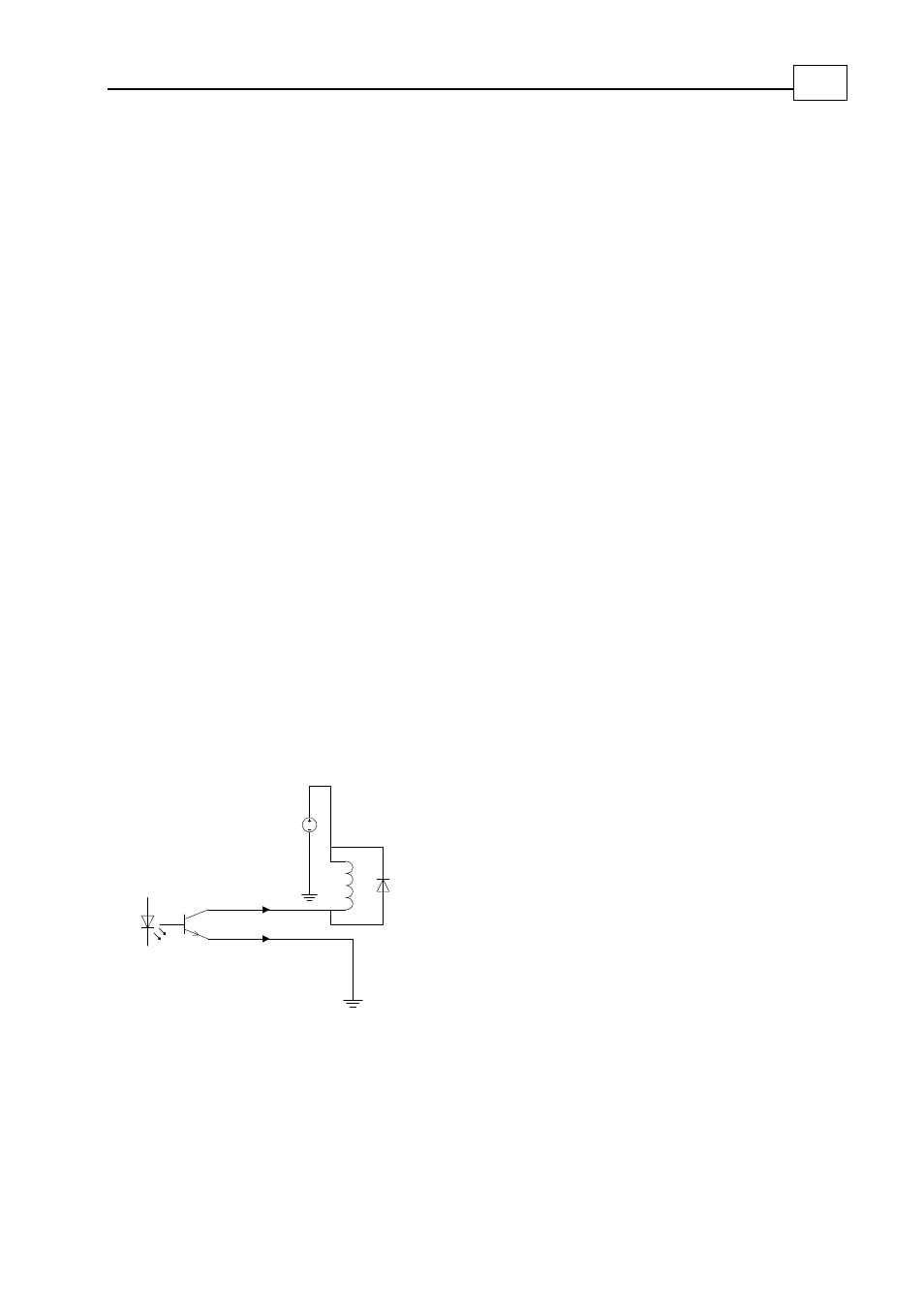
SimplIQ
Software Manual
Limits, Protections, Faults and Diagnosis
MAN-SIMSW (Ver. 1.4)
13-7
13.5 Limit Switches
SimplIQ
drives have six digital input pins, each of which may be associated with a
different function. A pin may function as a general-purpose input or it can function as a
motion limiter.
As a motion limiter, a digital input can stop the motion via the stop manager, stop the
reference generator or limit the motion to a single direction. In addition to stopping the
motion, the digital input can activate an automatic routine in the user program.
For more information about the functions associated with input pins, refer to the IL[N]
command section in the
SimplIQ
Command Reference Manual.
13.6 Connecting an External Brake
Connecting an electrical brake to a motor enhances safety in cases where:
The load is unbalanced and moves by its own weight when the motor is off.
Motor freewheeling cannot be tolerated in malfunction situations.
Extreme motor deceleration is required in response to an emergency event.
The brake activation must be synchronized to the motor-on / motor-off process because:
The motor may “run away” if the brake is engaged for too long a time after MO=0,
The position controller may integrate a position error that existed when the brake
was released after the motor was turned on. When the brake is completely released,
the motor may jump.
SimplIQ
drives can program a digital output as a “brake” output (refer to the OL[N]
command section in the
SimplIQ
Command Reference Manual). The brake output must be
connected as follows:
DC
Harmonica
Output
opto-coupler
Brake relay - Normally
Engaged
Connector
pins
Figure
13-4: Brake Output Connection
The brake must be engaged when no current is in the brake coil.
The brake relay coil must be equipped with a freewheeling diode.
For the current and voltage ratings of the
SimplIQ
drive connector pins, consult the
Harmonica, Bassoon or Cello Installation Guide.
